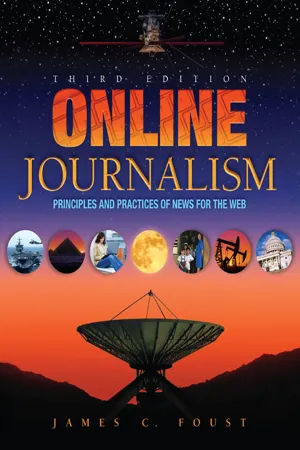HTML Code
HTML code, short for HyperText Markup Language, is a standard language used to create and design web pages. It consists of a series of elements, tags, and attributes that define the structure and content of a webpage. HTML code is essential for building websites and is often used in conjunction with other web technologies like CSS and JavaScript.
8 Key excerpts on "HTML Code"
- eBook - ePub
- Tom Hutchison(Author)
- 2013(Publication Date)
- Routledge(Publisher)
...Chapter 6 HTML and Scripts HTML: THE BASICS AND WHY YOU NEED THEM Hypertext markup language (HTML) is the predominant authoring language for the creation of web pages. HTML defines the structure and layout of a web document by using a variety of tags and attributes to denote formatting of certain text as headings, paragraphs, and lists. HTML is written in the form of tags bracketed by the greater than and less than symbols, such as <tag>. Most tags come in pairs, the opening tag is listed as <tag>, and the closing tag is </tag>, which denotes the end of the previous command. For example, if you wanted to italicize a word in a sentence, you would precede the word with the tag for italics <i> and follow the word with the end tag </i>. Failure to include the end tag would result in everything from that point forward being presented in italics. A web visitor’s browser examines the HTML for instructions on how to display the graphics, text, and other multimedia components. Tutorials can be found at www.w3schools.com. When someone types in a URL or clicks on a web page link, the browser requests a document from a web server via the hypertext transport protocol, or HTTP. The server then sends the document back to the user, which is displayed on the browser. The things that are contained in the document (text, photos, audio and video files, etc.) were all put there using HTML structure. Most web design programs will allow the novice to build a web site without any knowledge of HTML language, but a basic understanding of HTML Code can come in handy for tweaking web pages and widgets. For example, YouTube now provides options for designing how embedded videos will look on your site—you can select the border color, adjust the size of the thumbnail, and adjust the size of the video window, within limits (see Chapter 8)...
- eBook - ePub
HTML5
Designing Rich Internet Applications
- Matthew David(Author)
- 2013(Publication Date)
- Routledge(Publisher)
...Section 1 HTML5 Tag Structure DOI: 10.4324/9780240821276-2 The core to all web design is Hypertext Markup Language (HTML), the code that sits behind every web page and allows users to create stunning web sites. Today’s web sites can do amazing things. Can you imagine not being able to use solutions such as Google’s Gmail, Microsoft’s Bing, or view content on YouTube? Web sites have moved from static pages to complex applications. The core HTML language requires more and more functionality to meet our needs. To this end, a new standard has been introduced—HMTL5. Where HTML Code Can Be Found Not sure how to find HTML? It can be located on any web page by right-clicking your mouse and selecting View Page Source, as shown in Figure 1.1. Figure 1.1 HTML Code can be viewed in any web browser. Here, Google's Chrome is color coding the HTML Code. How the HTML Code is presented will depend on your web browser. No matter what you are doing on the Web—developing a Personal Home Page (PHP) shopping cart, implementing an ASP.NET application, updating your latest blog entry, or playing an online game—every solution on the Web must use HTML at some point. If not, then your web browser will not be able to display the page correctly. The Evolution of the Web Back in the days of 1995 when the Web was just gaining mainstream attention, it was assumed that you needed a computer (preferably running the Windows 95 operating system) running Microsoft’s Internet Explorer (IE) to view the Web. Yes, you could also use Netscape’s Navigator, but Microsoft took care of that problem by 1999. There was not much of a change to this model for about ten years. The change to the desktop PC Internet browsing model began with the easy installation and adoption of wireless networks...
- eBook - ePub
- Sean McManus(Author)
- 2014(Publication Date)
- In Easy Steps Limited(Publisher)
...6 HTML: The language of the web Every web page is built using HTML, a special language for describing web content. In this chapter, you’ll learn how it works, will be introduced to the most important tags, and will learn the principles of good HTML What is HTML? Structuring HTML pages Adding pictures Adding links Creating tables More advanced tables What is a web form? Choosing form elements Using the input tag Using other form elements Creating lists The art of good HTML Dividing the page up Your next steps with HTML HTML reference tables What is HTML? HTML is the language of the Internet. It’s short for hypertext markup language, but don’t let the jargon scare you off. “Hypertext” is simply content that you navigate through using links, and “marking up” just means labeling the content so that the browser knows what to do with it. HTML filenames usually end with.htm or.html. Use only lower-case characters and numbers in your filenames, and don’t include any spaces. Instead, use a hyphen to separate words. The homepage on a website is usually called index.htm or index.html. A web page is basically a plain text file, which can only contain keyboard characters. It can’t have bold or italic formatting embedded in it, like a Word document can. The browser ignores white space in an HTML file, too, so it doesn’t even know where the paragraph breaks are. HTML helps by adding instructions that explain to the browser how it should treat different parts of the page. You create an HTML document by writing the text you want on your web page, and then adding tags. These are special pieces of code that use pointed brackets, which you might know better as greater than/less than signs. A < bracket is used to start a tag and a > is used to end it...
- Hassen Ben Rebah, Hafedh Boukthir, Antoine Chedebois(Authors)
- 2021(Publication Date)
- Wiley-ISTE(Publisher)
...2 The Language of the Web: HTML5 An Internet site is formed by a set of connected resources or web pages, generally associated with a well-defined topic, which are made available to Internet users through a web address. Today, an Internet site represents the most modern means of publication and communication. Creating a web page requires the use of a specific language, called HTML (Hyper Text Markup Language). HTML is a “markup” language that is used for the creation, representation and structuring of the content of a web page by means of formatting elements or tags. These tags have well-defined meanings, such as inserting an image, creating a link or a paragraph, etc., and are generally inserted into the text of a document before being interpreted and displayed by the web browser. HTML is a standard published by W3C (World Wide Web Consortium). 2.1. Overview 2.1.1. Origins of HTML5 – 1986: Creation of the first ever SGML (Standard Generalized Markup Language) for structuring various types of content. This language was considered very complex in order to be applied to the Web, hence the need to introduce a new, more lightweight language based on the same concepts. – 1991: Creation of the first version of the HTML language (HTML 1.0) by Tim Berners-Lee, in the form of a personal invention. – 1994: Appearance of the second version of the HTML language (HTML 2.0); this version was the cornerstone of subsequent generations of HTML. HTML 2.0 is a W3C recommendation. – 1996: Appearance of the third version of the HTML language (HTML 3.0). This version was characterized by the integration of several new features in the language, namely, tables, text positioning and applets. – 1998: Appearance of the most commonly used HTML version on the Web (HTML 4.01). This version provided developers with the possibility of using frames (splitting a web page into multiple areas), tables and more advanced forms...
- eBook - ePub
- Mike McGrath(Author)
- 2020(Publication Date)
- In Easy Steps Limited(Publisher)
...1 Get Started in HTML This chapter is an introduction to the exciting world of HTML. It demonstrates how to create a valid HTML document and how to include style rules, script code, and linked resources. Meet HTML Understand Structure Create Documents Validate Documents Bestow Titles Supply Metadata Describe Contents Add Styles Include Scripts Link Resources Summary Meet HTML Historically, the desire to have text printed in specific formats meant that original manuscripts were “marked up” with annotation to indicate to the book printer how the author would like sections of text laid out. This annotation had to be concise and needed to be easily understood both by the printer and the author. A series of commonly-recognized abbreviations therefore formed the basis of a standard markup language. HyperText Markup Language (HTML) is a modern standard markup language that uses common abbreviations called “tags” to indicate to the web browser how the author would like to have sections of a web page laid out. It was first devised in 1989 by British physicist Tim Berners-Lee at CERN in Switzerland (the European organization for nuclear research) to share all computer-stored information between the CERN physicists. Berners-Lee created a text browser to transfer information over the internet using hypertext to provide point-and-click navigation. In May 1990 this system was named the World Wide Web and was enhanced in 1993 when college student Marc Andreessen added an image tag. Now that HTML could display both text and images, the World Wide Web quickly became hugely popular. As various web browsers were developed, their makers began to add individual proprietary tags – effectively creating their own versions of HTML! The World Wide Web Consortium (W3C) standards organization recognized the danger that HTML could become fragmented, so they created a standard specification to which all web browsers should adhere...
- David Morris, Gurmit Uppal, David Wells(Authors)
- 2017(Publication Date)
- Learning Matters(Publisher)
...6 Coding with HTML and Web Design Learning outcomes By the end of this chapter you will: • have developed an understanding of the rationale for teaching children to code with HTML; • understand the role of coding and web design in the primary computing curriculum and how these can be used to engage children at different stages of learning; • know how to code with HTML yourself and identify how to teach this knowledge to children; • identify potential opportunities to integrate coding and web design with learning across the curriculum. Teachers’ Standards A teacher must: 2. Promote good progress and outcomes by pupils: • be aware of pupils’ capabilities and their prior knowledge, and plan teaching to build on these. 3. Demonstrate good subject and curriculum knowledge: • have a secure knowledge of the relevant subject(s) and curriculum areas, foster and maintain pupils’ interest in the subject, and address misunderstandings. 4. Plan and teach well-structured lessons: • contribute to the design and provision of an engaging curriculum. (DfE, 2011) Introduction Most web pages that you will come across are written in a language called HTML (Hypertext Markup Language). Although other scripts and codes may also be used, HTML provides the basic skeleton upon which the web page hangs. It is important at this stage to point out that HTML is not a programming language, but what is known in computing terms as a markup language. The concept of ‘markup’ originates from the traditional editorial process where paper manuscripts were annotated with written instructions for revisions, and so in this sense, HTML is a system for ‘marking up’ or identifying the components of a web page. This invariably involves things such as headings, paragraphs, pictures and lists as well as the features and attributes of these items such as font size, colour and alignment which determine how the web page looks in a browser...
- eBook - ePub
Online Journalism
Principles and Practices of News for the Web
- Jim Foust(Author)
- 2017(Publication Date)
- Routledge(Publisher)
...Then, we offer an example showing how JavaScript can be used to add interactivity to a page. Finally, the chapter discusses the use of a content management system to create and manage online data. Later chapters will build on these basic concepts by discussing more advanced HTML in the areas of design, writing, links, multimedia and advanced interactivity. BASIC HTML A s noted in Chapter 4, HTML is a text-based markup language. So, if you look at the coding of a Web page, you will see that the HTML looks a lot like a basic text document. You can easily do this by selecting “View Source” in the Page menu in Microsoft Internet Explorer (other browsers have a similar command). This will open a new window displaying the HTML Code for the current Web page, as shown in Exhibit 6.1. (You might find it helpful to refer to a particular Web page’s coding from time to time as you read this section.) TAG hardware, software + technology As you can see, the HTML Code is simply words and numbers. One of the first things you will notice is the use of angle brackets (< and >) to enclose the HTML tags. For example, the <p> tag tells the browser to begin a new paragraph. Some tags consist of single letters or words, while others may contain more complex information. HTML tags should always be typed in all lowercase. Most browsers allow you to look at the HTML Code for Web pages EXHIBIT 6.1 Tags that begin with the slash (/) directly following the first angle bracket are called end tags because they “turn off’ a tag. For example, the <strong> tag tells the browser to place strong emphasis on the text following the tag (usually by displaying it in boldface), and the </strong> tag turns the emphasis off. Thus, the HTML line This is an <strong>important</strong> message. would be displayed in the browser window as This is an important message. The tags used to turn on commands (such as <strong>) are called start tags. Not all tags use the start and end format, however...
- eBook - ePub
Confident Web Design
Master the Fundamentals of Website Creation and Supercharge Your Career
- Kenny Wood(Author)
- 2018(Publication Date)
- Kogan Page(Publisher)
...This includes the design of the site, but also how the user interacts with the site. Popups, input fields, buttons and menus are all front-end components that would be built by a front-end web developer. The front-end uses a small number of languages to achieve these results. They are as follows: HTML HTML (HyperText Markup Language) is the one of the main languages in web design. It is the code that is interpreted by your browser and tells your browser what to display. HTML is not a programming language, but a ‘markup language’. HTML is used for describing your webpage: it tells the browser what is a heading, what is a paragraph, what is an image, what is a list and so on. It simply describes and breaks up your content. HTML elements are the building blocks of your website. CSS CSS (cascading style sheets) is responsible for describing to your browser how the HTML elements should be displayed. CSS defines how everything appears. It defines colours, sizes, positions and much more. CSS can be very powerful and can change the whole look of a website in just one line of code. JavaScript JavaScript is a programming language that runs in the browser. It is responsible for adding interaction to webpages. JavaScript is the only true programming language that can be interpreted and executed by a browser, meaning JavaScript is the only way of giving programming instructions to the browser. JavaScript is commonly used to manipulate the elements defined in your HTML. Some typical examples of how JavaScript is used in web design are as follows: checking form entries are valid before submitting the form, updating content on a click of a button, and triggering popups. Back-end Back-end development concerns itself with more behind-the-scenes logic. In its simplest form, back-end development comprises a server and a database. The code that the back-end developer writes will execute on the server, rather than in the browser...