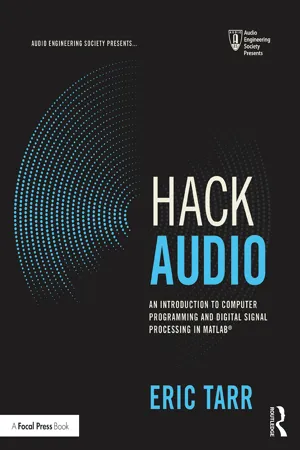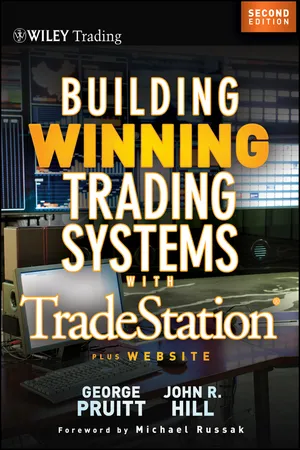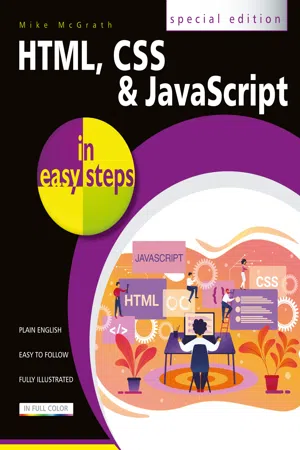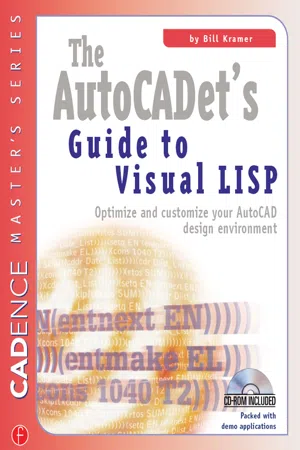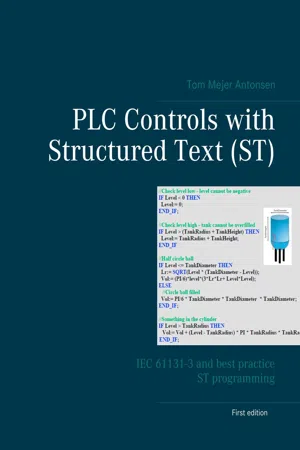if else in C
The "if else" statement in C is a conditional statement that allows for the execution of different code blocks based on a specified condition. If the condition is true, the code within the "if" block is executed; otherwise, the code within the "else" block is executed. This provides a way to create branching logic in a program based on different conditions.
5 Key excerpts on "if else in C"
- eBook - ePub
Hack Audio
An Introduction to Computer Programming and Digital Signal Processing in MATLAB
- Eric Tarr(Author)
- 2018(Publication Date)
- Routledge(Publisher)
...An else statement does not have a logical expression explicitly associated with it; it is implicitly assumed all other conditional statements are FALSE. There can only be one else statement within an if statement. One or more elseif statements can be included within an if statement as an additional conditional statement. An elseif statement requires a logical expression. When the logical expression is TRUE, the commands following the elseif statement and before the next conditional statement are executed. Otherwise, if it is FALSE, the commands are not executed. There can be multiple elseif statements included within an if statement. Examples: Save and run the following m-file in MATLAB. % This script demonstrates several examples of "elseif" % and "else" statements. Observe which commands get executed, % and which do not, based on the conditional statements num = -1; % Variable for comparison if num > 0 % This is false gtz = true % Therefore this is NOT executed else % Instead, gtz = false % This is executed end num = -1; if num > 0 % This is false gtz = true elseif num < 0 % This is true ltz = true % Execute this command else % Skip all other commands, jump to end zero = true end num = 0; if num > 0 % This is false gtz = true elseif num < 0 % And this is false ltz = true else % Therefore, zero = true % Only execute this command end Example. 5.7: else and elseif conditional statements switch Statement A switch statement conditionally executes a set of statements contained in several cases. Similar to an if statement, only certain commands are executed during the program depending on the conditions of the switch statement. A switch statement evaluates whether a variable is equal to the variable in each case. If it is TRUE, the statements in that case are executed...
- George Pruitt, John R. Hill(Authors)
- 2012(Publication Date)
- Wiley(Publisher)
...But, remember back in Chapter 1 when we discussed the precedence of operators and how parentheses can change their order. In this example, we have True and (False or True), which reduces down to True and True. We first evaluate the information inside the parentheses and then do the next comparison. Inside the parentheses, we have False or True, which is True. We then compare True and True; and as we all know, this is True. The if-then statement is the simplest form of conditional branching. This statement causes the program to execute a single statement or a block of code if a condition is True. When the compiler first encounters an if-then statement, it evaluates the information that is provided by the conditional statement. The evaluation produces one of two possible results—True or False. If the statement is True, the line or block of code immediately following the if-then is executed. If the result is false, the program skips the line or block entirely. The if-then construct has the following syntax (syntax is the body of rules governing which statements and combinations of statements in a programming language will be acceptable to a compiler for that language): if(conditional statement) then [single statement]; if(conditional statement) then begin [multiple statements] end; You must always include the word “then” after the if conditional statement. The parentheses around the conditional statement(s) are optional, but they do help in clarification. If you want more than one statement to be executed after a conditional branch, you must use the words “begin” and “end.” “Begin” marks the beginning point of the block of code, and “end” literally marks the end of the block of code...
- eBook - ePub
- Mike McGrath(Author)
- 2020(Publication Date)
- In Easy Steps Limited(Publisher)
...You can refer back to here for instruction on how to create anonymous self-invoking functions. Branch Alternatives An if statement, which tests a condition for a Boolean value and only executes its statements when the result is true, provides a single branch that the script may follow. An alternative branch that the script can follow when the result is false can be provided by extending an if statement with the else keyword. An else statement follows after the if statement, like this: if (condition) execute-this-statement-when-true else execute-this-statement-when-false An if else statement may also specify multiple statements to be executed by enclosing those statements within braces, like this: if (condition) { execute-this-statement-when-true execute-this-statement-when-true } else { execute-this-statement-when-false execute-this-statement-when-false } Multiple branches can be provided by making subsequent conditional if tests at the start of each else statement block, like this: if (condition) { execute-these-statements-when-true } else if (condition) { execute-these-statements-when-true } else if (condition.) { execute-these-statements-when-true } else { execute-these-statements-when-false } An if else if statement might repeatedly test a variable for a range of values or might test a variety of conditions...
- eBook - ePub
- Bill Kramer(Author)
- 2013(Publication Date)
- Routledge(Publisher)
...For example, suppose you have a utility that annotates graphics in a drawing. A typical conditional test in is whether the annotation should be placed above, below, to the left, or to the right. You might ask the operator to select the location of the annotation, but you still need to do some calculations, which vary based on the selection. Now suppose that the operator wants the annotation to the left of the graphic, and your routine is uses the AutoCAD TEXT command. By default, the TEXT command expects the point input at the bottom-left corner for placing text. You can select options from the command line for alternative locations, but they introduce a change in the command sequence. To handle changes in the command sequence based on circumstances or to expand the commands available to provide even more options, the programming language you use must support logical branching in the code, or conditionals. The most simple form of logical branching is the IF conditional. In the IF conditional, a test is performed. If the test is true, there is a place for an expression to be evaluated. After the expression is evaluated, the program continues forward. If the test is false, that expression is skipped and program execution continues past that point. The IF conditional is the most basic type of logic that can be used in a computer programming language and serves as the foundation for other conditionals. The IF conditional is typically read as “if then.” The IF part is the test that is either true or false. The THEN part is the expression evaluated when the IF part is true. This conditional can be expanded to IF-THEN-ELSE, where the ELSE part is an expression that is evaluated when the IF part is false. The expanded version provides two independent paths for the program to take. When the IF path is taken, the ELSE path is skipped...
- eBook - ePub
PLC Controls with Structured Text (ST)
IEC 61131-3 and best practice ST programming
- Tom Mejer Antonsen(Author)
- 2018(Publication Date)
- Books on Demand(Publisher)
...9 Conditional Statement The following chapter consists of the central statement concepts in ST. In the general format descriptions, <Condition> and <Statement> must be replaced by variables, expressions and PLC codes 9.1 IF-THEN-ELSE An IF-THEN-ELSE statement – or a sentence – is the most used expression in ST programming. An IF statement can e.g. be used to control whether a digital sensor shows a signal (e.g. an electrical start contact, an ON/OFF switch or a level contact in a pump well). If the digital sensor shows a signal, an action is to be taken, being e.g. starting a pump or switch on a lamp. An IF statement can be used both when using analogue and digital input-signals. Further, the IF statement can be used for internal variables. The general format of the IF statement is as follows: IF <Condition> THEN <Statement> END_IF ; Where: <Statement> = Can contain one or more lines of PLC code, always ended by END_IF and semicolon. <Condition> = An expression, always being TRUE or FALSE. If the expression is true, the PLC code in <Statement> is carried out. <Condition> can e.g. be an input signal from an electrical contact and <Statement> can be an output signal to switching on or off a lamp. The statement ELSE can be added to the expression: IF <Condition> THEN <Statement> ELSE <Statement1> END_IF ; As can be seen, the ELSE part is optional and notice that the lines including <Statement> is tabulated (2 x blanks) to make the whole expression more readable. The mode of operation is as follows: If <condition> is fulfilled (TRUE), the PLC code in <Statement > will be carried out. If <condition> is not fulfilled (FALSE), the PLC code in <Statement1> is carried out. Flowchart of the IF-ELSE statement NOTICE: If <Condition> section contains colon “:”, it indicates that it is controlled if the variable assignment is carried out well, which is not the intention! Therefore, remember that the sign “=” must stand alone. It is...