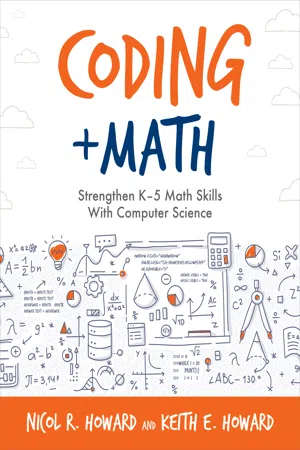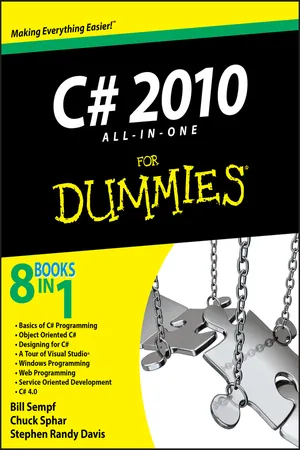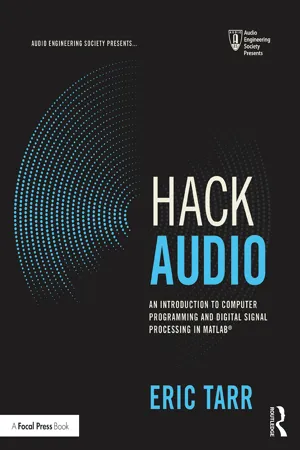Java Operators
Java operators are symbols used to perform operations on variables and values. They include arithmetic operators (+, -, *, /), comparison operators (==, !=, <, >), logical operators (&&, ||, !), and assignment operators (=, +=, -=). These operators are essential for manipulating data and controlling the flow of a Java program.
3 Key excerpts on "Java Operators"
- eBook - ePub
Coding + Math
Strengthen K–5 Math Skills With Computer Science
- Nicol R. Howard(Author)
- 2020(Publication Date)
...For example, the math operators +, -, x, and ÷ are represented in several programming languages as +, -, *, and /, respectively. Relational operators (e.g., <, >, =, >=, <=) are used in code in much the same way they are used in mathematics. Boolean logic operators (e.g., And, Or, Not) are evaluated in terms of being true or false, and they are useful both in decision trees and database searches. Programmers need to understand the difference between statements like “a And b”, “a Or b”, and “Not (a And b)”. Preparing learners for using such operators can be accomplished in mathematics by the use of word problems. For example, a young learner may be capable of understanding that the statement “It’s not going to rain and snow” can still be interpreted as it may rain, or it may snow, but both won’t happen. Representing this simple example as a “Not (a And b)” situation provides foundation for later understanding a Boolean expression in programming. Another type of operator that is instrumental in programming is an assignment operator, which is used to assign values to variable s in code. The foundation of the assignment operator can be found in the use of variables in mathematics when we say let “x = 5”. Even early in K–5 education, we learn to use this information to calculate “x + 2”. Assigning values to variables will be among the basic core building blocks of the beginning of coding in any programming language. Although there are many other operators available in various programming languages, those previously listed represent basic foundational operators that all programmers would be expected to acquire. Zhang and Nouri (2019) found mixed results among the eleven articles that examined the use of Boolean logic operators in Scratch. One study showed good improvement among Scratch users in understanding Boolean logic, whereas another showed only about half of the students examined able to answer questions using the OR operator...
- eBook - ePub
- Bill Sempf, Charles Sphar, Stephen R. Davis(Authors)
- 2010(Publication Date)
- For Dummies(Publisher)
...Chapter 4: Smooth Operators In This Chapter Performing a little arithmetic Doing some logical arithmetic Complicating matters with compound logical operators M athematicians create variables and manipulate them in various ways, adding them, multiplying them, and — here’s a toughie — even integrating them. Chapter 2 of this minibook describes how to declare and define variables. However, it says little about how to use variables to get anything done after you declare them. This chapter looks at the operations you can perform on variables to do some work. Operations require operators, such as +, –, =, <, and &. I cover arithmetic, logical, and other types of operators in this chapter. Writing programs that get things done is good. You’ll never make it as a C# programmer if your programs don’t do something — unless, of course, you’re a consultant. Performing Arithmetic The set of arithmetic operators breaks down into several groups: the simple arithmetic operators, the assignment operators, and a set of special operators unique to programming. After you digest these, you also need to digest a separate set of logical operators. Bon appétit! Simple operators You most likely learned in elementary school how to use most of the simple operators. Table 4-1 lists them. Note: Computers use an asterisk (*), not the multiplication sign (×), for multiplication. Table 4-1 Simple Operators Operator What It Means – (unary) Take the negative of * Multiply / Divide + Add - (binary) Subtract % Modulo Most of these operators in the table are binary operators because they operate on two values: one on the left side of the operator and one on the right side. The lone exception is the unary negative. However, it’s just as straightforward as the others, as shown in this example: int n1 = 5; int n2 = -n1; // n2 now has the value -5. The value of -n is the negative of the value of n. The modulo operator may not be quite as familiar to you as the others...
- eBook - ePub
Hack Audio
An Introduction to Computer Programming and Digital Signal Processing in MATLAB
- Eric Tarr(Author)
- 2018(Publication Date)
- Routledge(Publisher)
...The topic of error statements is further explored throughout this book. 2.4 Mathematics One task computers excel at performing is mathematics. Even basic calculators are computers that execute mathematical commands. Conventionally, computers use numbers and operators for mathematics. 2.4.1 Operators Many common mathematical symbols are designated as operators in programming languages. MATLAB uses the following symbols for basic mathematical operations: + (addition), - (subtraction), * (multiplication), / (division), and ˆ (exponentiation). Parantheses, (and), are also available in MATLAB to control the order of operations. MATLAB executes calculations based on an order of operations used in most calculators. A programmer should be intentional about the order executed in their commands. Otherwise, unexpected results from the computer may occur. The order of precedence from highest to lowest is: parentheses (for nested parentheses, the innermost are executed first), exponentiation, multiplication and division (equal precedence), addition and subtraction (equal precedence). If an expression has multiple operations of equal precedence, the expression is executed from left to right. In Example 2.1, several commands are provided to demonstrate the use of mathematical operators. Each command should be executed individually and the answer observed. Examples: Execute the following commands in MATLAB. >> 2 + 3 >> 2 - 3 >> 2 * 3 >> 2 / 3 >> 10 + 8 / 2 >> (10 + 8) / 2 >> 2 ˆ 3 Example 2.1: Arithmetic in MATLAB There are other mathematical operations for which an operator symbol is not defined. Instead, MATLAB has many predefined mathematical functions, called built-in functions. These functions can be used along with mathematical operators. Table 2.1 displays several common mathematical functions in MATLAB. More information can be found in the MATLAB help documentation for functions. In Example 2.2, there are several commands that demonstrate the use of mathematical functions...