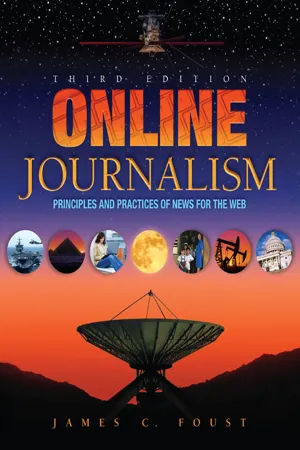Javascript Changing Elements
JavaScript Changing Elements refers to the process of dynamically modifying the content and appearance of HTML elements using JavaScript. This can involve altering text, attributes, styles, or structure of elements on a web page. By manipulating elements, developers can create interactive and responsive user interfaces, update content without page reloads, and enhance the overall user experience.
5 Key excerpts on "Javascript Changing Elements"
- eBook - ePub
- Sean McManus(Author)
- 2014(Publication Date)
- In Easy Steps Limited(Publisher)
...8 JavaScript for interactive pages JavaScript enables you to make your web pages interactive. You can check that forms have been completed correctly, update the screen with text or photos; display randomly chosen special offers; and add sophisticated animation and formatting effects to your pages. In this chapter, you’ll learn the basics and discover some handy code you can adapt for your website. What is JavaScript? How to add JavaScript Creating functions Responding to user actions Showing and hiding content How it works Adding a toggle routine Simple form validation Checking text boxes More advanced form tests Customizing by date Opening new windows Adding random content Adding a photo slideshow Saving time with jQuery 2 quick jQuery examples What is JavaScript? While HTML is used to describe the structure of your content, and CSS lets you describe its appearance, JavaScript gives you the power to make the computer perform actions. It is a simple programming language that you can use to make your web page interactive. For security reasons, JavaScript is limited to working within the browser. That means that it can’t interfere with the website visitor’s computer, and access the hard disk, for example. You can, for example: • Update the screen contents after the page has downloaded. You might add new information that has become available since the web page first downloaded, or might show additional information that the user requests. Webmail service Gmail uses JavaScript to show you new messages that come in, without you having to refresh the web page, for example. • Make it easier for visitors to use forms by checking for any errors before the form information is sent to the server. You can provide immediate feedback so that users don’t waste time waiting for the server to respond. • Hide or reveal web page content...
- eBook - ePub
- David Karlins, Doug Sahlin(Authors)
- 2012(Publication Date)
- For Dummies(Publisher)
...JavaScript J avaScript is the main source of interactivity and animation in web pages. And of even greater value, it helps visitors interact with objects. They can click a button, scroll a drop-down menu, choose an option from a drop-down menu, and so on — all user-initiated events trigger an action. That action might be launching a slideshow, or opening a new browser window, or a form being validated (the data a user enters is tested before that data is sent to a server). As such, JavaScript is the third leg of the basic building blocks of modern, inviting, dynamic websites, along with HTML (which we cover in Book III, and throughout this minibook) and CSS (which we cover in Book IV). Understanding the Role of JavaScript As you peruse the web to identify the source of various content you want to include in your site, train your brain (and eye) to identify JavaScript objects. You’ll find them everywhere. For example, basic fly-out menus, like the one in Figure 1-1 from eBay, are typically created with JavaScript. Drop-down menus and JavaScript There are other techniques for creating animated drop-down menus. For example, some are created using only CSS (style sheets). But JavaScript drop-down menus are the most widely implemented, powerful, and accessible in a wide variety of browsing environments. The JavaScript code that makes drop-down menus work is stored in files with a.js filename extension. If you look at the source code for a website that includes JavaScript, you most likely won’t see the hundreds or thousands of lines of JavaScript code that make drop-down menus and other animated, interactive elements do their thing...
- eBook - ePub
Online Journalism
Principles and Practices of News for the Web
- Jim Foust(Author)
- 2017(Publication Date)
- Routledge(Publisher)
...Once you have placed the image, you can make various formatting changes to it using the Properties window. Video clips, audio clips and multimedia elements are placed similarly, using various options under Dreamweaver’s Insert menu. USING JAVASCRIPT FOR INTERACTIVITY A s discussed, JavaScript is a computer scripting language designed to inter. face with HTML to provide greater interactivity. This occurs through the use of client-side applications, programming for HTML documents that is executed on the end-user’s (the client, in the client-server model) device. One of the main purposes of client-side JavaScript is to provide a greater level of interactivity on individual Web pages than can be accomplished using straight HTML, even HTML 5. Server-side applications, as the name implies, reside on the server and are executed on the server. Server-side apps can provide even broader capabilities for the actual creation of Web pages; a content management system, as discussed later in this chapter, can in fact be thought of as a server-side application. JavaScript is used only for client-side programming; other languages, such as Java 1, ASP, Perl and PHP, are used for server-side programming. It is beyond the scope of this book to provide a tutorial on server-side application development or, for that matter, to provide a comprehensive tutorial on client-side JavaScript. However, this section will provide a brief overview of how JavaScript can be used to add simple interactivity to a Web page. JavaScript is text-based so—like HTML—it can be written using a simple text editor or an authoring program. Depending on the example, JavaScript programming can reside in either the <head> or <body> section of an HTML document or as a separate JavaScript file (which normally uses the file extension “.j s”). JavaScript is object-oriented, meaning programs are built using objects—documents, text fields, buttons, graphics or other elements...
- eBook - ePub
- Rob Huddleston(Author)
- 2010(Publication Date)
- Visual(Publisher)
...Chapter 9: Adding Interactivity and Multimedia Interactivity and multimedia can easily set your site apart from others. Whether you add JavaScript, Flash, or video, interactivity can add a new dimension to your site. Introduction to JavaScript and Ajax Embed JavaScript in HTML Write a Function Change the Visibility of an Object Create a Menu Using Spry Create a Calendar Control with YUI Create an Image Gallery with jQuery Create Animation Using Flash Professional Publish a Flash Movie Add a Flash Movie to Your Page in Dreamweaver Convert a Video to Flash Video Add Flash Video Using Flash Professional Add Video with HTML5 Introduction to JavaScript and Ajax In the early days of the Web, a need arose to allow designers to provide some sort of interactivity for their users. Netscape, at the time the developer of the most popular browser, created a lightweight scripting language for that purpose. Named JavaScript, it was first introduced with the Netscape 2 browser in 1996. Although attempts were made to create competing languages, eventually every browser manufacturer adopted JavaScript in its browsers. The European Computer Manufacturers Association maintains a standardized version, known more formally as ECMAScript. Writing JavaScript JavaScript is text-based, and can be written in any text editor. Almost all editors designed for writing Web pages, whether they are code-based or visual editors, likely provide help in the form of code hints and syntax highlighting for JavaScript. Running JavaScript In order to run, your JavaScript code must be interpreted by an application. In most cases, the application being used to run it will be a Web browser. However, many other applications support JavaScript in some form today, so you might also encounter it being used elsewhere. Browser Support Every major modern browser offers full support of JavaScript. Microsoft’s Internet Explorer officially supports ECMAScript, but this in effect means support of JavaScript...
- eBook - ePub
HTML5
Designing Rich Internet Applications
- Matthew David(Author)
- 2013(Publication Date)
- Routledge(Publisher)
...Within the file you will find compressed and uncompressed versions of the CSS and JavaScript files, along with a subfolder containing ten images used by the CSS document. There are three basic areas of content on your web page that you will need to use when building your first jQuery Mobile site. The following is a boilerplate template jQuery provides, shown on an iPhone in the following code: There are a couple of things worth pointing out in this template. The first is the use of the DIV element. With HTML5 so prevalent in mobile devices, why not use the newer HEADER, ARTICLE, SECTION, or FOOTER elements? The reason is Progressive Enhancement. Older Smartphones do not understand the new HTML5 elements. You can save the web page and test it in your web browser. The code is HTML and will work on your desktop. I recommend using Chrome to run your local testing when you want to validate that the HTML/JS works correctly. For real quality testing, you will need to run your mobile web pages on different mobile devices. What You Have Learned Throughout this chapter you have learned how JavaScript, the programming language within HTML, is evolving to allow you to develop large, complex applications. Sites such as Google’s Gmail are excellent examples of web-based applications that run with the same level of efficiency as their desktop equivalents. The next step for you to take is to download an Ajax library, such as jQuery, and begin to create applications on the Web. Project 5: Working with JavaScript DOI: 10.4324/9780240821276-15 The speed and power of JavaScript are growing exponentially. All modern web browsers, including Google’s Chrome, Mozilla’s Firefox, Apple’s Safari, and Microsoft’s Internet Explorer, can render JavaScript at close to machine code levels...