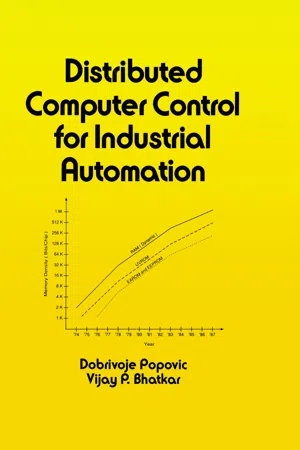Operating Systems
Operating systems are software that manage computer hardware and provide services for applications. They act as an intermediary between the user and the computer hardware, handling tasks such as memory management, process scheduling, and file management. Examples of operating systems include Windows, macOS, and Linux.
4 Key excerpts on "Operating Systems"
- eBook - ePub
- Wai Kai Chen(Author)
- 2004(Publication Date)
- Academic Press(Publisher)
...4 Operating Systems Yao-Nan Lien, Department of Computer Science, National Chengchi University, Taipei, Taiwan 4.1. Introduction 4.2. Operating System Concepts 4.2.1. Process 4.2.2. Files 4.2.3. System Calls 4.2.4. Shell: Command-Based User Interface 4.2.5. Graphical User Interface 4.3. Operating Systems History 4.4. A Model Operating System 4.4.1. Single-Machine Levels 1 through 7 4.4.2. Multi-Machine Levels 8 through 14 4.5. Case 1: UNIX 4.5.1. Introduction to UNIX 4.5.2. Using UNIX 4.5.3. Linux: An Open Source UNIX Clone for a Personal Computer 4.6. Case 2: MS-DOS 4.6.1. Introduction to MS-DOS 4.6.2. Using MS-DOS References 4.1 Introduction The operating system of a computer is software, which controls all the computer’s resources and provides the base upon which the application programs can be written. Modern Operating Systems also provide numerous services, such as interprocess communication, file and directory systems, data transfer over networks, and a command language for invoking and controlling programs. A modern computer system consists of one or more processors, some main memory, clocks, terminals, disks, network interfaces, and other input/output devices. Writing programs that keep track of all these components and use them correctly is an extremely difficult job. The operating system puts a layer of software on top of the bare hardware, manages all parts of the system, and presents the user with an interface or virtual machine that is easier to understand and program. Thus, an operating system can be defined as a set of software extensions of primitive hardware, culminating in a virtual machine that serves as a high-level programming environment and manages the flow of work in a network of computers. The virtual machine visible to the user is only the outermost of a series of software layers refining the base hardware...
- VijayP. Bhatkar(Author)
- 2017(Publication Date)
- Routledge(Publisher)
...5-1 possible components of system software are shown for general orientation. Of course, no available DCCS has necessarily all components of the system software, given in Fig. 5-1. For comparison, system software of MOD 300 (Taylor) is presented in Fig. 5-2. In the system, the software utility packages and the system funtionality packages have, as essential components of system software, modules for supporting the display and system configuration facilities. That this is generally the case can also be seen from Fig. 5-3, where system software of YEWPACK II (Yokogawa) is presented. 5.1 Real-time operating system Operating system (also called program executive, program organizer, etc.) is that part of system software which arbitrates and controls the resources of a computer system, such as processors, memories, mass storage devices, input and output facilities, etc. It resolves conflicts, optimizes the performance, and helps the user to easily implement device-oriented application programs. A real-time operating system (RTOS), well known from the process control computer engineering, is an operating system, capable of managing real-time resource scheduling and control problems, for instance in computer-based automation systems. In such systems, the most time-critical requirements arise from process interface, especially in the automation systems with high-speed control devices...
- Frank Bannister(Author)
- 2012(Publication Date)
- Routledge(Publisher)
...A key decision factor in choosing an operating system is how well the business applications run on it and how widespread this particular combination is. Always try to avoid being only one of three users world-wide of the Unix version of package X. • Ease of administration. All Operating Systems are complex, but some are more so than others (even within the one family). • Stability. There is an old rule of thumb in the computer business that says never buy version 1.0 of anything, and nowhere is this more true than of systems software generally and Operating Systems in particular. Except in an emergency, never install new or major new releases of Operating Systems until they have had the time to settle down and the vendor has most of the bugs weeded out. Some operating system releases in the past decade have been followed by a positive rash of patches and bugs fixed in the months after they were launched. • Standards. Operating Systems should conform with industry standards such as POSIX. Most do, but some of the more eccentric flavours of Unix and other Operating Systems may not. With other system software, make sure that it conforms with widely used systems standards such as TCP/IP for communications or CORBA for object brokers. Communications software should support all appropriate protocols. • Special features. Ensure that the operating system specification supports your hardware features. For example, if servers use symmetric multi-processing or have multiple processors, the operating system should support these. One special type of software is network management systems (sometimes referred to as systems management systems, although the latter is a slightly wider concept). Such systems are used for managing and administering complex networks...
- Robert Oshana(Author)
- 2006(Publication Date)
- Newnes(Publisher)
...It then manages all the other programs in the processor. The other programs are called applications or tasks. (I’ll describe tasks in more detail later.) The operating system is part of the system software layer (Figure 8.1). The function of the system software is to manage the resources for the application. Examples of system resources that must be managed are peripherals like a DMA, HPI, or on-chip memory. The DSP is a processing resource to be managed and scheduled like other resources. Figure 8.1 Embedded DSP software components The system software provides the infrastructure and hardware abstraction for the application software. As application complexity grows, a real-time kernel can simplify the task of managing the DSP MIPS efficiently using a multitasking design model...