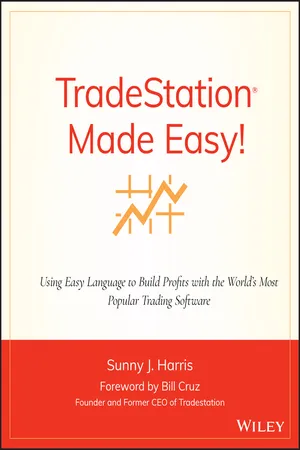Python Arithmetic Operators
Python arithmetic operators are symbols used to perform mathematical operations in Python. They include addition (+), subtraction (-), multiplication (*), division (/), modulus (%), exponentiation (**), and floor division (//). These operators are used to manipulate numerical values and perform calculations within Python programs.
3 Key excerpts on "Python Arithmetic Operators"
- eBook - ePub
- Joy Ko, Kyle Steinfeld(Authors)
- 2018(Publication Date)
- Routledge(Publisher)
...The operators most commonly applied to numeric types are largely arithmetic, and can be represented by the standard set of symbols that make manipulation of these data types succinct. All arithmetic operators may be applied to both Integer and Float types in Python, a feature that is quite standard across programming languages for most arithmetic operators, but happens to be unique to Python for the modulus operator (%) which typically applies only to Integers. table 1.06 SELECTED ARITHMETIC OPERATORS Addition (+) Adds values on either side of the operator. print x + y » 30 Multiplication (*) Multiplies values on either side of the operator. print x * y » 200 Modulus (%) Divides the first operand by the second operand, and returns the remainder. print x % y 0 Exponent (**) Raises the first operand to the power of the second operand. print x**y » 100000000000000000000 Integer Division (//) The division of operands where the result is the quotient in which the digits after the decimal point are removed. print 9//2 » 4 print 9.3//2.1 » 4.0 Addition Assignment (+=) Adds the value of the first operand to the second oper- and, and assigns the result to the first operand. x+=2 print x » 12 Strings It may come as a surprise that, although Strings have a literal representation and we may write them directly into our scripts, they are not, strictly speaking, a primitive type. Instead, Strings are something of a hybrid. As we will see in an upcoming chapter, they may be considered a kind of collection, as Strings permit the application of indexing and slicing operations using the square-bracket enclosure operators ([]). Despite this property which is typically associated with structured data types, Strings are paradoxically immutable and thus behave more like primitive types within the Python object model. While a String that contains just one character is still a String in Python, in many other languages, Strings are comprised of a more elemental type called a Char...
- eBook - ePub
- John Bird(Author)
- 2019(Publication Date)
- Routledge(Publisher)
...− 5, −4, −3, −2, −1, 0, 1, 2, 3, 4, 5,... Science and Mathematics for Engineering. 978-0-367-20475-4, © John Bird. Published by Taylor & Francis. All rights reserved. Arithmetic Operators The four basic arithmetic operators are: add (+), subtract (−), multiply (×) and divide (÷). It is assumed that adding, subtracting, multiplying and dividing reasonably small numbers can be achieved without a calculator. However, if revision of this area is needed then some worked problems are included in the following sections. When unlike signs occur together in a calculation, the overall sign is negative. For example, 3 + (- 4) = 3 + - 4 = 3 - 4 = - 1 and (+ 5) × (- 2) = - 1 0 Like signs together give an overall positive sign. For example, 3 - (- 4) = 3 - - 4 = 3 + 4 = 7 and (- 6) × (- 4) = + 2 4 Prime Numbers A prime number can be divided, without a remainder, only by itself and by 1. For example, 17 can be divided only by 17 and by 1. Other examples of prime numbers are 2, 3, 5, 7, 11, 13, 19 and 23. 1.2 Revision of addition and subtraction You can probably already add two or more numbers together and subtract one number from another. However, if you need revision of this, then the following worked problems should be helpful. Problem 1. Determine 735 + 167 (i) 5 + 7 = 12. Place the 2 in the units (U) column. Carry the 1 in the tens (T) column. (ii) 3 + 6 + 1 (carried) = 10. Place the 0 in the tens column. Carry the 1 in the hundreds (H) column. (iii) 7 + 1 + 1 (carried) = 9. Place the 9 in the hundreds column. Hence, 735 + 167 = 902 Problem 2. Determine 632 − 369 (i) 2 − 9 is not possible; therefore ‘borrow’ 1 from the tens column (leaving 2 in the tens column). In the units column, this gives us 12 − 9 = 3 (ii) Place 3 in the units column. (iii) 2 − 6 is not possible; therefore ‘borrow’ 1 from the hundreds column (leaving 5 in the hundreds column)...
- eBook - ePub
TradeStation Made Easy!
Using EasyLanguage to Build Profits with the World's Most Popular Trading Software
- Sunny J. Harris(Author)
- 2011(Publication Date)
- Wiley(Publisher)
...Chapter 5 Basic Math In This Chapter Introduction Adding and Subtracting Multiplying and Dividing Decimals and Fractions Absolute Value Percentages Ratios and Proportions Exponentiation (Powers) and Logarithms Linear and Semi-Log Scaling Relational Operators Averages INTRODUCTION Iassume you already know how to do basic math. But, do you know how to program it? Do you know how to program it in EasyLanguage? If you already feel comfortable with basic programming, skip this chapter. If not, let’s go over a few a basic mathematical concepts as they relate to EasyLanguage. ADDING AND SUBTRACTING The mathematical laws governing addition and subtraction are: Zero Factor 1. For every real number a, a*0 = 0. 2. If ab = 0, then either a = 0 or b = 0. Laws for Negatives 1. −(a) = a 2. (−a)(−b) = ab 3. −ab = (−a)b = a(−b) = −(−a)(−b) 4. (−1)a = −a Addition 1. a+b = b+a 2. a−a = 0 3. (a+b)+c = a+(b+c) Subtraction 1. a − b = a + (−b) You can do your adding and subtracting in any order you wish on paper or in your head. You need to do your adding and subtracting after the equal sign in programming. For instance, on the back of an envelope you might write C + H + L / 3 = Target. While you can figure this out, in programming and in EasyLanguage, this statement would not be recognized. Programming statements like this are called assignment statements and must follow the mold of assignment statements. The variable to which you are assigning a value must be to the left of the equal sign and must be the only thing on that side of the equal sign. The statement must follow the convention and read Target = C + H + L / 3. In short, all arithmetic operations will be putting the results of the stuff on the right of the equal sign into the value on the left of the equal sign. Whether you name the variable yourself in declaration statements or use EasyLanguage’s built-in variable names, you will always be putting the result of your calculation into the variable name...