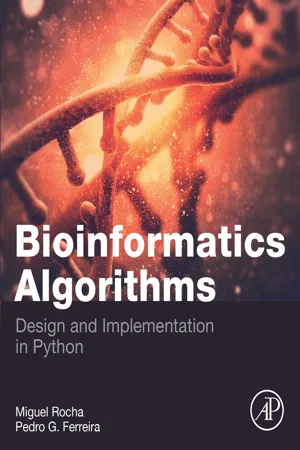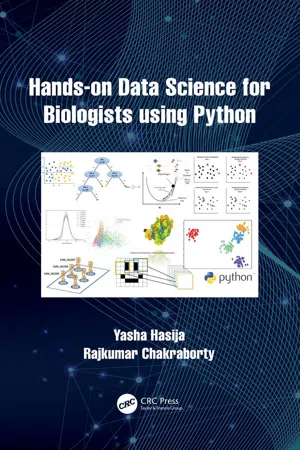Python Assignment Operator
The Python assignment operator, denoted by the equals sign (=), is used to assign a value to a variable. It is a fundamental concept in Python programming and is used to store and manipulate data. The assignment operator allows for the dynamic allocation of memory and is essential for performing operations and calculations in Python.
3 Key excerpts on "Python Assignment Operator"
- eBook - ePub
Bioinformatics Algorithms
Design and Implementation in Python
- Miguel Rocha, Pedro G. Ferreira(Authors)
- 2018(Publication Date)
- Academic Press(Publisher)
...sum of an integer with a string). 2.2.2 Assigning Values to Variables In Python, the operator = is used to assign a value to a variable name. It is the core operation in any computer program, that allows to define the dynamics of the code. This operator is different from ==, that is used for a comparison between two variables, testing their equality. Therefore, following the syntax: varname = value, the variable named varname will hold the corresponding value. The right side of an assignment can also be the result of calling a function or a more complex expression. In that case, the expression is evaluated before the corresponding resulting value is bound to the variable. When naming variables composed by multiple words, boundaries between them should be introduced. In this book, we will use the underscore convention, where underscore characters are placed between words (e.g. variable_name). We will use the interactive mode (shell) to look in more detail on how to declare variables of the different built-in types and what type of operations are possible on these variables. Python allows variables to have an undefined value that can be set with the keyword None. In some situations, it may be necessary to test if a variable is defined or not before proceeding. If a variable is no longer being used it can be removed by using the del clause. 2.2.3 Numerical and Logical Variables Numeric variables can be either integer, floating point (real numbers), or complex numbers. Boolean variables can have a True or False value and are a particular case of the integer type, corresponding to 1 and 0, respectively. Multiple variables can also be assigned with the same value in a single line: Multiple values can be assigned to different variables in a single instruction, in the order they are declared. In this case, variables and values are separated by commas: Assignments using expressions in the right hand side are possible...
- eBook - ePub
- Joy Ko, Kyle Steinfeld(Authors)
- 2018(Publication Date)
- Routledge(Publisher)
...Universal good practice in most programming languages is to assign variables names that are relatively short, descriptive, and to refrain from using a restricted set of keywords and special characters in the language. Specifically in Python, variable names can contain both letters and numbers but cannot start with a number such as 10points. While uppercase letters may be used in variable names, it is conventional to use only lowercase letters, and to assign variable names comprised of words separated by the underscore character (_) such as next_point. Multiple variables may each be assigned a separate value in a single statement using the following concise syntax: There is no practical difference between this format and assigning variables each on a separate line, but this pithy syntax is often used in the interest of the clarity of a script (such as grouping related variables on a single line) or where space is at a premium. Operators Operators are the connecting bits that stitch together expressions. They include a broad collection of symbols that represent a range of computational operations. We have already seen many operators in action. The dot operator (.) cracks open objects. The assignment operator (=) relates variable names to objects in memory. We have seen a number of arithmetic operators (+, -, *, etc) used for basic math, and we’ve seen enclosure operators (such as parenthesis) used to group together elements in a collection and pass arguments to methods and functions. The details of each of these cases aside, it is clear not only that there are a large number of operators at work in a script, but that the same operator can take on different meanings in different contexts. For example, consider the division operator (/). Naturally, when applied to two numeric values, this operator instructs the shell to perform arithmetic division...
- Yasha Hasija, Rajkumar Chakraborty(Authors)
- 2021(Publication Date)
- CRC Press(Publisher)
...For example, try to evaluate “2 + 5*4/2”. According to “PEMDAS”, first calculate “5*4”, then “5*4/2”, and lastly “2 + 5*4/2 = 12”. Now, if the user has to break this order, they can use the Parentheses as used in pen and paper-solving of equations. Variables Variables in Python are like the variables of algebra in mathematics. We think of a variable as a box with a name on it that can hold any value or datatype. Variables can also inherit all the properties of the value stored inside it. Variables consist of two parts: the name and the value. We assign a name for the value by using an equal to “=” operator. The name is on the left side, and the value is on the right side. Code: length_of_gene = 1300 print (length_of_gene) Output: 1300 Once we assign a variable, then we can recall them. In the example below, we can see that variables: “length_of_gene” and “length_of_introns” are assigned and then are used for finding the mRNA length and storing it in another variable called the “length_of_mRNA”. Code: length_of_gene = 1300 length_of_introns = 350 length_of_mrna = length_of_gene - length_of_introns print(length_of_mrna) Output: 950 From this point forward, we will use these variables in other programs. Variables make our programs clear enough to read, and these are reusable. For example, if the user has to use a long protein or nucleotide sequence, then it would not be wise to write it every time. Therefore we can assign it to a variable, and we can reuse this every time it is required. Variables can be assigned to other variables, reassigned anytime to different values, and also allocated to another variable. Let us explain this in code: Code : some_var = 100 another_var = some_var some_var = 300 length_of_gene,length_of_introns = 1300,350 In the code, “another_var” is assigned the same as “some_var”, and the next line “some_var” is reassigned to another value. When assigning a new value to the variable, the old value will be forgotten and, thus, cannot be retrieved...