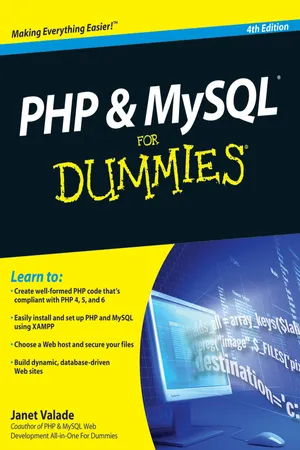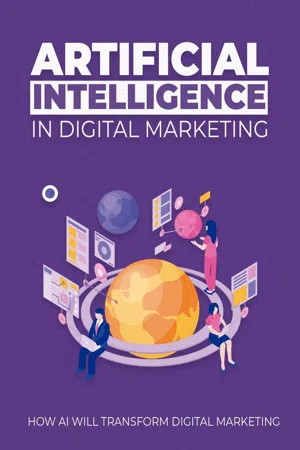SQL SELECT
SQL SELECT is a statement used to retrieve data from a database. It allows users to specify the columns they want to retrieve and apply filtering conditions to narrow down the results. The SELECT statement is fundamental to querying and extracting specific information from databases in SQL.
3 Key excerpts on "SQL SELECT"
- eBook - ePub
- Janet Valade(Author)
- 2009(Publication Date)
- For Dummies(Publisher)
...What pets are for sale? Who are the members? How many members live in Arkansas? Do you have an alligator for sale? How much does a dragon cost? What is Goliath Smith’s phone number? And on and on. Your application may need to display the answers to any one of these questions. To query the database from your application, you use an SQL query. You use the SELECT query to ask the database questions. The simplest, most basic SELECT query is SELECT * FROM tablename This query retrieves all the information from the table. The asterisk (*) is a wildcard meaning all the columns. The SELECT query can be much more selective. SQL words and phrases in the SELECT query can pinpoint the information needed to answer your question. You can specify which information you want, how you want it organized, and the source of the information. You can request only the information (the columns) that you need to answer your question. For instance, you can request only the first and last names to create a list of members. You can request the information in a particular order. For instance, you can request that the information be sorted in alphabetical order. You can request information from selected objects (the rows) in your table. (See Chapter 3 for an explanation of database objects.) For instance, you can request the first and last names for only those members whose addresses are in Florida. In MySQL 4.1, MySQL added the ability to nest a SELECT query inside another query. The nested query is called a subquery. You can use a subquery in SELECT, INSERT, UPDATE, or DELETE queries or in SET clauses. A subquery can return a single value, a single row or column, or a table, which is used in the outer query. All the features of SELECT queries can be used in subqueries...
- eBook - ePub
- empreender(Author)
- 2020(Publication Date)
- Bibliomundi(Publisher)
...Developing Your AI Skills – Using SQL If you want to ensure you aren’t left behind by developments in AI and machine learning, then it may pay to learn relevant skills that you can use to implement your own strategies. At least by understanding the tools used in AI and machine learning, you will be able to navigate these new horizons and make smarter decisions for your business. One of the key concepts to understand then is SQL. SQL stands for Structured Query Language, and is a declarative language that is used to store and retrieve information from a database. If that sounds like gobbledygook, it basically provides a set of commands you can use to manipulate large data sets. SQL is crucial for data science and machine learning. It takes a number of forms such as MySQL, SQL Se rver, and SQLite. Each uses a slightly different dialect to achieve the same thing: interact with relational databases. Relational databases consist of numerous tables like you see in Excel, with columns and rows. So if you had a list of visitors to your website, you might fill out their data across rows, such as name, age, contact details, etc. Pull out any given visitor, and it will bring their details up so that you’re ready to call them and market to them. SQL then allows you to do things like creating whole new tables, or inserting new rows, columns, or cells. You can do this with simple commands like “CREATE TABLE” and “INSERT INTO.” To make a new database, you first need to use a command to make it, and from there you can then begin inserting tables like so: CREATE TABLE CLIENTS (ROWID INTEGER PRIMARY KEY, LASTNAME TEXT, FIRSTNAME TEXT, PHONE TEXT, EMAIL TEXT); One of the more powerful commands is something called SELECT which will allow you to retrieve information across one or more tables...
- eBook - ePub
- Brian D. Bissett(Author)
- 2020(Publication Date)
- Chapman and Hall/CRC(Publisher)
...The DBEngine.OpenDatabase command requires both a valid DAO connection string, and the full path to the actual Access file. While the full path is indeed part of the connection string, it is simply easier to pass it separately rather than parse it out in the function, especially given that it is readily accessed via the GUI element. Queries: How to Retrieve Information in Database Using SQL Connecting to a database is meaningless unless the information desired can be extracted from it. The way information is extracted from a database is through a Query. Queries utilize their own language known as SQL or S tructured Q uery L anguage. Entire texts have been written on writing and constructing SQL Queries. Fortunately, there are a few simple constructs which will allow most users to extract the information they require for automated data analysis and report preparation. SQL varies depending upon the database utilized. Thus code which works with Microsoft Access may not function correctly (or at all) with Oracle or other databases. Information is queried from databases utilizing some form of the Select From SQL construct. The SELECT command is followed by what fields (or columns) in the database the user wishes to access. In this instance, the user wants to view the field named “NAME.” The FROM command is used to identify where the query is to pull the information from (usually a table). In this instance the user wishes to query all the NAMES in the suppliers table. The Select and From SQL commands are case insensitive. The case of the fields and tables are case sensitive, and should be identical as to how they appear in the database. Note that the above command will return all of the NAME(s) in the Suppliers table...