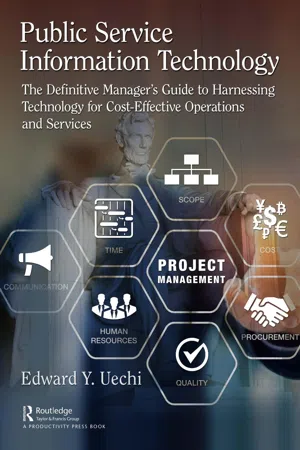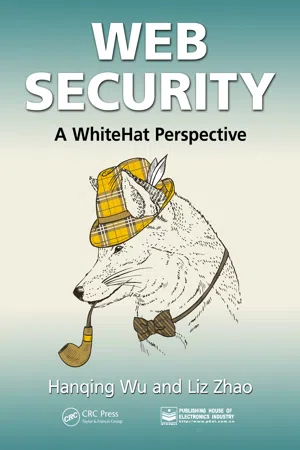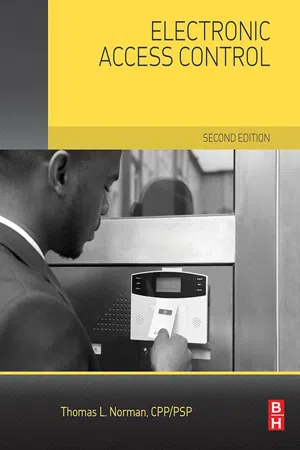User Access Levels
User access levels refer to the different levels of permissions and privileges granted to users within a computer system or network. These levels typically include roles such as administrator, regular user, and guest, each with varying degrees of access to system resources and functionality. Access levels are crucial for maintaining security and controlling user interactions with the system.
6 Key excerpts on "User Access Levels"
- eBook - ePub
IT Governance
An International Guide to Data Security and ISO 27001/ISO 27002
- Alan Calder, Steve Watkins(Authors)
- 2019(Publication Date)
- Kogan Page(Publisher)
...It is particularly important to define access levels in respect of shared data-bases; each group of users should be able to access only data that are relevant to those users’ own business or activity. Additional measures that should be considered are: Providing access menus on user screens that control (by their limitations) access to application systems and their functions. This control is implemented by the system administrator and can be done most simply by providing ‘standard builds’ for desktop software that precisely reflect the business use needs of a specific group of users, and changes to which can only be made by the system administrator on receipt of appropriate authorization. Not training in the use of, or restricting knowledge of, application systems and functions that are not required, and editing system documentation or work instructions to support this process. Limiting provision of access rights to individuals so that even if they are able to bypass the system menus, they are unable to access applications that the business does not need them to access. Controlling the access rights of individuals such that they can carry out only the functions they need to, such as read, write, delete or execute, recognizing that for many applications, individuals only need read access and that the best way of preventing someone from carrying out unauthorized deletion or amendment of information is to make it impossible for him or her to do it. Ensuring that application system outputs (from systems handling sensitive data, as defined in the organization’s information classification system) are sent only to authorized terminals or locations and that these outputs are periodically reviewed to ensure that redundant information is removed...
- eBook - ePub
Implementing Information Security in Healthcare
Building a Security Program
- Terrell Herzig, Tom Walsh(Authors)
- 2020(Publication Date)
- HIMSS Publishing(Publisher)
...C hapter 9 Access Control By Brian Evans, CISSP, CISM, CISA, CGEIT Healthcare organizations have faced the challenge of managing user access for decades now. Information technology departments are often unable to handle the manual processes, complex tasks and excessive administrative overhead needed to effectively manage user identities. In addition, regulatory requirements have added increased external scrutiny on access management processes. These standards and requirements coupled with increased business needs have led many healthcare organizations to grant user access to information resources not actually needed rather than to determine what specific rights are minimally required. According to the National Institute of Standards and Technology (NIST), “Access control is concerned with determining the allowed activities of legitimate users, mediating every attempt by a user to access a resource in the system.” 1 Since healthcare systems and applications contain confidential information, the goal of access control is to allow access by legitimate users and devices and disallow access to all others. Legitimate or authorized users may be employees, physicians, vendors, contractors, patients or visitors. Legitimate or authorized devices are those whose placement on the network is approved in accordance with organizational policy. Access should be authorized and provided only to those users whose identity is established, and their activities should be limited to the minimum required for business purposes. Access control has two different dimensions that are sometimes in conflict with one another. While the primary objective for applying access control is restricting access to information, usability is an equally important feature. In most industries, the default rule is to deny access when in doubt. For healthcare, the rule is typically to allow access when in doubt...
- eBook - ePub
- Jule Hintzbergen, Kees Hintzbergen(Authors)
- 2015(Publication Date)
- Van Haren Publishing(Publisher)
...Such a permission can be very simple, for example the right to read a certain file or change a record in a database. Permissions can also be very complex, such as the permissions that are needed to make bank payments to suppliers based on invoices. In the latter case a user authorization requires at least the permission to read invoices from suppliers together with permission to make bank payments based on the invoices. Some examples of the types of access that should be taken into account when defining access controls are: ■ Access to networks and network services; ■ Access to business applications; ■ Access to IT equipment; ■ Access to information. ■ 9.2 USER ACCESS MANAGEMENT User access management incorporates the activities that are required to prevent assets from being accessed by unauthorized users and ensure they are only accessible for authorized users. In order to do so, it is necessary to have the following activities: ■ User registration and de-registration; ■ User access provisioning; ■ Management of privileged access rights; ■ Management of secret authentication information of users; ■ Review of user access rights; ■ Removal or adjustment of access rights. Granting access to authorized users involves a number of steps which include identification of the user, authentication of this user and authorizing the user to access an asset. Identification is the first step in the process to granting access. In identification a person presents a token, for example an account number or username. The system then needs to determine whether the token is authentic. To determine the authenticity of, for example, a username, the system checks if the username exists within the system. If the username exists the user is requested to give a password. The systems tests if the password is registered with the given username. If both these tests are valid, a user is authenticated...
- eBook - ePub
Public Service Information Technology
The Definitive Manager's Guide to Harnessing Technology for Cost-Effective Operations and Services
- Edward Uechi(Author)
- 2019(Publication Date)
- Productivity Press(Publisher)
...Access to all sensitive areas must be secured through a locked entry door that only authorized personnel can enter. Advanced methods of door-entry systems need to be used instead of the basic key. One door-entry system requires a number combination to be pressed. Another door-entry system uses a proximity card. A particular biometric door-entry system requires a person to place their hand flat along guided pins. End User Layer The End User Layer covers the end user element in the IT ecosystem. Even with the technological elements controlled and the physical items and areas controlled, there is still a risk if the end users are not controlled. And the risk is high for a security incident to occur with those end users who are internal to the organization. It is therefore critical to have the three categories of security controls. Every person who needs to access an IT system, a software program, a computer, a network, and a physical room must have the proper authorization. Access must be denied for any end user who does not have the credentials and user role. Every instance of accessing a system, whether it is denied or granted, must be logged as a permanent record, detailing the name of the end user, date and time of access, indication of accepted or denied entry, and the purpose of entry. Giving access to an end user should be guided by the “Need to Know” principle. Not everyone needs access. Only those who have the inherent need to access certain types of information need to be granted access. Determining who has the need to know is based on the end user’s job position, job duties, and job rank or level. A senior-level finance specialist, for instance, will have access to more financial management data than a junior-level finance specialist. Both finance specialists will not have access to any other information outside of financial management...
- eBook - ePub
Web Security
A WhiteHat Perspective
- Hanqing Wu, Liz Zhao(Authors)
- 2015(Publication Date)
- Auerbach Publications(Publisher)
...Linux system operations on a file, for example, can be divided into read, write, and execute, represented, respectively, by r, w, and x. These three operations at the same time correspond to three subjects: the file owner, the user group the owner belongs to, and other users. The relationship among the subject, the object, and the operation is the essence of access control (Figure 10.2). Figure 10.2 File access limitation in Linux. In a security system, determining the identity of the subject is called certification, while the object is a resource that is initiated by the subject with a request. In the process of operation from the subject to the object, the system will set limitations to make sure that the subject cannot have unlimited operation on the object. This process is what is called access control. “What can I do?” is asking permission. Permission can be divided into different capabilities. The Linux file system permission is divided into three abilities: read, write, and execute. The user may have read permission to a file, but may not have write permission. Depending on different objects, the common access controls in web applications are URL-based access control, method-based access control, and data-based access control. In general, URL-based access control is the most common among the three. To obtain simple URL-based access control, the addition of a filter will do in Java-based web applications...
- eBook - ePub
- Thomas L. Norman(Author)
- 2017(Publication Date)
- Butterworth-Heinemann(Publisher)
...The access control panel communicates to a server via a proprietary or TCP/IP computer network. The server maintains one or more databases including the master database of authorized users, equipment configuration records, access control groups, and schedules. It also includes access control events (requests/authorizations/denials) and alarm events. The server is operated by one or more workstations that are used for system configurations, interactive access and alarm notifications, and reports. The entire system should be operated according to an established access control policy. Authorized Users, User Groups, Access Zones, Schedules, and Access Groups Authorized users Just as you give keys to your home’s front door out carefully, access to access control portals is granted only to authorized users. User authorizations are granted based upon need. Users may be authorized because they are employees, regular contractors or vendors, or temporarily legitimate visitors. Each access control system utilizes a type of credential that authorized users can use to submit to the access control system as evidence that they are authorized. The system will analyze the credential and verify that it is valid. The system then allows the user to pass through the portal. User groups User programming can be simplified by putting users of a common type into user groups. Thus, all employees might be in the employee group, janitors in the janitorial group, and managers in the manager’s group. Access zones In most systems, a group of logically related security portals may be grouped together to form an access zone, which might include: ■ Building public perimeter doors ■ All doors within a department ■ Freight elevators ■ Public elevators ■ The entire ninth floor The use of access zones simplifies access control permissions...