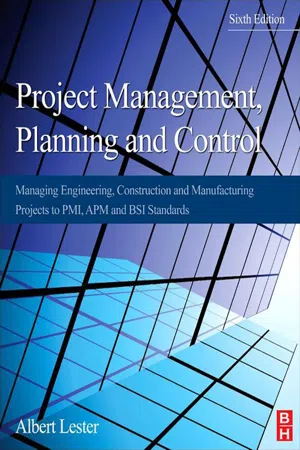Gantt Charts
Gantt charts are visual tools used to represent the scheduling and progress of tasks over time. In the context of mathematics, Gantt charts can be used to illustrate the timeline of mathematical projects, such as research, problem-solving, or data analysis. They provide a clear overview of the sequence and duration of activities, aiding in project management and planning.
7 Key excerpts on "Gantt Charts"
- eBook - ePub
- Jeff Davidson(Author)
- 2019(Publication Date)
- Berrett-Koehler Publishers(Publisher)
...9 Gantt Charts I n this chapter, you learn what a Gantt chart is, why it’s valuable in project management, how Gantt Charts keep your project on schedule, and variations of the chart that you can devise. Chart Your Progress Henry L. Gantt, for whom the Gantt chart is named, was an ordnance engineer during the First World War. He was employed at the Aberdeen Proving Grounds of the U.S. War Department (now the U.S. Department of Defense) in Aberdeen, Maryland. While a century has passed, Gantt’s chart remains widely recognized as a fundamental, highly applicable tool for project managers everywhere. Gantt Charts are derived from your work breakdown structure (WBS). A Gantt chart enables you to easily view start and stop times for project tasks and subtasks. If you use an outline for your WBS, the Gantt depicts each of the tasks and subtasks in chronological order. For tasks that begin at the same time and run concurrently, the Gantt chart is a highly convenient tool. However, overlapping tasks and subtasks can easily be depicted on the Gantt chart, as well. A WBS that is created from tree diagrams also lends itself to depiction on a Gantt chart, though the process is a bit tricky when it comes to determining overall project sequence as well as start and stop times. (Read more on converting tree diagrams to critical path analysis in Chapter 10, “Critical Path Method.”) A few basic forms of Gantt Charts are depicted here: 1. The chart in Figure 11 uses bars extending from left to right along the horizontal axis to denote starting and ending times for events or activities. Greater detail could be added if you wish to add subtasks. Color-coding allows you to pinpoint which project workers are handling which tasks and subtasks. The chart offers a simple plan for depicting the planned sequence of events, even though obviously not everything will go according to plan, versus the actual (the shaded bars). 2...
- eBook - ePub
Leading Project Teams
The Basics of Project Management and Team Leadership
- Anthony T. Cobb(Author)
- 2011(Publication Date)
- SAGE Publications, Inc(Publisher)
...Because some tasks must finish before other tasks can start, most project schedules tie these tasks together with dependencies —linkages that show how tasks are dependent on one another. As projects grow in complexity, their activities and dependencies grow into more and more detailed networks. As you can guess, all of this can get very complicated very quickly. As a result, a number of visual, mathematical, and computer tools have been developed that help project leaders organize and visualize the way project tasks must occur through time. Types of Project Schedules Three of the most common scheduling techniques are the Gantt or bar chart, the Critical Path Method, and the Program Evaluation and Review Technique. The Gantt or Bar Chart If you count nonprofessionals, Gantt or bar charts are likely the most commonly used scheduling tool because they are fairly easy to learn and can be used in even quite complex projects. Gantt Charts illustrate project tasks as bars and place them across the days of a calendar. The length of the bar represents how long the task should take to get done. The beginning of the bar is placed on the calendar date where the task should begin, and the end of the bar shows when the task should end. If one task (e.g., staff training) depends on another task ending (e.g., staff hiring), the beginning of the dependent task's bar is placed at the end of the first task's bar because of that dependency. Sometimes, Gantt Charts show arrows between these bars to illustrate their dependency. Figure 4.1 presents a simple Gantt chart for ordering supplies in Dr. Howard's Bio-Informatics Project. 1 Figure 4.2 shows how Gantt Charts can handle even more complex projects like the Bio-Informatics Project facing Dr. Howard...
- eBook - ePub
- Dennis Lock(Author)
- 2017(Publication Date)
- Routledge(Publisher)
...7 Planning the Timescale Whenever any job has to be finished within a time deadline, it is advisable to have some idea of the relationship between the time needed and the time available. This is true for any project, whether a dinner is being prepared or a motorway constructed. In the first case one would be ill advised to tell guests ‘Dinner is at seven – but the potatoes will not be ready until 7.30’. Similarly, there would be little point in having an eminent person arrive to open a new motorway if, by cutting the tape, the unsuspecting traffic were to be freed to rush headlong towards an unfinished bridge that comprised a few girders over a yawning chasm, complete with rushing torrent below. A plan will always be needed if a project is to be finished on time. In our culinary example planning is simple and informal, conducted solely within the brain of the cook. Projects such as motorways are more complicated and need special techniques. This chapter begins by explaining bar charts, which can be adequate for planning and progressing small projects. They are also particularly useful during the early phases of even very large projects, when there is not enough information about the tasks that lie ahead to allow more detailed planning. BAR CHARTS Bar charts are also widely known as Gantt Charts, after their originator, the American industrial engineer Henry Gantt (1861–1919). They have long been in widespread use and are valuable planning aids. Anyone who can understand an office holiday chart can draw and understand a project bar chart. The visual impact of a bar chart can be a powerful aid to controlling a project. Bar charts are preferred to other methods by many senior managers because they need no specialist training to understand them. All levels of supervision and management find them convenient as day-to-day control tools...
- eBook - ePub
- Saleh A. Mubarak(Author)
- 2019(Publication Date)
- Wiley(Publisher)
...Chapter 2 Bar (Gantt) Charts Wadi Dayqah Main and Saddle Dams, Oman DEFINITION AND INTRODUCTION A bar chart is a graphical representation of project activities that are shown in time‐scaled bar lines with no links shown between the bars (activities) (Popescu and Charoenngam, 1995, p. 96). PMI (PMI, 2017) defines it as “a graphic display of schedule‐related information. In the typical bar chart, schedule activities or work breakdown structure components are listed down the left side of the chart, dates are shown across the top, and activity durations are shown as date‐placed horizontal bars.” The bar chart was originally developed by Henry L. Gantt, an American mechanical engineer, in 1917 and is alternatively called a Gantt chart. 1 It quickly became popular—especially in the construction industry—because of its ability to graphically represent a project's activities in a clear, simple, and time‐scaled manner. Before a bar chart can be constructed for a project, the project must be broken into smaller, usually homogeneous components, each of which is called an activity or a task. None of the methods is a uniquely “correct” way to break down a project into activities, nor can we describe other ways as incorrect. However, the scheduler should take a balanced approach to break the project down into a reasonable number of activities that are easily measured and controlled without being overly detailed. (Project breakdown is discussed further in Chapter 4.) An activity, or a task, may be as large as laying the foundation of a building, as small as erecting the formwork of one footing, or anywhere in between. The duration of each activity must be estimated. Bars are then drawn to show each activity: the duration and the starting and ending points. As mentioned previously, links between activities are not usually shown. On a bar chart, the bar may not indicate continuous work from the start of the activity until its end...
- eBook - ePub
Project Management
A Systems Approach to Planning, Scheduling, and Controlling
- Harold Kerzner(Author)
- 2009(Publication Date)
- Wiley(Publisher)
...Program review meetings, technical interchange meetings, customer summary meetings, and in-house management control meetings all require different representative forms of current program performance status. The final form of the schedule may be bar charts, graphs, tables, bubble charts, or logic diagrams. These are described in the sections that follow. 13.2 BAR (GANTT) CHART PMBOK® Guide, 4th Edition 6.6.2.3 Schedule Comparison Bar Charts The most common type of display is the bar or Gantt chart, named for Henry Gantt, who first utilized this procedure in the early 1900s. The bar chart is a means of displaying simple activities or events plotted against time or dollars. An activity represents the amount of work required to proceed from one point in time to another. Events are described as either the starting or ending point for either one or several activities. Bar charts are most commonly used for exhibiting program progress or defining specific work required to accomplish an objective. Bar charts often include such items as listings of activities, activity duration, schedule dates, and progress-to-date. Figure 13-1 shows nine activities required to start up a production line for a new product. Each bar in the figure represents a single activity. Figure 13-1 is a typical bar chart that would be developed by the program office at program inception. Bar charts are advantageous in that they are simple to understand and easy to change. They are the simplest and least complex means of portraying progress (or the lack of it) and can easily be expanded to identify specific elements that may be either behind or ahead of schedule. FIGURE 13-1. Bar chart for single activities. Bar charts provide only a vague description of how the entire program or project reacts as a system, and have three major limitations. First, bar charts do not show the interdependencies of the activities, and therefore do not represent a “network” of activities...
- eBook - ePub
Project Management
A Systems Approach to Planning, Scheduling, and Controlling
- Harold Kerzner(Author)
- 2013(Publication Date)
- Wiley(Publisher)
...In many organizations, each department or division may have its own method of showing scheduling activities. Research and development organizations prefer to show the logic of activities rather than the integration of activities that would normally be representative of a manufacturing plant. The ability to communicate is a prerequisite for successful management of a program. Program review meetings, technical interchange meetings, customer summary meetings, and in-house management control meetings all require different representative forms of current program performance status. The final form of the schedule may be bar charts, graphs, tables, bubble charts, or logic diagrams. These are described in the sections that follow. 13.2 BAR (GANTT) CHART The most common type of display is the bar or Gantt chart, named for Henry Gantt, who first utilized this procedure in the early 1900s. The bar chart is a means of displaying simple activities or events plotted against time or dollars. An activity represents the amount of work required to proceed from one point in time to another. Events are described as either the starting or ending point for either one or several activities. PMBOK ® Guide, 5th Edition 6.7.2.4 Schedule Comparison Bar Charts Bar charts are most commonly used for exhibiting program progress or defining specific work required to accomplish an objective. Bar charts often include such items as listings of activities, activity duration, schedule dates, and progress-to-date. Figure 13–1 shows nine activities required to start up a production line for a new product. Each bar in the figure represents a single activity. Figure 13–1 is a typical bar chart that would be developed by the program office at program inception. FIGURE 13–1. Bar chart for single activities. Bar charts are advantageous in that they are simple to understand and easy to change...
- eBook - ePub
Project Management, Planning and Control
Managing Engineering, Construction and Manufacturing Projects to PMI, APM and BSI Standards
- Albert Lester(Author)
- 2013(Publication Date)
- Butterworth-Heinemann(Publisher)
...Chapter 24 Graphical and Computer Analysis Abstract This chapter covers graphical analysis and computer analysis. Both types of analysis generate a bar chart (or Gantt chart) as the programme is being analysed. The graphical method is described in detail, but the computer method is only discussed in historical and general terms, as a full description of it is given in Chapter 51 Keywords Graphical analysis; computer analysis; bar chart generation Chapter Outline Graphical Analysis Limitations Time for Analysis Computer Analysis History The PC Programs Graphical Analysis It is often desirable to present the programme of a project in the form of a bar chart, and when the critical path and floats have been found by either the arithmetical or computer methods, the bar chart has to be drawn as an additional task. (Most computer programs can actually print a bar chart, but these often run to several sheets.) As explained in Chapter 30, bar charts, while they are not as effective as networks for the actual planning function, are still one of the best methods for allocating and smoothing resources. If resource listing and subsequent smoothing is an essential requirement, graphical analysis can give the best of both worlds. Naturally, any network, however analysed, can be converted very easily into a bar chart, but if the network is analysed graphically the bar chart can be ‘had for free’, as it were. Modern computer programs will of course produce bar charts (or Gantt Charts) from the inputs almost automatically. Indeed the input screen itself often generates the bar chart as the data are entered...