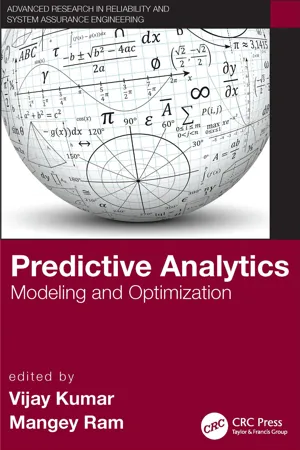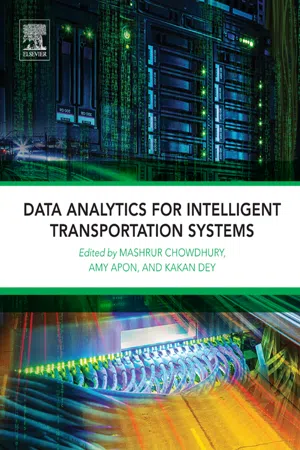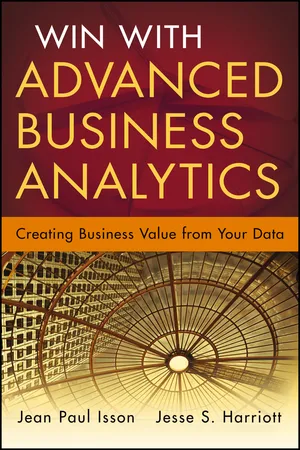Data Visualization
Data visualization is the graphical representation of data to provide insights and facilitate understanding. It involves creating visual elements such as charts, graphs, and maps to communicate complex information in a clear and concise manner. By transforming data into visual formats, it enables easier interpretation and analysis, aiding in decision-making and problem-solving.
7 Key excerpts on "Data Visualization"
- Bruce B. Frey(Author)
- 2018(Publication Date)
- SAGE Publications, Inc(Publisher)
...Data Visualization can be seen as a blend between graphics design, visual perception, cognitive science, and data science. The increasing computing power available to generate, collect, and analyze data and the increase in resolution and color quality of computer displays have shifted the focus from hand-crafted visualizations to computer-generated ones. Following these developments, Data Visualization has evolved and diversified since the 1970s into a number of subfields. These are outlined in the following sections. Scientific Visualization A first main use-case for computer-generated visualizations has been to explore the increasing amounts of data generated by numerical simulations of physical phenomena. The resulting discipline has been called scientific visualization due to its original presence in scientific, engineering, and research laboratories. Since its appearance in the 1970s, scientific visualization has evolved to cover the visual analysis of data collections from geosciences, weather and climate science, and medical science. The main characteristic of scientific visualizations is that they target data that have a natural spatial embedding, such as surfaces and shapes that exist in two or three dimensions, and whose measured attributes are described on a continuous scale, such as length, density, or temperature. Key methods developed in the context of scientific visualization include techniques for the display of scalar data, such as temperature or pressure; vector data, such as force or velocity; and volume data, such as three-dimensional computer tomography scans. Information Visualization A subsequent main use-case for Data Visualization has been created by the explosion of data generated by developments in information technology, sensor devices, and the Internet with its various data-intensive facets such as social networks, online commerce, and e-governance...
- eBook - ePub
Predictive Analytics
Modeling and Optimization
- Vijay Kumar, Mangey Ram, Vijay Kumar, Mangey Ram(Authors)
- 2021(Publication Date)
- CRC Press(Publisher)
...Hence, in almost all fields of knowledge, Data Visualization is applied. Comprehensive research and visualization are some of the most efficient ways to distinguish important relationships [ 13 ]. Furthermore, typically, graphs, columns and charts are created when companies need to show information and their interrelationships with the help of data analytics. They are visually enhanced by adding a number of colours, words and, sometimes, symbols. However, the main problem with this setup is that it does not do a good job of presenting huge amounts of data. Data Visualization uses more immersive, graphical graphics – such as design and animation – to view figures and link data parts [ 14 ]. Thus visualization of big data may not be as simple and requires working with different technologies of big data analysis. Although a wide array of new, copyrighted and open sources big Data Visualization tools are now available, these packages are unique as they tend to provide all or many of the listed features. To meet and exceed the needs of the customer, a certain collection of features should be offered by the big Data Visualization tools [ 15 ]: Capacity to process multiple types of incoming data Capacity to apply different filters to adjust the results Capacity to interact with the data sets during the analysis Capacity to connect to other software to receive incoming data or provide input for users 9.2.2 Techniques in Big Data Visualization The data has no significance in itself, while data interpretations help us drive value. Data Visualization applications also promote the interpretation of trends and patterns that can enable critical and informed decisions. We can explain some of the most common methods for visualizing visualize big data. These methods help in choosing the right solution for your scenario. This is, however, a short listing of the several websites, commercial applications and tools for big Data Visualization popular at present...
- Mashrur Chowdhury, Amy Apon, Kakan Dey(Authors)
- 2017(Publication Date)
- Elsevier(Publisher)
...The first purpose is to use Data Visualization to discover or form new ideas. The second purpose is to visually communicate these ideas through Data Visualization [5]. By providing a comprehensive view of the data structure, Data Visualizations aid in the analysis process and improve the results we can expect from numerical analysis alone [6]. Despite the potential to transform analysis, designing effective Data Visualizations is often difficult. Successful results require a solid understanding of the process for transforming data into visual representations [4], human visual perception [1, 7], cognitive problem solving [1, 8], and graphical design [9]. As a subfield of the computer graphics, Data Visualization techniques use computer graphics methods to display data via visual representations on a display device. Whereas computer graphics techniques focus on geometric objects and graphical primitives (e.g., points, lines, and triangles), Data Visualization techniques extend the process based on underlying data sets. Therefore, we can classify Data Visualization as an application of computer graphics that encompasses several other disciplines, such as human–computer interaction, perceptual psychology, databases, statistics, graphical design, and data mining. It is also significant to note that Data Visualization is differentiated from computer graphics in that it usually does not focus on visual realism, but targets the effective communication of information [4]. In essence, a Data Visualization encodes information into a visual representation using graphical symbols, or glyphs (e.g., lines, points, rectangles, and other graphical shapes). Then, human users visually decode the information by exercising their visual perception capabilities. This visual perception process is the most vital link between the human and the underlying data...
- eBook - ePub
Win with Advanced Business Analytics
Creating Business Value from Your Data
- Jean-Paul Isson, Jesse Harriott(Authors)
- 2012(Publication Date)
- Wiley(Publisher)
...Data Visualization is a key component of that process and, when done well, enables you to bridge the gap between the data and your nonanalytical business audience. Now that we have reviewed all of the principles in the CONVINCE Framework for Data Visualization in more detail, let’s step back and remind ourselves of the eight principles: C onvey meaning O bjectivity N ecessity V isual honesty I magine the audience N imble C ontext E ncourage interaction Hopefully, this chapter has provided you with a way to evaluate whether your business analytics team’s Data Visualizations are hitting the mark or whether there is room for improvement. As we mentioned earlier, Data Visualization is a half-creative and half-analytical exercise that requires graphic design, information architecture, information technology, and data analysis skills. In an effort to embrace the creative aspects of Data Visualization, we encourage your team to iterate on designs often and gather feedback frequently. Iterating on your designs allows them to evolve and enables you to try new visualizations quickly, before they are deployed to a larger group. Interestingly, in our experience, we have found that one of the most helpful tools is the tried-and-true pencil and paper; it allows for rapid prototyping and changes as you creatively design new Data Visualizations. KEY TAKEAWAYS Data Visualization is both a creative and an analytical discipline that requires multiple and disparate skill sets, including graphic design, information architecture, information technology, and data analysis. Data Visualization must clearly convey meaning. People cannot process data easily, so each graphic must be clear in letting observers quickly understand what the data are telling them. All Data Visualizations must be 100% objective. Don’t fall into the pressure trap of skewing your data images or selectively choosing data to reflect the agenda of what a constituent wants to see...
- eBook - ePub
An Introduction to Data Analysis
Quantitative, Qualitative and Mixed Methods
- Tiffany Bergin(Author)
- 2018(Publication Date)
- SAGE Publications Ltd(Publisher)
...The vocabulary and tone you employ should take into account your audience’s knowledge and expertise regarding your topic and research methods. Data Visualization – which explores how different visual strategies can accurately and engagingly communicate a dataset’s features – is a rapidly growing field. The most popular methods for visualizing data include tables, bar charts, histograms, pie charts, scatterplots, line charts, word clouds, network maps, and geographic methods. When creating Data Visualizations, some important guidelines to keep in mind are: to think about the viewer; to present your data and findings clearly; to take time to think about your visual choices; and to be ethical and responsible in your visualization efforts. Future developments in the field of Data Visualization will likely include more technological sophistication, a greater diversity of visualization options available to researchers, and an emphasis on interactivity with viewers. Examples of real-world interactive data displays include San Francisco’s CrimeMAPS website and Column Five’s visualization of sports franchises. Both of these examples illustrate how appealing visual methods and interactivity can help viewers engage with data. 9.12 Further Reading For a useful primer on many basic Data Visualization methods, including histograms and scatterplots, take a look at: Jacoby, W. G. (1997). Statistical graphics for univariate and bivariate data. Thousand Oaks, CA: SAGE Publications. A broader, general overview of Data Visualization methods can be found in: Tufte, E. R. (2001). The visual display of quantitative information (2nd ed.). Cheshire, CT: Graphics Press. At the beginning of the chapter, we described the emerging discipline of information design, which explores how information can most effectively and accurately be communicated to viewers. For an excellent, visually stunning introduction to this discipline, see: Wildbur, P., & Burke, M...
- eBook - ePub
Confident Data Skills
How to Work with Data and Futureproof Your Career
- Kirill Eremenko(Author)
- 2020(Publication Date)
- Kogan Page(Publisher)
...08 Data Visualization There are two branches to visuals in data science: visual analytics and visualization. The difference between the two is important in this chapter. Think of visual analytics as an additional tool for stages 1 to 3 in the Data Science Process (identifying the question, preparing the data and analysing the data). Visualization is what lies at the core of stage 4, Data Visualization. In this chapter, we will learn to understand the differences between these two branches and the multiple ways in which they can enhance our projects. Essentially, visual analytics are back-facing – they are strictly for us and our team to take stock of our results – while visualization is front-facing – a powerful way to show our findings to the project’s stakeholders. In what follows, we will learn about the best visualization and visual analytics tools on the market, why data scientists need to learn these techniques, and the basic strategies for ensuring that you are always using the most effective visuals in your presentations. What is visual analytics? Visual analytics technically bridges the divide between analytics and visualization as it borrows principles from both areas, and it can be carried out before, during, or after our data processing. Put simply, visual analytics helps us to ‘see’ the data – to give us a bird’s-eye view of the trends and anomalies within its records. With visual analytics, we are putting the data we have prepared into interactive objects, charts and graphs that allow us to see where trends and anomalies fall. A huge benefit is that we can apply it at any point in our process to take stock of how our data is responding to our questions. While visual analytics may end up oversimplifying a problem – particularly to the untrained eye – it can also help us to either formulate a starting point to, or round up the results of, a more detailed study...
- eBook - ePub
Data Analytics Made Easy
Use machine learning and data storytelling in your work without writing any code
- Andrea De Mauro(Author)
- 2021(Publication Date)
- Packt Publishing(Publisher)
...7 Visualizing Data Effectively A chart is worth a thousand words, goes the old adage. Visual representation is often the preferred way to communicate numbers. As you can surely validate with your own experience, data charts are ubiquitous in business memos and presentations, as well as in newspaper articles and scientific papers. However, moving from data stored in a table to its graphic representation (a process called Data Visualization) is far from being trivial and risk-free. Although many software packages (including Power BI, Excel, KNIME, and so on) provide rapid ways to build charts in a matter of seconds, making effective and professional-looking visuals is far from being easy: it requires structured planning and disciplined execution. This chapter will give you a set of practical guidelines to ensure that your business messages are communicated clearly through an effective Data Visualization process. In particular, we will go through the following questions: What types of charts are available, and what are their peculiarities? Which chart should I use, considering the specific message I want to give? How do I ensure that visuals are immediate and less prone to misunderstandings? What are the common pitfalls to avoid when visualizing data? While in the previous chapter we focused on Power BI, in this one, we will acquire techniques that work well with any software able to produce visuals: in fact, think of Data Visualization as a tool-agnostic skill that you need to have in your data analytics practitioner's backpack. The flow of this chapter goes along the two essential phases of Data Visualization. The first step is to plan for our chart, considering the specific point we want to make and the chart types best serving our needs...