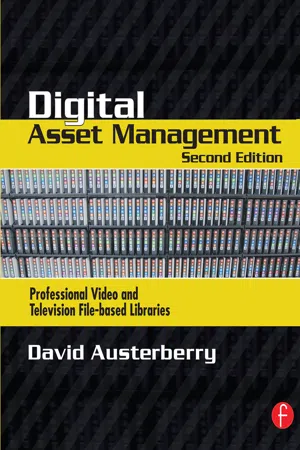Secondary Storage
Secondary storage refers to non-volatile storage devices used to store data that is not immediately needed for processing. Unlike primary storage (RAM), secondary storage retains data even when the computer is turned off. Examples of secondary storage devices include hard drives, solid-state drives, optical discs, and USB flash drives. These devices provide long-term storage for large amounts of data in computers.
3 Key excerpts on "Secondary Storage"
- eBook - ePub
Moving Media Storage Technologies
Applications & Workflows for Video and Media Server Platforms
- Karl Paulsen(Author)
- 2012(Publication Date)
- Routledge(Publisher)
...5 BUSES, PORTS, AND INTERFACES Storage and memory, when referring to computer data storage, are those components, devices, and the recording media that perform storage and memory functions and allow for the retention of digital data for a period or duration. Storage of the data, as one of the core functions of the modern computing system, may be thought of as “information retention.” Memory is often referred to as a form of semiconductor-based storage. Semiconductor memory is usually fast, but may often only be utilized as temporary storage. This form of memory is known principally as random-access memory (RAM). Mass storage is the nomenclature generally associated to more permanent forms of memory, such as optical discs, forms of magnetic storage like hard disk drives, and other types, which would be slower than RAM or flash memory. Mass storage also refers to huge amounts of data often stored in centralized libraries that are accessible by the masses. History will reveal that memory and storage were originally defined by the terms “main memory” and “Secondary Storage,” respectively. Further discussion will find that those terms also make reference to “internal memory” and “external memory,” which in turn led to the evolution of network-based storage, that is, NAS and SANs...
- eBook - ePub
Software-Defined Data Infrastructure Essentials
Cloud, Converged, and Virtual Fundamental Server Storage I/O Tradecraft
- Greg Schulz(Author)
- 2017(Publication Date)
- Auerbach Publications(Publisher)
...Look at the functionality of the application or work being done. Examples of online or active applications are those where the data is being worked with— read and written—such as file systems, home directories, databases, and email. Examples of near-line or applications with idle data include reference material or repositories, backup, and archives. Table 7.4 Storage Media Performance for Microsoft Exchange JetStress Even though everything is not the same across different applications and data centers, there are similarities. Table 7.3 shows some general and common PACE characteristics together with types of storage and other considerations. Table 7.4 shows as an example of how various storage media perform for a given workload, in this case, using Microsoft Exchange JetStress to simulate email processing. 7.4 Volatile Memory (DRAM) and Non-Persistent Storage Memory is storage, and that storage is persistent memory. However, not all memory is persistent. The non-persistent or volatile memory includes DRAM, commonly found as the main memory (RAM) in servers, workstations, and laptops, as well as in storage systems, appliances, and networking devices. DRAM sits near the top of the server I/O storage (memory) hierarchy, below processor-based onboard cache (i.e., L0, L1, L2) and local memories. DRAM is fast for reads and writes, and relatively cost-effective. However, many systems have a finite number of physical slots for holding memory sticks (DIMM) that can be addressed by their processors. There have been only a handful of memory generation classes from 1947 to the present day, although there have been many variations of each generation...
- eBook - ePub
- David Austerberry(Author)
- 2012(Publication Date)
- Routledge(Publisher)
...15 Mass Storage Introduction Magnetic disks are not the only way to store digital media assets. There are many reasons why disks may not be appropriate. First, there may be far too many assets to store on disk arrays. This is highly likely if you are managing video assets. Second, it is astute to keep offline backups of the assets, for security against system failure or to cope with disasters like fire, earthquake, or theft. The third reason is that a permanent archive may be required for business reasons or because legislation requires it. Many industries are obliged to keep permanent records of all files. Although the price of disk storage is always falling, there are limits to the size of a disk array. The main alternatives for backup and archives are magnetic tape and optical disks. These can be kept near online in robotic libraries or stored offline on shelves in conventional libraries or vaults. Data Tape Tape is the traditional data storage medium. Until the development of magnetic disks, tape was the primary storage, but now it has become the main choice for Secondary Storage: for backup and archiving. Just like the hard drive, IBM pioneered much of the development, but now many vendors are actively marketing tape solutions. Several families of tape drive have emerged. AIT, DLT, and LTO are three of the leading formats. There are several others formats, but they are more suited to small system backup and have neither the performance nor the capacity for the demands of a digital asset management system. Examples of these would be digital audio tape (DAT) and the quarter-inch data cartridge (QIC). Streaming and Start–stop Data can be written to the tape block by block, in a process called start–stop recording. Where large volumes of data have to be written to tape, the alternative is to write data continuously to the tape, not pausing at the inter-record gaps...