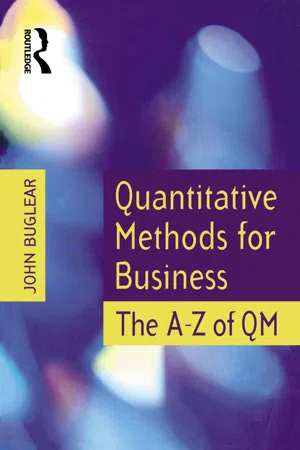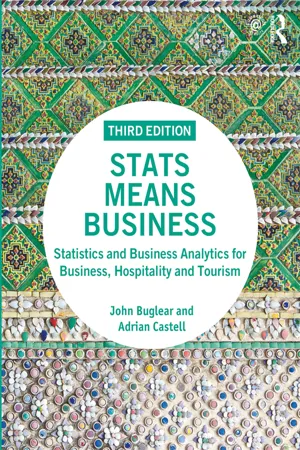Displaying Statistical Data
Displaying statistical data in psychology involves presenting information in visual or graphical formats to help understand and interpret patterns, relationships, and trends within the data. Common methods include bar graphs, scatterplots, histograms, and pie charts, which can provide a more intuitive and accessible way to communicate complex statistical information to researchers, practitioners, and the general public.
8 Key excerpts on "Displaying Statistical Data"
- Colin R Martin, David R Thompson(Authors)
- 2002(Publication Date)
- Routledge(Publisher)
...Chapter 12 Graphical presentation of data Introduction Having conducted a study, the findings will need to be presented for a report of some kind. Indeed, there are a number of routes through which the data and findings may be presented, such as a local report, a peer-reviewed journal article or a conference presentation. Whatever the context of the report, the clarity and accessibility of the findings are of paramount importance. An important technique for displaying study data in an accessible way is through the use of effective data presentation, using the most appropriate graphical technique. A further useful way of summarising data, which will be considered later in this chapter, is by means of a summary table. Data graphics Presenting data graphically does more than simply replace a summary table of means and standard deviations. There is no doubt that key statistical material should always be presented in some form of summary table, this is particularly true when some kind of statistical analysis has been conducted on the data. Further, a summary table of means and associated standard deviations is of great use to those reading the research report because these data can be used to calculate the power of the study and the patient/participant numbers required for a replication study to be conducted. Therefore, graphical data presentation is not a substitute for a summary table, which is essential. The strength of presenting data graphically is that the medium itself is intrinsically accessible and easily understood to the reader. In this sense, presenting data graphically adds to the report in terms of an additional quality of clarity. This is the case of course only if the data presented graphically are presented well. It is worth remembering that the whole idea of presenting data graphically is to add to the understanding and accessibility of the research report...
- eBook - ePub
Single Case Research Methodology
Applications in Special Education and Behavioral Sciences
- Jennifer R. Ledford, David L. Gast, Jennifer R. Ledford, David L. Gast(Authors)
- 2018(Publication Date)
- Routledge(Publisher)
...7 Visual Representation of Data Amy D. Spriggs, Justin D. Lane, and David L. Gast Important Terms graphic display, abscissa, ordinate, origin, tic marks, axis labels, condition, phase, condition labels, figure caption, line graph, bar graph, cumulative graph, semi-logarithmic chart, scale break, blocking Graphic Displays of Data Types of Graphic Displays Line Graphs Bar Graphs Cumulative Graphs Semi-logarithmic Charts Guidelines for Selecting and Constructing Graphic Displays Figure Selection Graph Construction Data Presentation Using Computer Software to Construct Graphs Tables Summary Graphs should represent complex information without distortion, and should serve a clear purpose (Tufte, 2001). They should “induce the reader to think about the substance rather than about methodology, graphic design, the technology of graphic production, or something else” (Tufte, 2001, p. 1). Maximizing the impact of your data while minimizing consumer focus on “something else” can be done by following guidelines for graphing data that come from professional organizations (e.g., American Psychological Association [APA]), historical precedent, and empirical knowledge (i.e., research). In single case design (SCD) research, graphic displays are not only a way to share your outcomes with consumers of your research (as is also common in between-groups studies), but also to enable you to make formative decisions throughout the process of the study. Thus, well-designed graphics are essential in good SCD research. Graphic displays (e.g., line graphs, bar graphs, cumulative graphs) and tables serve two basic purposes. First, they assist in organizing data during the data collection process, which facilitates formative evaluation. Second, they provide a detailed summary and description of behavior over time, which allows readers to analyze the relation between independent and dependent variables. The underlying purpose or function of the graphic display is communication...
- eBook - ePub
- John Buglear(Author)
- 2007(Publication Date)
- Routledge(Publisher)
...5 Chapter Good Visibility – Pictorial Presentation of Data Chapter Objectives This chapter will help you to: illustrate qualitative data using pictographs, bar charts and pie charts portray quantitative data using histograms, cumulative frequency charts and stem and leaf displays present bivariate quantitative data using scatter diagrams display time series data using time series charts use the technology: data presentation in EXCEL, MINITAB and SPSS become acquainted with business uses of pictorial data presentation In the last chapter we looked at arranging and tabulating data, taking the first steps in transforming raw data into information, bringing meaning to the apparently meaningless. In this chapter we will continue this theme by considering various ways of portraying data in visual form. Used appropriately the diagrams and charts you will find here are very effective means of communicating the patterns and meaning contained in data, specifically the patterns and sequences in distributions. There are techniques that are very common in business documents so being able to understand what they mean is an important skill. There are many different diagrams and charts that can be used to do this, so it is important to know when to use them. The techniques we use depend on the type of data we want to present, in the same way as the suitability of the methods of arranging data featured in the last chapter depended on the type of data. Essentially, the simpler the data, the simpler the presentational tools that can be used to represent them: simple nominal data restricted to a few categories can be shown effectively in the form of a simple bar chart whereas ratio data require the more rigorous scaling of something like a histogram. 5.1 Displaying Qualitative Data Section 4.4.1 of Chapter 4 covered the arrangement of qualitative data in the form of summary tables...
- eBook - ePub
- Debbie L. Hahs-Vaughn, Richard Lomax(Authors)
- 2020(Publication Date)
- Routledge(Publisher)
...In this chapter we begin our examination of descriptive statistics, which we previously defined as techniques that allow us to tabulate, summarize, and depict a collection of data in an abbreviated fashion. We used the example of collecting data from 100,000 graduate students on various characteristics (e.g., height, weight, sex, grade point average, aptitude test scores). Rather than having to carry around the entire collection of data in order to respond to questions, we mentioned that you could summarize the data in an abbreviated fashion through the use of tables and graphs. This way we could communicate features of the data through a few tables or figures without having to carry around the entire dataset. This chapter deals with the details of the construction of tables and figures for purposes of describing data. Specifically, we first consider the following types of tables: frequency distributions (ungrouped and grouped), cumulative frequency distributions, relative frequency distributions, and cumulative relative frequency distributions. Next we look at the following types of figures: bar graphs, histograms, frequency polygons (or line graphs), cumulative frequency polygons, and stem-and-leaf displays. We also discuss common shapes of frequency distributions. Then we examine the use of percentiles, quartiles, percentile ranks, and box-and-whisker plots. Finally, we look at the use of SPSS and R and develop an APA-style paragraph of results. Concepts to be discussed include frequencies, cumulative frequencies, relative frequencies, and cumulative relative frequencies; ungrouped and grouped frequency distributions; sample size; real limits and intervals; frequency polygons; normal, symmetric, and skewed frequency distributions; and percentiles, quartiles and percentile ranks...
- eBook - ePub
- Mike Aitken, Bill Broadhurst, Stephen Hladky(Authors)
- 2009(Publication Date)
- Garland Science(Publisher)
...The most useful approach to describing a data set is to create a graphical summary: this will allow you to grasp its important features quickly. Of course, it is crucial that any graphical display conveys an accurate impression! Table 9.1 Example data set A data set describing the capture of 50 pickerel frogs. These data are constructed for the purposes of demonstration, based on published data on the same species. Sex: 1, female; 2, unknown; 3, male. Weather: 1, sunshine; 2, dry, cloudy; 3, rain; 4, hail/sleet/snow. SVL, snout to vent length (that is, length of body excluding tail). At this stage, we will focus on how we summarize a single set of measurements, where data points are equivalent measurements in no particular order. Sometimes, of course, we need to summarize how one measured variable changes with respect to another (such as time, if we take a measurement at different time points to get a ‘time-series’ of data). We will return to this type of situation later in the chapter. Pie charts and column graphs If data are measured on a nominal scale, they can only be frequency counts. It is often sensible to express data as proportions or ratios, and the best visual presentation in this case is usually the pie chart. These are circular graphs, where the circle is divided up into sectors that show the proportion of scores in each category. The angle (as a proportion of 2π, or 360°) for a sector is set to the proportion of scores. In general, pie charts should only be used when you want to show all of a data set, in terms of the proportion that fall into each category. It is common, but not required, to order the categories in decreasing size, starting with the largest category (clockwise or anticlockwise) from the top of the circle. Ordinal measurements are generally better presented in the form of a column graph, where the number or proportion of values in each range is shown by the height of a column...
- eBook - ePub
Stats Means Business
Statistics and Business Analytics for Business, Hospitality and Tourism
- John Buglear(Author)
- 2019(Publication Date)
- Routledge(Publisher)
...2 Presenting data Why do I need to know about this? Warwick the hospitality entrepreneur says … You have probably heard the saying ‘a picture is worth a thousand words’. This is so true when it comes to understanding and communicating sets of data. I was always more comfortable using charts and graphs in my work. You simply can’t grasp the meaning of a large set of figures, but when they are put in the form of diagrams they ‘talk’ to you. Whenever I had to look at how well my businesses were performing, I always preferred to use diagrams to get the whole story. They showed me not only the general picture but any anomalies that I needed to look into. Contents Introduction Types of data Displaying qualitative data Displaying quantitative data Chapter objectives This chapter will help you to: Recognise different types of data; Produce a variety of statistical diagrams; Interpret basic statistical diagrams; and Know which diagrams are suitable for which types of data. 2.1 Introduction This chapter is about using diagrams and charts to present or display data. The pictorial techniques you will meet are widely used in business documents, and being able to understand what they mean is an important skill. When you apply these techniques you will be presenting data in visual forms that will reveal patterns and sequences. You will be taking the first steps in transforming data (sometimes people talk of data as ‘meaningless’) into information, which is something that informs. You will be bringing meaning to the apparently meaningless. There are different diagrams and charts that you can use to do this, so it is important to know when to use them. Deciding which type of diagram to use from such a wide selection is not always straightforward, but picking the right one depends on the type of data you have...
- eBook - ePub
Choosing and Using Statistics
A Biologist's Guide
- Calvin Dytham(Author)
- 2011(Publication Date)
- Wiley-Blackwell(Publisher)
...The observations are linear measures and clearly continuous. All measurements were made to the nearest 0.1 mm. Each bar represents a range of values and there are no gaps between the bars. Values on the x -axis show the midpoints of the range for half the bars. Pie chart: for categorical data or attribute data A pie chart should only be used if the categories have no logical sequence. For example, if the categories are blood groups, species of tree or mutants of Drosophila then a pie chart is probably a better method of presentation than a bar chart. However, if the categories have a logical sequence, such as five arbitrarily defined levels of ripeness, then a bar chart will be more informative. An example is shown in Fig. 6.4. Tip : do not use three-dimensional bars or shadow effects on histograms or bar charts (unless it is for a display and then only in exceptional circumstances). Such effects obscure the data as it is difficult to see exactly where the top of the bar lies. I would also advise against the use of colour unless it is absolutely necessary (although I can’t think of an example where I would advocate its use!). Descriptive statistics Statistics of location or position There are several of ways of defining the ‘location’ of a distribution. It is tempting to focus only on the arithmetic mean as this is the easiest statistic to calculate and the most commonly used. However, it is worth considering some of the alternatives, especially the median. Fig. 6.4 This pie chart, generated in SPSS, shows the blood groups of a sample of 200 people. A pie chart is appropriate for this sort of data because if it was presented as a bar chart the x -axis would have no real meaning. Shading is not required but may be used if desired...
- eBook - ePub
- Perumal Mariappan(Author)
- 2019(Publication Date)
- Chapman and Hall/CRC(Publisher)
...Engineers, managers, technical men, and businessmen have been using them for a long time. What is hidden in a mass of data is brought out clearly and within a second, we get a cross-sectional diagram of the whole situation. A diagram of daily or weekly sales tells the manager quickly the trend of the business. Government sectors also use the diagram to show the nation’s economic development. It can be made attractive with the help of the advancements in computers and can make a colourful diagram. One of the main functions of the statistical method is to present complex data in a simple and comparable form. As the diagram does this job well, it is popular. As the saying goes, ‘one diagram is worth a thousand words’. 3.12.1 Advantages and Disadvantages of Diagrammatic Representation Advantages • It is used for interpolation and extrapolation of missing data. • Using this, mode and median can be evaluated. • Estimation analysis can be made. Disadvantages • Accuracy is not as high as compared with a table. • There is the possibility of providing a wrong picture of the situation. • It can give only limited information. • Sometime diagrammatic representation reads approximation. • It takes more time to prepare. Despite these disadvantages, diagrams are popular, and properly prepared, they are remarkably useful. 3.12.2 Types of Diagrams The following diagrams are used for graphical representation of data collected: • Bar diagram • Pie diagram • Histogram • Frequency polygon • Frequency curve • Line diagram and • Ogive, curves, etc. Each diagram should have a title. The title should answer the questions what, when, and where. It should be neat and not crowded. The axes must be spelt properly. To differentiate each group of items, different colours can be used. If different colours are used, then the reference regarding which colour refers to what must be shown. 3.12.2.1 Bar Diagram The bar diagram is simple to draw and easy to read...