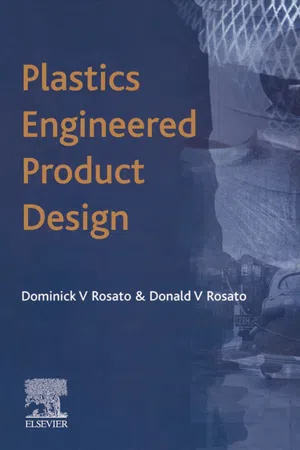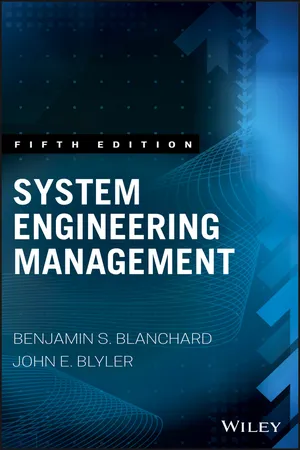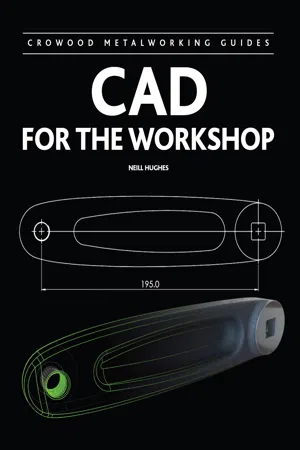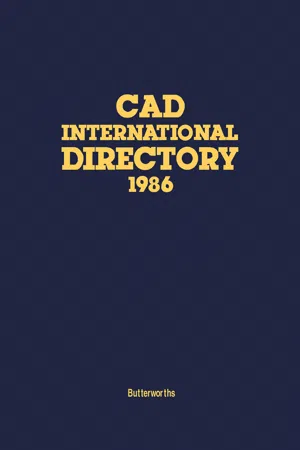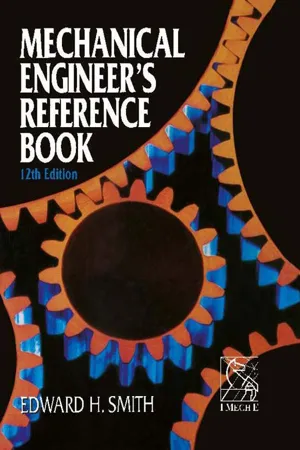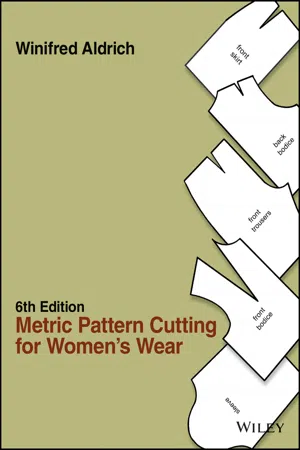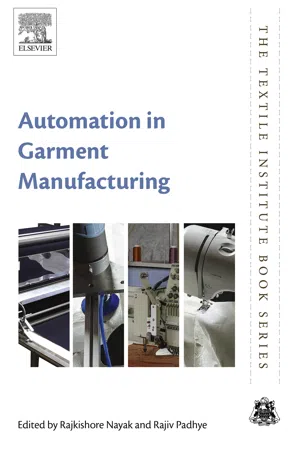Technology & Engineering
Computer Aided Design
Computer Aided Design (CAD) refers to the use of computer software to create, modify, analyze, and optimize designs for various engineering and technical applications. CAD software allows designers and engineers to produce precise 2D and 3D models, enabling them to visualize and simulate their designs before they are physically created. This technology has revolutionized the design process, leading to increased efficiency and accuracy in product development.
Written by Perlego with AI-assistance
Related key terms
1 of 5
10 Key excerpts on "Computer Aided Design"
- eBook - ePub
- D.V. Rosato, D.V. Rosato(Authors)
- 2003(Publication Date)
- Elsevier Science(Publisher)
5COMPUTER-AIDED DESIGN
Technology overview
Computer technology requires a completely different methodology of engineering design. It has revolutionized the speed and efficiency of the plastic design functions. The more the entire design function is studied, the more repetitive tasks are uncovered in that function. The computer’s ability to perform these tasks untiringly and with blazing speed is the basis for these productivity gains.The computer continues to provide the engineer with the means to simplify and more accurately develop a design timewise and costwise. It provides a better understanding of the operating requirements for a product design, resulting in maximizing the design efficiency in meeting product requirements. The computer is able to convert a design into a fabricated product providing a faster manufacturing startup. Other benefits resulting from the computer technology include (1) ease of developing and applying new innovative design ideas, (2) fewer errors in drawings; (3) good communications with the fabricator, (4) improved manufacturing accuracy; and (5) a faster response to market demand.Many of the individual tasks within the overall design process can be performed using a computer. As each of these tasks is made more efficient, the efficiency of the overall process increases as well. The computer is suited to aid the designer by incorporating customer inputs, problem definitions, evaluations, and final product designs.Computer-aided design (CAD) uses the mathematical and graphic-processing power of the computer to assist the mechanical engineer in the creation, modification, analysis, and display of designs. Many factors have contributed to CAD technology becoming a necessary tool in the engineering world, such as the computer’s speed at processing complex equations and managing technical databases. CAD combines the characteristics of designer and computer that are best applicable to the design process. - eBook - ePub
- Benjamin S. Blanchard, John E. Blyler(Authors)
- 2016(Publication Date)
- Wiley(Publisher)
In general, mock-ups are extremely beneficial. They have been used effectively in facility design, control panel layouts, aircraft design, and the design of smaller systems/equipment.4.5 Computer-Aided Design (CAD)10
Within the overall spectrum of computer-aided engineering (CAE), there are a wide variety of applications to include what we might classify under the terms of computer-aided design (CAD), computer-aided manufacturing (CAM), and computer-aided support (CAS). The interrelationships among these areas of activity are illustrated (for example) in Figure 4.4 , although the specific terms and definitions may vary somewhat from one application to the next.Computer-aided engineering (CAE) and related features (example).Figure 4.4Computer-aided design (CAD), defined in a broad sense, refers to the application of computerized technology to the design process. With the availability of computer tools that can be appropriately utilized in the performance of certain design functions, the designer can accomplish more, at a faster pace, and earlier in the life cycle. These tools, including supporting software, incorporate graphics capabilities (vector and raster graphics, line and bar charts, x–y plotting, scatter diagrams, three-dimensional displays), analytical capabilities (mathematical and statistical programs for analysis and evaluation), and data management capabilities (data storage and retrieval, data processing, drafting, and reporting). These capabilities are usually combined in integrated packages for application to solve a specific design problem. Three examples of design applications follow:- The utilization of graphics, combined with word processing and database management capabilities, enables the designer to do the following:
- Lay out components on electrical/electronic circuit boards, design routing paths for logic circuitry, incorporate diagnostic provisions on microelectronic chips, and so on. CAD capabilities are being used extensively in the design of large-scale integration (LSI
- eBook - ePub
- Neill Hughes(Author)
- 2013(Publication Date)
- Crowood(Publisher)
There are CAD software products available that enable the modelling and documentation of all these aspects of the design. The next section aims to clarify the role and categories of these products in the context of the above design model types.THE ROLE OF CAD SOFTWARE IN DESIGN AND MANUFACTUREAs already mentioned, originally the acronym CAD stood for ‘computer-aided drafting’. This was back in the early 1980s, when the technology was used to provide an electronic version of a conventional drawing board. That CAD software enabled drawing board tasks to be performed, only with more efficiency in terms of initial drafting, making changes, duplicating entities such as symbols and text notes, and sharing information between people. Now, as also already mentioned, CAD stands for ‘computer-aided design’, implying a wider scope of application than basic drafting. In a commercial context, CAD systems play an essential role in the efficient development of a product, from initial concept creation, design development, through to detail design, drafting (of course) and manufacture.THE DRAWING BOARDPhysical drawing boards are no longer used in commercial engineering design environments, although there are exceptions, of course. Perhaps where a more experienced engineer is reluctant to part with it, or reluctant to embrace different methods, or possibly where a designer finds that larger scale, hand-drafted drawings provide a more effective way of working.Whilst computer-system functionality has revolutionized working methods in design, there is still no substitute for the human-based, creative problem-solving skills. The word ‘aided’ in CAD is significant. CAD is simply a tool to help a designer represent, develop, record and communicate ideas. Many recognized designers acknowledge that the most efficient way to transfer an original idea to a shareable image is by hand sketching. Sir Alex Moulton said in his book From Bristol to Bradford-on-Avon – a Lifetime in Engineering - eBook - PDF
- Alison Smith(Author)
- 2013(Publication Date)
- Butterworth-Heinemann(Publisher)
Recent developments in computer-aided design and engineering R M Sim Developments in CAD and CAE are described, with particu-lar reference to the area of solid modelling. This paper also outlines the efforts and successes (or otherwise) of some of the leading CAD companies. The need for standards and the problems inherent in their development are discussed. Finally, future trends in CAD are anticipated. computer technology, computer-aided design, computer-aided engineering Over the last two decades computer-aided design (CAD) has evolved into a reasonably stable tool that is well established in the marketplace. In the past year, however, there have been signs of significant upheavals in the industry caused mainly by the forces of rapid technological change. CAD equipment is now benefiting from the considerable advances being made in the semiconductor industry; what was done in software can now be done better and quicker in hard-ware. More advanced concepts are emerging and being incorporated in new devices. The advent of the personal computer (PC) and 32-bit workstations, and the use of net-works to link them together, are opening up a new environ-ment for the implementation of CAD techniques. At the same, time, manufacturing industry is striving to find ways to improve its competitiveness and one such way is to adopt CAD tools to help speed up the design process. Another way is to use computer-aided manufacturing (CAM) in the production process and to forge closer links between design and production by integrating CAD with CAM (CADCAM). Nowhere is this more evident than in the electronics industry where integrated computer-aided engineering (CAE) is proving to be an absolute necessity to satisfy the need for shortlived products. A more long-term solution is to implement computer integrated manu-facturing (CIM) where the normal CADCAM functions are linked to production, resources and financial control systems operating in real time. - eBook - ePub
- Ming Sun, Rob Howard(Authors)
- 2004(Publication Date)
- Routledge(Publisher)
The idea that the designer’s ability could be enhanced with the aid of computing technology has been a major driving force for the development of Computer Aided Design applications. People are motivated by the prospect of combining the creative and imaginative power of the designer with the analytical and computational power of the computer to make the architectural design process more informative and productive. As long ago as 1970s, Bazjanac (1975) identified three areas where computer applications were able to offer major benefits:- Computer drafting systems could free designers from distracting and unproductive activities, allowing them to concentrate on the creative aspects of design.
- Computer analytical systems could support design decision making by enabling designers to test and evaluate design alternatives rapidly in the search for an optimum solution.
- Computer information management systems could offer designers instant access to accumulated knowledge in the building industry.
Figure 3.12D drawing (image courtesy of Autodesk)3.1 Computer Aided Design AND DRAFTING
Traditionally two dimensional (2D) drawings have been the main means of communication between members of the building team. Designers use a combination of 2D drawings and specification documents to communicate the design to engineers so that the engineers can make calculations. Similarly, the on-site building workers use drawings as instructions on where and how to lay the building foundation, how tall a wall should be built, how a wall and a roof are joined. For a typical building project, there are hundreds of drawings. The production of these drawing is a main task during the design stage. In 1970, architects were estimated to spend about 30% of their time on drawing.The basic function of CAD packages is that they allow a user to build up drawings by manipulating lines, circles, rectangles and texts interactively on the screen. Some architecture-specific CAD systems even provide graphical libraries of commonly used building elements - doors, windows and so on (Richens, 1990). A typical 2D CAD drawing is shown in Figure 3.1 - eBook - PDF
Computer Aided Design of Control Systems
Proceedings of the IFAC Symposium, Zürich, Switzerland, 29-31 August 1979
- M. A. Cuenod(Author)
- 2014(Publication Date)
- Pergamon(Publisher)
Session 4. CAD in Research, Development and Instruction EDUCATIONAL ASPECTS OF USING Computer Aided Design IN AUTOMATIC CONTROL P. Agathoklis, F. E. Cellier, M. Djordjevic, P. O. Grepper and F. J. Kraus Institute for Automatic Control, The Swiss Federal Institute of Technology Zurich, ETH -Zentrum, CH-8092 Zurich, Switzerland Abstract. This paper covers aspects of utilizing Computer Aided Design (CAD) techniques for classroom exercises, laboratory experiments, and senior pro-jects. During the past years, several CAD programs have been developed which are used by our students. Some of these programs are shortly described, and our experiences with their use by students is documented. Finally, some of the shortcomings of currently available CAD programs are discussed, and the paper points out how these could be overcome in the future. Keywords: Computer aided system design; computer software; control system analysis; control system synthesis; digital computers; education; educational aids; interactive computation. INTRODUCTION With the ongoing concern for letting compu-ters be easier accessed and used, new tech-niques have been developed allowing a more direct and natural dialogue between the computer and the human user, starting from free-form input and reaching to interactive, interpretative communication as CAD techni-ques. Modern control theory is becoming a powerful tool for the design of systems due to the availability of computer programs offering a broad spectrum of methods and sophisticated algorithms. A number of experiments have started to apply CAD techniques to assist engineering students in the manipulation of control systems. The direct interaction between user and computer system allows to experiment with the model. CAD promotes the creativity of the student or engineer. - eBook - ePub
- Edward H. Smith(Author)
- 2013(Publication Date)
- Butterworth-Heinemann(Publisher)
CAD systems are employed for a number of applications outside the design office. For example, other parts of a company may use CAD for the preparation of drawings for marketing and product support, and illustrations for manuals for input to a desktop publishing system. Many other organizations outside engineering also use CAD as a general tool to create drawings.The following sections provide an overview to the CAD application requirements for various tasks in a number of different design disciplines.Mechanical design engineering Mechanical engineering encompasses a wide variety of products ranging from aircraft and cars to zip fasteners. The design of mechanical components involves developing a geometric description of a component to satisfy the needs and functionality of the product, which very often includes a large amount of analytical work. The resultant CAD output may include manufacturing drawings for individual components and assemblies, parts lists, and a variety of other documentation to support the product.A range of CAD/CAM tools is required to support a mechanical design engineering process from initial scheming, through detailed design and analysis to the preparation of manufacturing drawings.The initial product design and scheming is likely to make use of schematic design systems, simple CAD tools for two-dimensional draughting and geometric construction, and more powerful systems for three-dimensional modelling of solids and complex surfaces. Ease of manipulation of the computer-based data is a key feature for conceptual design since many different ideas may be tried and modified as the designer optimizes the product.Conceptual design often involves the use of special programs to generate information to meet pre-specified design criteria (for example, to produce aerofoil sections to meet aerodynamic characteristics). Thus the ability to integrate CAD systems with other computer-based applications is often important. - eBook - PDF
- Winifred Aldrich(Author)
- 2015(Publication Date)
- Wiley(Publisher)
PART FIVE: COMPUTER-AIDED DESIGN (CAD) Chapter 16 Computer-generated design and pattern making From design concept to production 228 Product Data Management (PDM) 230 Product Lifecycle Management (PLM) 231 3D body scanning and sizing 232 Pattern design and modification 233 Garment sampling – 3D software programs 235 Pattern grading 237 Made-to-measure 241 Production lay planning and marker-making 242 Production marker-making and cutting 243 Marketing 244 General information Connections The internet and computer-aided design (CAD) has changed the way designers, manufacturers and retailers operate. A lot of manufacturing has moved overseas and is constantly changing locations across the world; therefore, the communication of design and its visual imagery and production information is essential. The majority of these operations can be transmitted by CAD and data software programs. Computer Software Programs The CAD programs that rely heavily on visual imagery can be divided into two types. CAD raster-based visual imagery Some programs, especially those used by clothing and textile designers, use the screen pixels to visualise the images. The programs allow them the freedom to sketch, to manipulate images and photographs, and produce colourways and storyboards. CAD vector-based visual imagery These programs manipulate data in the form of mathematical co-ordinates. They are used for the construction of accurate technical drawings, pattern cutting, grading and marker-making, and visual realization. Vector lines can be converted into raster format and many software programs can integrate the two forms. The main production programs construct vector imagery from product information given by the designers. Product Data Management (PDM) software and Product Lifecycle Management (PLM) software They are the major means of connecting and organising all parts of the production process. These programs use information from all sections of the company. - eBook - PDF
Computer-Aided Design, Engineering, and Manufacturing
Systems Techniques and Applications, Volume III, Operational Methods in Computer-Aided Design
- Cornelius T. Leondes(Author)
- 2000(Publication Date)
- CRC Press(Publisher)
Intelligent Computer-Aided Design (ICAD) Techniques for Design Automation 1 -3 • Provision for support functions and methodologies for design critiquing, recording of design rationale, and planning and execution of design changes • Facilitation of group interaction between different groups of designers and software systems used for product development activities • Facilitation of synchronization between different product design tasks • Mechanisms for resolving conflicts among competing multiple product design perspectives • Provision for infrastructural support for the integration of the different product design modules • Development of a suitably structured product model for every stage of the product design process • Algorithms for mapping functional requirements of the component into appropriate types and associated values of product specifications (e.g., tolerances, surface finishes, geometry specifica-tions, etc.). Which of the above tasks an IPD system ought to do and how it should go about doing them have been the subject of continued debate. 2–4 As a first step toward realization of IPD systems, researchers have focused their attention on the use of Intelligent Computer-Aided Design (ICAD) techniques for the development of IPD systems. The domain of ICAD techniques among other things includes the organi-zation, integration, information management and transfer, and control of knowledge bases, expert systems, and data bases within the framework of the IPD system. A conventional CAD system with drafting, solid modeling, and design analysis capabilities often forms the basis on which an IPD system is built. Knowledge-based expert systems and data bases are the other key elements of an IPD system. In the past, the role of ICAD techniques was limited to the task of enabling interoperability between different CAD systems and design analysis tasks. - eBook - ePub
- Rajkishore Nayak, Rajiv Padhye, Rajkishore Nayak, Rajiv Padhye(Authors)
- 2017(Publication Date)
- Woodhead Publishing(Publisher)
Graphic art (GA) software programs are playing a crucial role in manufacturing process particularly for clothing, shoe, and embroidery designs. These programs are versatile in providing a wide range of drawing and painting options by making the use of electronic pen on graphic pad.Computer Design Inc. (CDI), an American-based company, is a famous name as far as 3D software are concerned. The company is pioneer in softwares, which are capable of converting 3D garment to 2D patterns and realistic 3D solid graphics. The software providers are striving hard toward improvement in memory capacity and datas accessing speed.Designing of woven or knitted fabric is followed by garment or accessory designing. GA software serve as a working aid for the pattern technologists to create a garment with accurate silhouette and design details as dictated by software in the sketch form and ensuring that their design creation is in close proximity with the software’s recorded and devised sketch.Embroidery software are also available to enhance and give new wings to designer’s creativity. The designers can create and feed the designs so created into computer-driven embroidery sewing machines. GA software is complete package providing solution to garment, accessory, and embroidery designers as designers can readily make working sketches to cater the needs of production managers and retail buyers. The software programs are generally referred to as pattern design softwares owing to their capability of construction and designing of garment patterns once the design has received approval for sampling and showcasing to the buyers (Fontana et al., 2005b ).11.6. Computer-aided design for designing process
The exhaustive and nerve wrecking efforts of the designer to ultimately reach their dream creation has eased much in today’s fashion world where CAD has become a major part of the design process. There are varied and wide applications of CAD/CAM in fashion designing. The idea or concept generation where designers’ utilize their imagination to establish a design idea marks, which is the beginning of fashion designing process. This initial step is very crucial and time-consuming for the designer as a smart idea may lead to smart product. Inspiration for any innovative idea can be picked up by designers from any source such as print media, websites, nature, flora and fauna, street fashion, and so on. CAD serves as a helping hand for the designers in concept generation by facilitating drawing and illustrating each of their thought in software, which is much easier rather than conventional method of using paper. Thus, CAD plays a crucial role in enhancing the potential of the designer and bringing to light what was thought improbable.
Index pages curate the most relevant extracts from our library of academic textbooks. They’ve been created using an in-house natural language model (NLM), each adding context and meaning to key research topics.