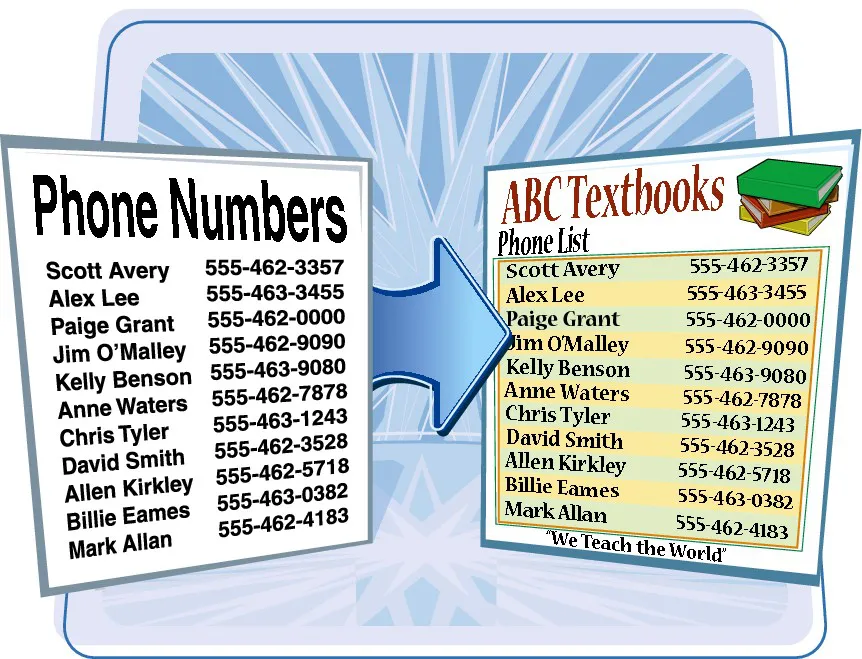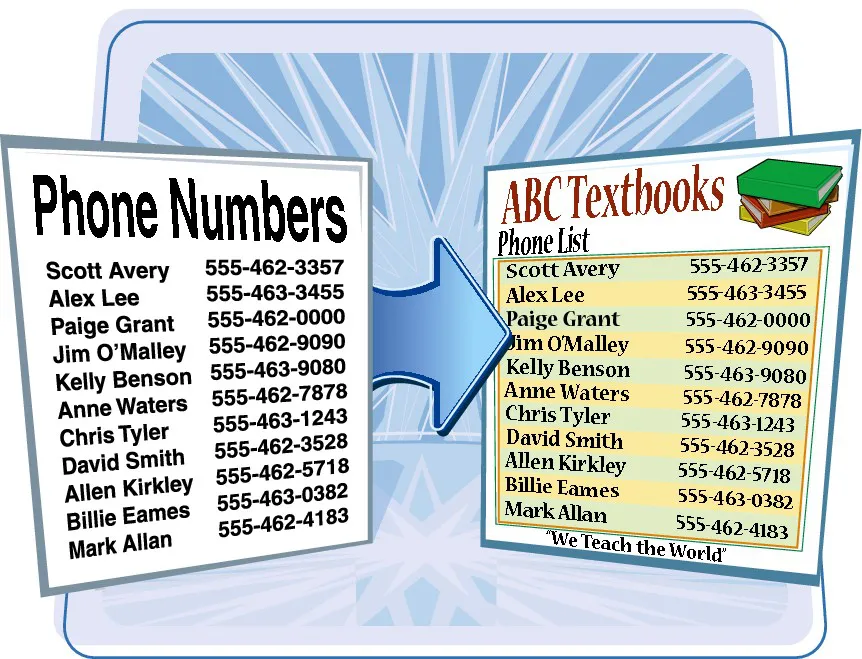


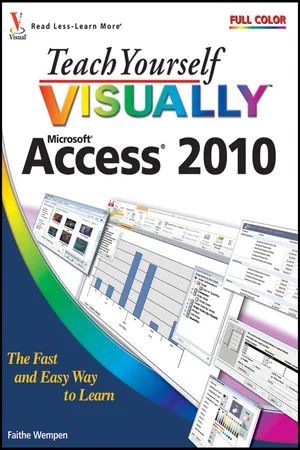
The visual way to get up to speed on Access 2010
It's one thing to gain access to Access. It's another thing entirely to figure out how to do all the things you want to do in Access, because the software is not all that intuitive. This full-color guide clearly shows you how to get the most out of Access 2010, including how to enter new records; create, edit, and design tables and forms; organize, analyze, and share data; generate concise reports; and much more.
With pages of step-by-step instructions, graphics, and helpful advice, this is the visual learner's Access book-keep this on your desk and flip to what you need, any time!
This unparalleled book contains everything you need to know to use Access 2010 effectively.

Saving Books

Keyword Search

Annotating Text

Listen to it instead