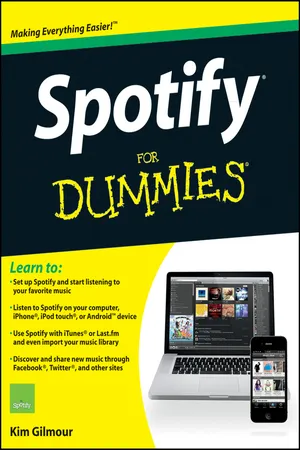Chapter 1
Introducing Spotify
In This Chapter
Considering what Spotify can offer you
Understanding how Spotify works as a business
Discovering the types of service you can get
Going through the Spotify terms of use
Figuring out the information Spotify collects about you
Welcome, ladies and gentlemen, to my magic act. Now, for my first trick: to pull my music collection out of thin air for your enjoyment! Without a CD or a portable music player in sight!
I can play my friends’ music, too, and check out what other tracks people choose to share. I’ve eavesdropped on Britney Spears’s favorite ’80s tracks — I’m sure she didn’t mind because she posted them on Twitter.
And my second trick? Pick an act, any act. I’ll search for them and play their tracks for you almost instantly, even if I’ve never heard of them before.
Yes, the way we access music is changing, and Spotify is helping drive this shift. Spotify is a piece of software that lets you search for music and hear it streamed to you from the Internet. You don’t need to download the song to your computer before listening to it, and the song plays almost instantly.
But that’s not all Spotify does. In this chapter, I explain what Spotify can do and how it signals a move away from more traditional ways of listening to music. I also discuss how Spotify works as a company — how it pays artists, as well as its terms of use, subscription levels, and privacy issues.
Peeking at Some Snazzy Spotify Features
Spotify is helping to make universal, instant accessibility to all music possible, whether you’re on your mobile device or desktop computer.
Facebook helped people reconnect with old friends and make new ones, and Spotify’s helping people rediscover songs from their youth and discover fresh music through friends and search. But what exactly is Spotify? What does it do? How does it operate? I answer all these questions in the following sections.
Getting instant music
You can start playing Spotify tracks almost straightaway, as if you were playing a CD — even though the music’s coming from the Internet. Spotify’s technical boffins have worked hard to make the listening process immediate. Who needs a digital file for every single thing you listen to, when Spotify can help free up precious space on your computer’s hard drive by serving up your tunes instead? I’ve rarely run into any jumps or skips when listening to Spotify music this way. That’s not to say the streaming is flawless every time, but it is very impressive. And you can so easily forget that you aren’t listening to music you have on your computer or on a disc.
Creating playlists
At the center of the Spotify universe is the playlist, which is like the mixtape of old, letting you create a group of your favorite tracks dedicated to a certain theme, era, genre, artist, or whatever you want. On Spotify, you’re encouraged to turn albums into playlists so that you can listen to tracks as the artist originally intended.
Creating playlists is simple after you get the hang of it — there are a few quirks, but to become a pro in no time, just turn to Chapter 6.
Playlists can also be created to complement a piece of news. For example, when the coveted Mercury Music Prize 2011 nominees were announced, a member of the popular Spotify community site ShareMyPlaylists.com posted a link containing all tracks from the nominees’ albums in one convenient list. With one click, I could load the albums into Spotify right away and start playing them (see Figure 1-1). Even though I’ve been using Spotify for more than two years, this simple and obvious process still impresses me.
Figure 1-1: Sharing playlists makes the world of Spotify go round.
Listening on other devices
Premium subscribers (I discuss the different types of Spotify subscriptions in the section “Tasting the Many Flavors of Spotify,” later in this chapter) have the ultimate Spotify experience because they can listen to any Spotify music on their compatible mobile devices. Spotify supports offline syncing, so you can save tracks to your phone and listen to them in Offline mode without incurring huge data charges.
Premium subscribers can also listen to Spotify in hi-fi through sound systems made by manufacturers such as Sonos, Onkyo, and Logitech by logging into Spotify through these devices. And anyone can stream music to existing speakers if they have the right connections. I discuss all these options in Chapter 15.
Playing local files
The future may be all about renting your music collection, but there are still plenty of us who have stored our favorite digital files on our computers. Spotify indexes the local files on your computer and displays them in a convenient list. Most common file formats are supported, and you need never open another music player again. You can create playlists that contain a combination of local files on your computer and tracks from Spotify’s own library, giving you the best of both worlds. Spotify lets you listen to music without hearing a distinction between the local track and the streaming track.
Sharing new music discoveries
Sharing music helps you discover new acts. When you hear something exciting and new, your friends are usually the first people you tell — Spotify lets you do that easily. You can actively share links, or you can passively publish your playlists to your public Spotify profile and leave it to your mates to dig around in your listening library.
Spotify is closely tied into Facebook, so you don’t need to put in much effort building yet another social network — all your Spotify friends on Facebook are listed there for you. On Facebook, just click the Music icon on the left-hand sidebar to see everything your friends are listening to on Spotify (and other music services). You can even listen to Spotify tracks from Facebook, as long as you have Spotify open on your computer. See Chapters 9 and 10 for more on the social aspects of Spotify.
And if you’re an unsigned act who’s put your music onto Spotify (see Chapter 19 if you want to know how to do this), then you can easily promote yourself by using a music-distribution service that has partnered up with Spotify.
Branching out with third-party resources
Spotify has a committed, dedicated fan base. A huge number of Spotify blogs, services, and apps can help you make the most of Spotify while Spotify itself is busy concentrating on what it does best: delivering music to you. The main aim with most...