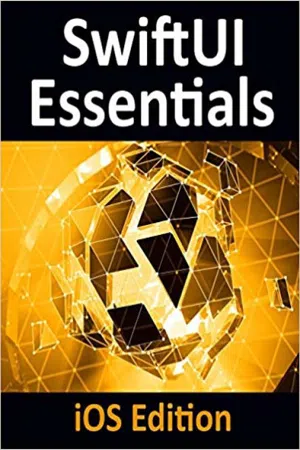
- 813 pages
- English
- ePUB (mobile friendly)
- Available on iOS & Android
SwiftUI Essentials - iOS Edition
About This Book
Learn the ropes of application development for iOS 13Key Features• Take a guided tour of Xcode in SwiftUI development mode• Delve deep into Swift 5 with control flow, property wrappers, error handling, and more• Work with UI design concepts such as modifiers, tabbed views, and UI navigationBook DescriptionBeginning with the basics, this book provides an outline of the steps necessary to set up an iOS development environment and introduces you to Swift Playgrounds so that you can learn and experiment with Swift.You'll begin with an introduction to the key concepts of SwiftUI and its architecture. You'll learn how to create custom SwiftUI views and combine them to create user interface layouts including how to use stacks, frames, and forms. As you progress, you'll learn how to handle data using state properties. You'll also learn how to use graphics, animation, transitions, and gestures in your user interface. The book finishes by explaining how to package an application and upload it to the App Store for publication.By the end of the book, you'll have all the necessary skills to develop your own applications for iOS 13 with SwiftUI, Swift 5, and Xcode 11.What you will learn• Install and configure Xcode 11• Draw 2D graphics• Work with SwiftUI views and subviews• Integrate SwiftUI views into existing UIKit-based projects• Design data-driven applications• Master the declarative syntax of SwiftUIWho This Book Is ForSwiftUI Essentials - iOS Edition is ideal for UI developers who want to use SwiftUI and Swift 5 to their advantage and improve their user interfaces. Some experience in UI development will help you easily understand the concepts explained in this book.
Frequently asked questions
Information
1. Start Here
1.1 For Swift Programmers
Table of contents
- 1. Start Here. 1
- 2. Joining the Apple Developer Program.. 3
- 3. Installing Xcode 11 and the iOS 13 SDK. 7
- 4. An Introduction to Xcode 11 Playgrounds. 11
- 5. Swift Data Types, Constants and Variables. 25
- 6. Swift Operators and Expressions 39
- 7. Swift Control Flow.. 49
- 8. The Swift Switch Statement 57
- 9. An Overview of Swift 5 Functions, Methods and Closures 63
- 10. The Basics of Object-Oriented Programming in Swift 75
- 11. An Introduction to Swift Subclassing and Extensions 87
- 12. An Introduction to Swift Structures. 93
- 13. An Introduction to Swift Property Wrappers 97
- 14. Working with Array and Dictionary Collections in Swift 103
- 15. Understanding Error Handling in Swift 5. 111
- 16. An Overview of SwiftUI 117
- 17. Using Xcode in SwiftUI Mode. 121
- 18. The Anatomy of a Basic SwiftUI Project 141
- 19. Creating Custom Views with SwiftUI 145
- 20. SwiftUI Stacks and Frames 157
- 21. Working with SwiftUI State, Observable and Environment Objects 169
- 22. A SwiftUI Example Tutorial 177
- 23. SwiftUI Observable and Environment Objects – A Tutorial 191
- 24. SwiftUI Stack Alignment and Alignment Guides. 199
- 25. SwiftUI Lists and Navigation. 217
- 26. A SwiftUI List and Navigation Tutorial 227
- 27. Building Tabbed Views in SwiftUI 243
- 28. Building Context Menus in SwiftUI 247
- 29. Basic SwiftUI Graphics Drawing. 251
- 30. SwiftUI Animation and Transitions 261
- 31. Working with Gesture Recognizers in SwiftUI 273
- 32. Integrating UIViews with SwiftUI 281
- 33. Integrating UIViewControllers with SwiftUI 291
- 34. Integrating SwiftUI with UIKit 299
- 35. Preparing and Submitting an iOS 13 Application to the App Store. 311
- An Introduction to Swift Playgrounds
- Working with Array and Dictionary Collections in Swift
- The Swift Switch Statement
- Swift Control Flow
- The Basics of Object-Oriented Programming in Swift
- Creating Custom Views with SwiftUI
- Integrating UIViews with SwiftUI
- Installing Xcode 11 and the iOS 13 SDK
- SwiftUI Stacks and Frames
- Joining the Apple Developer Program
- An Overview of Swift 5 Functions, Methods and Closures
- SwiftUI Stack Alignment and Alignment Guides
- A SwiftUI Example Tutorial
- SwiftUI Observable and Environment Objects – A Tutorial
- SwiftUI Lists and Navigation
- The Anatomy of a Basic SwiftUI Project
- SwiftUI Animation and Transitions
- Working with SwiftUI State, Observable and Environment Objects
- A SwiftUI List and Navigation Tutorial
- Integrating UIViewControllers with SwiftUI
- Integrating SwiftUI with UIKit