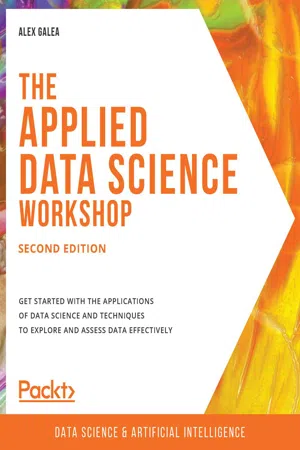
The Applied Data Science Workshop
Get started with the applications of data science and techniques to explore and assess data effectively, 2nd Edition
- 352 pages
- English
- ePUB (mobile friendly)
- Available on iOS & Android
The Applied Data Science Workshop
Get started with the applications of data science and techniques to explore and assess data effectively, 2nd Edition
About this book
Designed with beginners in mind, this workshop helps you make the most of Python libraries and the Jupyter Notebook's functionality to understand how data science can be applied to solve real-world data problems.
Key Features
- Gain useful insights into data science and machine learning
- Explore the different functionalities and features of a Jupyter Notebook
- Discover how Python libraries are used with Jupyter for data analysis
Book Description
From banking and manufacturing through to education and entertainment, using data science for business has revolutionized almost every sector in the modern world. It has an important role to play in everything from app development to network security.
Taking an interactive approach to learning the fundamentals, this book is ideal for beginners. You'll learn all the best practices and techniques for applying data science in the context of real-world scenarios and examples.
Starting with an introduction to data science and machine learning, you'll start by getting to grips with Jupyter functionality and features. You'll use Python libraries like sci-kit learn, pandas, Matplotlib, and Seaborn to perform data analysis and data preprocessing on real-world datasets from within your own Jupyter environment. Progressing through the chapters, you'll train classification models using sci-kit learn, and assess model performance using advanced validation techniques. Towards the end, you'll use Jupyter Notebooks to document your research, build stakeholder reports, and even analyze web performance data.
By the end of The Applied Data Science Workshop, you'll be prepared to progress from being a beginner to taking your skills to the next level by confidently applying data science techniques and tools to real-world projects.
What you will learn
- Understand the key opportunities and challenges in data science
- Use Jupyter for data science tasks such as data analysis and modeling
- Run exploratory data analysis within a Jupyter Notebook
- Visualize data with pairwise scatter plots and segmented distribution
- Assess model performance with advanced validation techniques
- Parse HTML responses and analyze HTTP requests
Who this book is for
If you are an aspiring data scientist who wants to build a career in data science or a developer who wants to explore the applications of data science from scratch and analyze data in Jupyter using Python libraries, then this book is for you. Although a brief understanding of Python programming and machine learning is recommended to help you grasp the topics covered in the book more quickly, it is not mandatory.
Tools to learn more effectively

Saving Books

Keyword Search

Annotating Text

Listen to it instead
Information
1. Introduction to Jupyter Notebooks
Introduction
Basic Functionality and Features of Jupyter Notebooks
What Is a Jupyter Notebook and Why Is It Useful?


Table of contents
- The Applied Data Science Workshop
- Preface
- 1. Introduction to Jupyter Notebooks
- 2. Data Exploration with Jupyter
- 3. Preparing Data for Predictive Modeling
- 4. Training Classification Models
- 5. Model Validation and Optimization
- 6. Web Scraping with Jupyter Notebooks
- Appendix
Frequently asked questions
- Essential is ideal for learners and professionals who enjoy exploring a wide range of subjects. Access the Essential Library with 800,000+ trusted titles and best-sellers across business, personal growth, and the humanities. Includes unlimited reading time and Standard Read Aloud voice.
- Complete: Perfect for advanced learners and researchers needing full, unrestricted access. Unlock 1.4M+ books across hundreds of subjects, including academic and specialized titles. The Complete Plan also includes advanced features like Premium Read Aloud and Research Assistant.
Please note we cannot support devices running on iOS 13 and Android 7 or earlier. Learn more about using the app