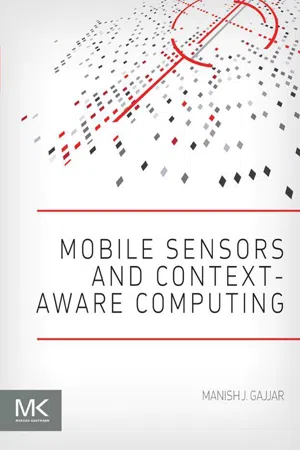
- 356 pages
- English
- ePUB (mobile friendly)
- Available on iOS & Android
Mobile Sensors and Context-Aware Computing
About This Book
Mobile Sensors and Context-Aware Computing is a useful guide that explains how hardware, software, sensors, and operating systems converge to create a new generation of context-aware mobile applications. This cohesive guide to the mobile computing landscape demonstrates innovative mobile and sensor solutions for platforms that deliver enhanced, personalized user experiences, with examples including the fast-growing domains of mobile health and vehicular networking.
Users will learn how the convergence of mobile and sensors facilitates cyber-physical systems and the Internet of Things, and how applications which directly interact with the physical world are becoming more and more compatible. The authors cover both the platform components and key issues of security, privacy, power management, and wireless interaction with other systems.
- Shows how sensor validation, calibration, and integration impact application design and power management
- Explains specific implementations for pervasive and context-aware computing, such as navigation and timing
- Demonstrates how mobile applications can satisfy usability concerns, such as know me, free me, link me, and express me
- Covers a broad range of application areas, including ad-hoc networking, gaming, and photography
Frequently asked questions
Information
Introduction
Abstract
Keywords
Definition of Mobile Computing
| Mobile Phones and Smartphones | Tablets | Laptop | Wearables | |
| Primary use | Phone/voice communication; text messages | Surf web, video chatting, social networking | Computing, cannot make phone calls (need to use VOIP/software to make calls) | Fashion+sensing environment/health parameters |
| Features | Virtual keyboard on screen | Virtual keyboard on screen | Full keyboard (including virtual keyboard), better multimedia experience, bigger screen | Sensors, no keyboard, no multimedia, extremely small screen if any |
| Connectivity | Wi-Fi, 3G/4G, etc. | Wi-Fi, 3G/4G, etc. (sometimes with additional cost) | Has Wi-Fi but 3G/4G, etc. connectivity comes with additional costs | Wi-Fi, Voice networks (3G/4G, etc.) |
| Usage | Make calls, surf net, take pictures, shoot videos, chat live with friends, social networking | Connectivity and basic computing, watching videos, social networking | Basic computing functions, watching videos and listening to MP3 songs on the Internet, take picture/videos, social networking, play a CD or DVD | Sensing, computing, reporting user health or environment parameters surrounding the user |
| Form factor | Very portable, able to carry in pocket | Heavier than phones but lighter and smaller than laptops | It is heavier, has bigger screens, additional I/O devices like CD or DVD drivers | Designer form factor that user can wear |
| Software/applications | Apple iOS, Android and Win OS. Additional custom applications downloaded as needed | Apple iOS, Android, Win OS, Linux. Custom Applications downloaded as needed | Can run almost all desktop software and operating system | Custom OS and applications to collect, compute, and report sensing data |
Constraints and the Challenges Faced by Mobile Computing Systems
Resource Poor
Less Secured/Reliable
Table of contents
- Cover image
- Title page
- Table of Contents
- Copyright
- Dedication
- Preface
- Acknowledgments
- Chapter 1. Introduction
- Chapter 2. Context-aware computing
- Chapter 3. Sensors and actuators
- Chapter 4. Sensor hubs
- Chapter 5. Power management
- Chapter 6. Software, firmware, and drivers
- Chapter 7. Sensor validation and hardware–software codesign
- Chapter 8. Sensor calibration and manufacturing
- Chapter 9. Sensor security and location privacy
- Chapter 10. Usability
- Chapter 11. Sensor application areas
- Index
