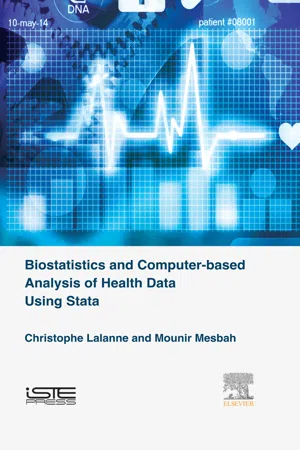
Biostatistics and Computer-based Analysis of Health Data using Stata
- 134 pages
- English
- ePUB (mobile friendly)
- Available on iOS & Android
Biostatistics and Computer-based Analysis of Health Data using Stata
About This Book
This volume of the Biostatistics and Health Sciences Set focuses on statistics applied to clinical research. The use of Stata for data management and statistical modeling is illustrated using various examples. Many aspects of data processing and statistical analysis of cross-sectional and experimental medical data are covered, including regression models commonly found in medical statistics. This practical book is primarily intended for health researchers with basic knowledge of statistical methodology. Assuming basic concepts, the authors focus on the practice of biostatistical methods essential to clinical research, epidemiology and analysis of biomedical data (including comparison of two groups, analysis of categorical data, ANOVA, linear and logistic regression, and survival analysis). The use of examples from clinical trials and epideomological studies provide the basis for a series of practical exercises, which provide instruction and familiarize the reader with essential Stata packages and commands.
- Provides detailed examples of the use of Stata for common biostatistical tasks in medical research
- Features a work program structured around the four previous chapters and a series of practical exercises with commented corrections
- Includes an appendix to help the reader familiarize themselves with additional packages and commands
- Focuses on the practice of biostatistical methods that are essential to clinical research, epidemiology, and analysis of biomedical data
Frequently asked questions
Information
Language Elements
Abstract
Keywords
1.1 Data representation in Stata
1.1.1 The Stata language

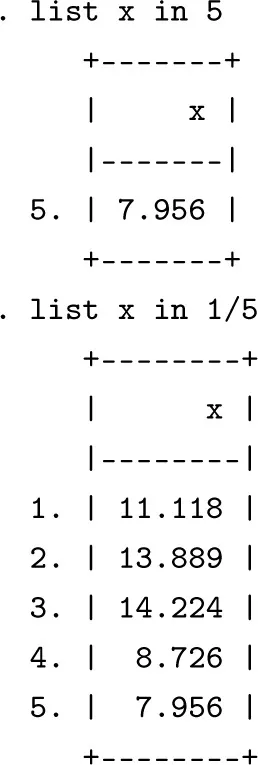
1.1.2 Creating and manipulating variables


Table of contents
- Cover image
- Title page
- Table of Contents
- Copyright
- Introduction
- 1: Language Elements
- 2: Measures of Association, Comparisons of Means and Proportions for Two Samples or More
- 3: Linear Regression
- 4: Logistic Regression and Epidemiological Analyses
- 5: Survival Data Analysis
- Bibliography
- Index