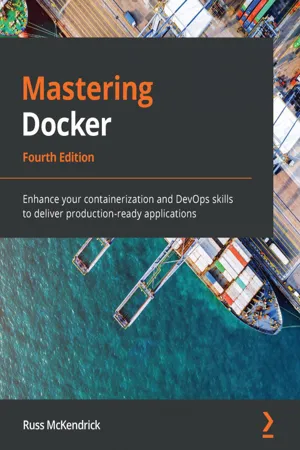
- 568 pages
- English
- ePUB (mobile friendly)
- Available on iOS & Android
Mastering Docker, Fourth Edition
About this book
Unlock the full potential of the Docker containerization platform with this practical guide
Key Features
- Explore tools such as Docker Engine, Machine, Compose, and Swarm
- Discover how you can integrate Docker into your everyday workflows
- Get well-versed with Kubernetes options such as Minikube, Kind, and MicroK8s
Book Description
Docker has been a game changer when it comes to how modern applications are deployed and created. It has now grown into a key driver of innovation beyond system administration, with a significant impact on the world of web development. Mastering Docker shows you how you can ensure that you're keeping up with the innovations it's driving and be sure you're using it to its full potential. This fourth edition not only demonstrates how to use Docker more effectively but also helps you rethink and reimagine what you can achieve with it.You'll start by building, managing, and storing images along with exploring best practices for working with Docker confidently. Once you've got to grips with Docker security, the book covers essential concepts for extending and integrating Docker in new and innovative ways. You'll also learn how to take control of your containers efficiently using Docker Compose, Docker Swarm, and Kubernetes.By the end of this Docker book, you'll have a broad yet detailed sense of what's possible with Docker and how seamlessly it fits in with a range of other platforms and tools.
What you will learn
- Get to grips with essential Docker components and concepts
- Discover the best ways to build, store, and distribute container images
- Understand how Docker can fit into your development workflow
- Secure your containers and files with Docker s security features
- Explore first-party and third-party cluster tools and plugins
- Launch and manage your Kubernetes clusters in major public clouds
Who this book is for
If you are a software architect, DevOps engineer, sysadmin, or IT professional looking to leverage Docker's extensive features for innovating any process from system administration to web development, Mastering Docker will show you how you can use it to its full potential. A basic understanding of containerization and prior Docker experience is necessary.
]]>
Tools to learn more effectively

Saving Books

Keyword Search

Annotating Text

Listen to it instead
Information
Section 1: Getting Up and Running with Docker
Chapter 1: Docker Overview
- Understanding Docker
- The differences between dedicated hosts, virtual machines, and Docker installers/installation
- The Docker command
- The Docker and container ecosystem
Technical requirements
- macOS High Sierra and above
- Windows 10 Professional
- Ubuntu 18.04 and above
- Check out the following video to see the Code in Action: https://bit.ly/35fytE3
Understanding Docker
Developers
The problem
Operators
The problem
Table of contents
- Mastering Docker, Fourth Edition
- Why subscribe?
- Preface
- Section 1: Getting Up and Running with Docker
- Chapter 1: Docker Overview
- Chapter 2: Building Container Images
- Chapter 3: Storing and Distributing Images
- Chapter 4: Managing Containers
- Chapter 5: Docker Compose
- Chapter 6: Docker Machine, Vagrant, and Multipass
- Section 2: Clusters and Clouds
- Chapter 7: Moving from Linux to Windows Containers
- Chapter 8: Clustering with Docker Swarm
- Chapter 9: Portainer – A GUI for Docker
- Chapter 10: Running Docker in Public Clouds
- Chapter 11: Docker and Kubernetes
- Chapter 12: Discovering other Kubernetes options
- Chapter 13: Running Kubernetes in Public Clouds
- Section 3: Best Practices
- Chapter 14: Docker Security
- Chapter 15: Docker Workflows
- Chapter 16: Next Steps with Docker
- Assessments
- Other Books You May Enjoy
Frequently asked questions
- Essential is ideal for learners and professionals who enjoy exploring a wide range of subjects. Access the Essential Library with 800,000+ trusted titles and best-sellers across business, personal growth, and the humanities. Includes unlimited reading time and Standard Read Aloud voice.
- Complete: Perfect for advanced learners and researchers needing full, unrestricted access. Unlock 1.4M+ books across hundreds of subjects, including academic and specialized titles. The Complete Plan also includes advanced features like Premium Read Aloud and Research Assistant.
Please note we cannot support devices running on iOS 13 and Android 7 or earlier. Learn more about using the app