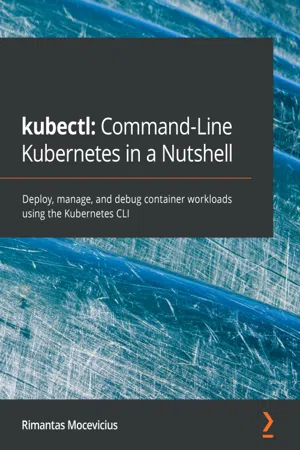
- 136 pages
- English
- ePUB (mobile friendly)
- Available on iOS & Android
kubectl: Command-Line Kubernetes in a Nutshell
About this book
Manage Kubernetes applications using kubectl and discover the different Kubernetes clustersKey Features• Explore the Kubernetes command line for deploying applications, inspecting clusters, and viewing logs• Leverage kubectl for Kubernetes application management and container debugging• Apply your knowledge of Docker to learn kubectl equivalent commands for Docker subcommandsBook DescriptionThe kubectl command line tool lets you control Kubernetes clusters to manage nodes in the cluster and perform all types of Kubernetes operations. This introductory guide will get you up to speed with kubectl in no time. The book is divided into four parts, touching base on the installation and providing a general overview of kubectl in the first part. The second part introduces you to managing Kubernetes clusters and working with nodes. In the third part, you'll be taken through the different ways in which you can manage Kubernetes applications, covering how to create, update, delete, view, and debug applications. The last part of the book focuses on various Kubernetes plugins and commands. You'll get to grips with using Kustomize and discover Helm, a Kubernetes package manager. In addition to this, you'll explore how you can use equivalent Docker commands in kubectl. By the end of this book, you'll have learned how to install and update an application on Kubernetes, view its logs, and inspect clusters effectively.What you will learn• Get to grips with the basic kubectl commands• Delve into different cluster nodes and their resource usages• Understand the most essential features of kubectl• Discover how to patch Kubernetes deployments with Kustomize• Find out ways to extend kubectl tools with their own plugins• Explore how to use Helm as an advanced tool for deploying appsWho this book is forThis book is for developers, system administrators, and anyone who wants to use the kubectl command-line tool to perform Kubernetes functionalities. A basic understanding of Kubernetes and Docker is required to get started with this book.
Tools to learn more effectively

Saving Books

Keyword Search

Annotating Text

Listen to it instead
Information
Section 1: Getting Started with kubectl
- Chapter 1, Introducing and Installing kubectl
Chapter 1: Introducing and Installing kubectl
- Lean: Lightweight, simple, and accessible
- Portable: Public, private, hybrid, and multi-cloud
- Extensible: Modular, pluggable, hookable, composable, and toolable
- Self-healing: Auto-placement, auto-restart, and auto-replication

- Introducing kubectl
- Installing kubectl
- kubectl commands
Technical requirements
- Google Cloud GKE: https://cloud.google.com/kubernetes-engine
- Azure AKS EKS: https://azure.microsoft.com/en-us/free/kubernetes-service
- AWS EKS: https://aws.amazon.com/eks/
- DigitalOcean DOKS: https://www.digitalocean.com/docs/kubernetes/
- KIND: https://kind.sigs.k8s.io/docs/user/quick-start/
- Minikube: https://kubernetes.io/docs/setup/learning-environment/minikube/
- Docker Desktop: https://www.docker.com/products/docker-desktop
Introducing kubectl
Installing kubectl
Installing on macOS
- To install, run this:$ brew install kubectl
- To see the version you have installed, use this:$ kubectl version –client --shortClient Version: v1.18.1
Installing on Windows
- To install, run this:$ scoop install kubectl
- To see the version you have installed, use this:$ kubectl version –client --shortClient Version: v1.18.1
- Create the .kube directory in your home directory:$ mkdir %USERPROFILE%\.kube
- Navigate to the .kube directory:...
Table of contents
- kubectl: Command-Line Kubernetes in a Nutshell
- Why subscribe?
- Preface
- Section 1: Getting Started with kubectl
- Chapter 1: Introducing and Installing kubectl
- Section 2: Kubernetes Cluster and Node Management
- Chapter 2: Getting Information about a Cluster
- Chapter 3: Working with Nodes
- Section 3: Application Management
- Chapter 4: Creating and Deploying Applications
- Chapter 5: Updating and Deleting Applications
- Chapter 6: Debugging an Application
- Section 4: Extending kubectl
- Chapter 7: Working with kubectl Plugins
- Chapter 8: Introducing Kustomize for Kubernetes
- Chapter 9: Introducing Helm for Kubernetes
- Chapter 10: kubectl Best Practices and Docker Commands
- Other Books You May Enjoy
Frequently asked questions
- Essential is ideal for learners and professionals who enjoy exploring a wide range of subjects. Access the Essential Library with 800,000+ trusted titles and best-sellers across business, personal growth, and the humanities. Includes unlimited reading time and Standard Read Aloud voice.
- Complete: Perfect for advanced learners and researchers needing full, unrestricted access. Unlock 1.4M+ books across hundreds of subjects, including academic and specialized titles. The Complete Plan also includes advanced features like Premium Read Aloud and Research Assistant.
Please note we cannot support devices running on iOS 13 and Android 7 or earlier. Learn more about using the app