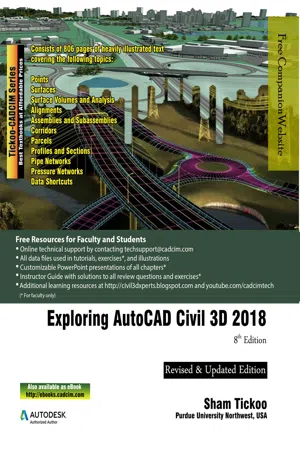
- English
- ePUB (mobile friendly)
- Available on iOS & Android
Exploring AutoCAD Civil 3D 2018, 8th Edition
About this book
Exploring AutoCAD Civil 3D 2018 textbook introduces the users to the powerful Building Information Modeling (BIM) solution, AutoCAD Civil 3D. The BIM solution in AutoCAD Civil 3D helps create and visualize a coordinated data model. This data model can then be used to design and analyze a civil engineering project for its optimum and cost-effective performance. This textbook has been written considering the needs of the professionals such as engineers, surveyors, watershed and storm water analysts, land developers and CAD technicians, who wish to learn and explore the usage and abilities of AutoCAD Civil 3D in their respective domains. This textbook provides comprehensive text and graphics to explain various concepts and procedures required in designing solutions for various infrastructure works. The accompanying tutorials and exercises, which relate to the real world projects, help you better understand the tools in AutoCAD Civil 3D.This textbook consists of 13 chapters covering Points Creations, Surface Creations, Surface Analysis, Corridor Modeling, Pipe Networks, Pressure Networks, Parcels, Corridor Bowties and Dynamic Profiles and so on. The chapters are organized in a pedagogical sequence to help users understand the concepts easily. Each chapter begins with a command section that provides a detailed explanation of the commands and tools in AutoCAD Civil 3D. The chapters in this textbook cover the basic as well as advanced concepts in AutoCAD Civil 3D such as COGO points, surfaces and surface analysis, alignments, profiles, sections, grading, assemblies, corridor modeling, earthwork calculations, and pipe and pressure networks. This edition covers the description of all enhancements and newly introduced tools. Some of the Salient Features of this textbook are as follows:
- Consists of 13 chapters that are arranged in pedagogical sequence covering the scope of the software.
- Consists of 806 pages, more than 765 illustrations, and a comprehensive coverage of concepts and tools.
- Consists of 38 tutorials and about 20 exercises which provide real-world experience of designing engineering projects using AutoCAD Civil 3D.
- Step-by-step examples to guide the users through the learning process.
- Additional information provided throughout the book in the form of tips and notes.
- Self-Evaluation test, Review Questions, and Exercises are given at the end of each chapter so that the users can assess their knowledge.
Brief Table of Contents
Chapter 1: Introduction to AutoCAD Civil 3D 2018
Chapter 2: Working with Points
Chapter 3: Working with Surfaces
Chapter 4: Surface Volumes and Analysis
Chapter 5: Alignments
Chapter 6: Working with Profiles
Chapter 7: Working with Assemblies and Subassemblies
Chapter 8: Working with Corridors and Parcels
Chapter 9: Sample Lines, Sections, and Quantity Takeoffs
Chapter 10: Feature Lines and Grading
Chapter 11: Pipe Networks
Chapter 12: Pressure Networks
Chapter 13: Working with Plan Production Tools, and Data Shortcuts
Index
Tools to learn more effectively

Saving Books

Keyword Search

Annotating Text

Listen to it instead
Information


Table of contents
- CoverImage
- Preface
- Chapter 1: Introduction to AutoCAD Civil 3D 2018
- Chapter 2: Working with Points
- Chapter 3: Working with Surfaces
- Chapter 4: Surface Volumes and Analysis
- Chapter 5: Alignments
- Chapter 6: Working with Profiles
- Chapter 7: Working with Assemblies and Subassemblies
- Chapter 8: Working with Corridors and Parcels
- Chapter 9: Sample Lines, Sections, and Quantity Takeoffs
- Chapter 10: Feature Lines and Grading
- Chapter 11: Pipe Networks
- Chapter 12: Pressure Networks
- Chapter 13: Working with Plan Production Tools and Data Shortcuts
- Last Page
Frequently asked questions
- Essential is ideal for learners and professionals who enjoy exploring a wide range of subjects. Access the Essential Library with 800,000+ trusted titles and best-sellers across business, personal growth, and the humanities. Includes unlimited reading time and Standard Read Aloud voice.
- Complete: Perfect for advanced learners and researchers needing full, unrestricted access. Unlock 1.4M+ books across hundreds of subjects, including academic and specialized titles. The Complete Plan also includes advanced features like Premium Read Aloud and Research Assistant.
Please note we cannot support devices running on iOS 13 and Android 7 or earlier. Learn more about using the app