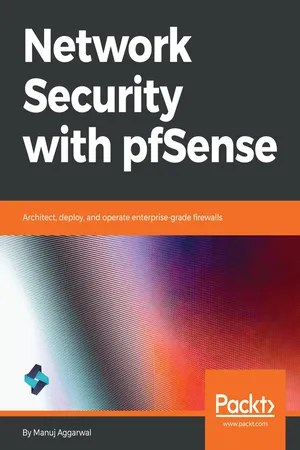
Network Security with pfSense
Architect, deploy, and operate enterprise-grade firewalls
- 152 pages
- English
- ePUB (mobile friendly)
- Available on iOS & Android
Network Security with pfSense
Architect, deploy, and operate enterprise-grade firewalls
About This Book
Use an open source firewall and features such as failover, load balancer, OpenVPN, IPSec, and Squid to protect your network
Key Features
- Explore pfSense, a trusted open source network security solution
- Configure pfSense as a firewall and create and manage firewall rules
- Test pfSense for failover and load balancing across multiple WAN connections
Book Description
While connected to the internet, you're a potential target for an array of cyber threats, such as hackers, keyloggers, and Trojans that attack through unpatched security holes. A firewall works as a barrier (or 'shield') between your computer and cyberspace. pfSense is highly versatile firewall software. With thousands of enterprises using pfSense, it is fast becoming the world's most trusted open source network security solution.
Network Security with pfSense begins with an introduction to pfSense, where you will gain an understanding of what pfSense is, its key features, and advantages. Next, you will learn how to configure pfSense as a firewall and create and manage firewall rules. As you make your way through the chapters, you will test pfSense for failover and load balancing across multiple wide area network (WAN) connections. You will then configure pfSense with OpenVPN for secure remote connectivity and implement IPsec VPN tunnels with pfSense. In the concluding chapters, you'll understand how to configure and integrate pfSense as a Squid proxy server.
By the end of this book, you will be able to leverage the power of pfSense to build a secure network.
What you will learn
- Understand what pfSense is, its key features, and advantages
- Configure pfSense as a firewall
- Set up pfSense for failover and load balancing
- Connect clients through an OpenVPN client
- Configure an IPsec VPN tunnel with pfSense
- Integrate the Squid proxy into pfSense
Who this book is for
Network Security with pfSense is for IT administrators, security administrators, technical architects, chief experience officers, and individuals who own a home or small office network and want to secure it.
Frequently asked questions
Information
Introduction to pfSense
What is pfSense?
- Optical disk image: That could be an ISO image, a CD, or a DVD disc. This is an easy and familiar choice. Use this option if the target hardware has an optical drive. This is especially useful if the BIOS will not boot from USB.
- Memstick: This option is similar to the CD or DVD, but runs the installation from a USB thumb drive. It's often faster than a CD or DVD. This is very useful with new devices, as many of them don't have integrated optical drives, making this the current best recommendation.
- Serial memstick: This option is similar to the memstick image, but runs using the serial console rather than VGA for newer embedded systems.

- pfSense is very robust and it supports a number of great features. This allows you to have a single device that performs all the functions you need at the edge of your network. The downside of this is that all your functions work from a single machine, so it's a single point of failure.
- To offset this, pfSense also supports high availability, which means that you can group several devices together.
- One of the most significant benefits is that pfSense is free. You can simply download the software from the website. Although virtualization is supported, you will, of course, need to spend on the hardware that you are going to install the software on. However, all things considered, it is more cost-effective than other solutions.
- pfSense can be installed on any hardware, which makes it highly flexible and very scalable.
- pfSense is also highly extensible. It has an energetic and dedicated community behind it. They have built and contributed tons of useful add-ons to the pfSense platform. Most of these add-ons are also completely free.
Benefits of pfSense
Use cases
LAN or WAN router
Table of contents
- Title Page
- Copyright and Credits
- Packt Upsell
- Contributor
- Preface
- Introduction to pfSense
- pfSense as a Firewall
- pfSense as a Failover and Load Balancer
- Remote Connectivity with pfSense and IPsec
- Using pfSense as a Squid Proxy Server
- Other Books You May Enjoy