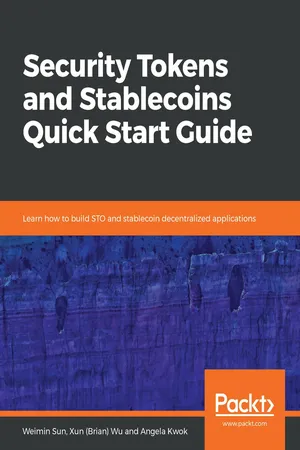
Security Tokens and Stablecoins Quick Start Guide
Learn how to build STO and stablecoin decentralized applications
- 234 pages
- English
- ePUB (mobile friendly)
- Available on iOS & Android
Security Tokens and Stablecoins Quick Start Guide
Learn how to build STO and stablecoin decentralized applications
About This Book
A complete guide to understanding, developing, and testing popular security-token smart contracts
Key Features
- Understand key Blockchain and Ethereum platforms concepts
- Step-by-step guide to developing STO smart contracts on Ethereum
- Monetize digital tokens under various U.S. securities laws
Book Description
The failure of initial coin offerings (ICOs) is no accident, as most ICOs do not link to a real asset and are not regulated. Realizing the shortcomings of ICOs, the blockchain community and potential investors embraced security token offerings (STOs) and stablecoins enthusiastically.
In this book, we start with an overview of the blockchain technology along with its basic concepts. We introduce the concept behind STO, and cover the basic requirements for launching a STO and the relevant regulations governing its issuance. We discuss U.S. securities laws development in launching security digital tokens using blockchain technology and show some real use cases. We also explore the process of STO launches and legal considerations. We introduce popular security tokens in the current blockchain space and talk about how to develop a security token DApp, including smart contract development for ERC1404 tokens. Later, you'll learn to build frontend side functionalities to interact with smart contracts. Finally, we discuss stablecoin technical design functionalities for issuing and operating STO tokens by interacting with Ethereum smart contracts.
By the end of this book, you will have learned more about STOs and gained a detailed knowledge of building relevant applications—all with the help of practical examples.
What you will learn
- Understand the basic requirements for launching a security token offering
- Explore various US securities laws governing the offering of security digital tokens
- Get to grips with the stablecoin concept with the help of use cases
- Learn how to develop security token decentralized applications
- Understand the difference between ERC-20 and ERC-721 tokens
- Learn how to set up a development environment and build security tokens
- Explore the technical design of stablecoins
Who this book is for
This book is ideal for blockchain beginners and business user developers who want to quickly master popular Security Token Offerings and stablecoins. Readers will learn how to develop blockchain/digital cryptos, guided by U.S. securities laws and utilizing some real use cases. Prior exposure to an Object-Oriented Programming language such as JavaScript would be an advantage, but is not mandatory.
Frequently asked questions
Information
Building a Security Token Dapp
- Security token offerings (STO) smart contract development tools
- Setting up an Ethereum development environment
- Creating a security token Truffle project
- Developing and testing a security token smart contract
- Writing Dapp web components
STO smart contract development tools
Truffle
truffle [command] [options]
| Command | Description |
| compile | Compile Solidity contract files |
| console | Command-line interface to interact with deployed smart contract |
| create | This command helps to create a new contract, new migration file, and a basic test |
| test | Run solidity smart contract tests |
| deploy/migration | Deploy contract to blockchain network |
| develop | Interact with a contract via the command line in a local development environment |
| init | Install a package from the Ethereum package registry |
Ganache
- Displays blockchain log output
- Provides advanced mining control
- Built-in block explorer
- Ethereum blockchain environment
- Comes with a desktop application, as well as a command-line tool

ganache-cli <options>
| Options | Description |
| -a or --accounts | How many accounts to generate at startup. |
| -e or --defaultBalanceEther | Configures the default test account ether amount; the default is 100. |
| -b or --blockTime | Specifies the block time in seconds as the mining interval. If this option is not specified, Ganache will instantly mine a new block when a transaction is invoked. |
| -h or --host or --hostname | Specifies the hostname to listen on; the default is 127.0.0.1. |
| -p or --port | Specifies the port number; the default is 8545. |
| -g or --gasPrice | Specifies the gas price in Wei (defaults to 20000000000). |
| -l or --gasLimit | The block gas limit (defaults to 0x6691b7). |
| --debug | Displays VM opcodes for debugging purposes. |
| -q or --quiet | Runs ganache-cli without any logs. |
Setting up an Ethereum development environment
- Installing Truffle: Open the command-line terminal window and run the following command:
npm install -g [email protected]
- Installing Ganache: Open the command-line terminal and install Ganache's command-line interface:
npm install -g ganache-cli
- Launching Ganache environment: Once Ganache is installed, verify and start Ganache by running the following command:
ganache-cli

Creating a security token Truffle project
- Run the following command to download the project template:
git clone https://github.com/PacktPublishing/Security-Tokens-and-Stablecoins-Quick-Start-Guide.git
- Navigate to the simple-restricted-token project folder; you should see the following prebuild project structure:
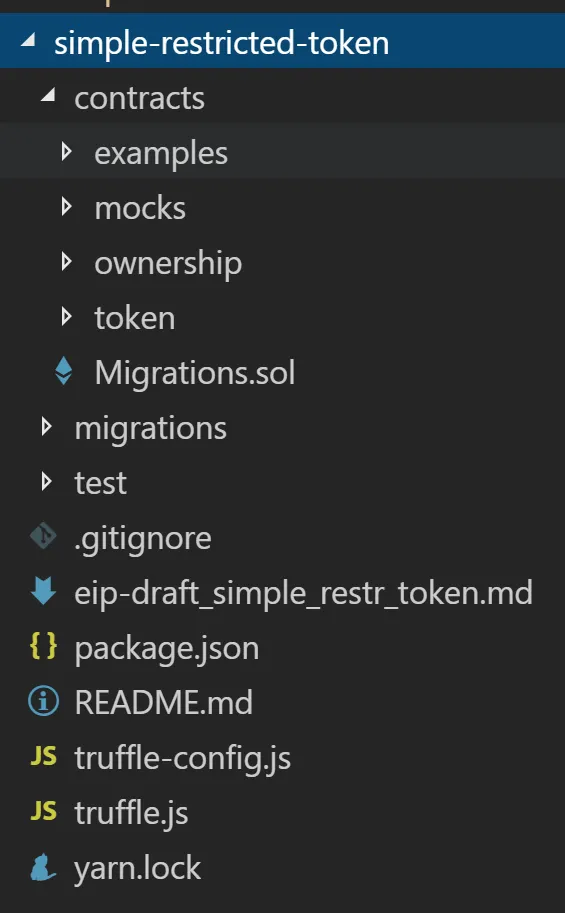
- Install node libraries on the project root folder:
npm install
- Update the truffle.js file configuration.
Table of contents
- Title Page
- Copyright and Credits
- About Packt
- Contributors
- Preface
- Introduction to Blockchain
- STO - Security Token Offering
- Monetizing Digital Tokens Under US Security Laws
- Stablecoin
- Security Token Smart Contracts
- Building a Security Token Dapp
- Stablecoin Smart Contracts
- Other Books You May Enjoy