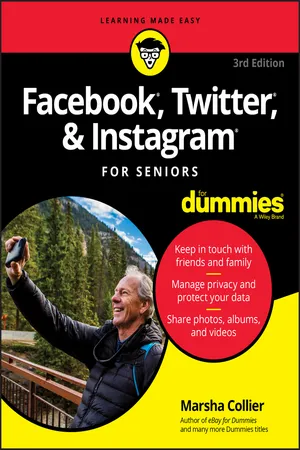
- English
- ePUB (mobile friendly)
- Available on iOS & Android
Facebook, Twitter, & Instagram For Seniors For Dummies
About This Book
Enjoy the top social media sites with ease and security
Done correctly, social media is away to connect friends, family, and the world while still maintaining security and privacy. Facebook, Twitter, & Instagram For Seniors For Dummies, 3rd Edition offers advice on how to enjoy the three most popular social media options while avoiding worry about who sees what you share.
Written by social media expert Marsha Collier, this book walks you through establishing accounts, making connections, and sharing content including photos and video. You learn the settings to adjust on each platform to maintain privacy and filter out the content you don't want. This book also explains the subtle art of avoiding or blocking people on social platforms without jeopardizing your real-world relationships!
- Take control of what you share
- Connect with others
- Take and share your best pictures
- Use social media as a news source
Social media sites are great fun once you learn how to cut through the clutter—and this book shows you how!
Frequently asked questions
Information
Getting Started with Social Networking
Getting Equipped for the Internet




Select Hardware to Match Your Needs
- I confess, I have two desktop all-in-ones with 27-inch screens, three laptops, two tablets, and three smartphones — and I use each one at different locations and for different reasons. You certainly don’t need to have all varieties to participate in social media; simply decide on which types are right for you. Think through the scenarios in this section and see which one matches your plans. Then go find the hardware that fits.
- If you are one who likes to sit at a desk or table, or wants a regular place to use your computer, you’ll be happy with a desktop variety. Also, if you like to have all the power of today’s computing at your disposal, you might want to get a desktop. Desktop computers are larger than their portable cousins.You can buy a package that combines a monitor, keyboard, and computer module (which houses the processor that is “the brains”) or pick up an “all-in-one” that combines the requisite parts into one unit.

- If you’re looking for a computer that will allow you to sit seductively at Starbucks — looking cool — you’ll have to get a laptop — or perhaps a tablet. How about if you just want to use the device from anywhere in your home other than your desk (say, the kitchen counter)? The major difference between a desktop and a laptop (as shown in Figure 1-1) is that everything you need is combined in one compact, lightweight package. Also, you’ll be able to use your laptop to go online anywhere a wireless (Wi-Fi) connection is available. Wi-Fi readiness is built into all laptops.Also consider the following if you’re leaning toward getting a laptop:
- You’ll find that keyboards can get progressively smaller, depending on the size of laptop you buy. So if you have big fingers, be sure to test out the offerings in a store before buying one.
- You’ll find smaller monitors on today’s laptops, so they can be portable. It somewhat defeats the portability purpose when you have to lug around a 17-inch, 6-pound behemoth. Keep in mind that web browsers allow you to easily increase the size of the text you see (more about that in the task “Browse for a Browser” later in this chapter).I’ve taken my laptop or sometimes my tablet out by the pool when I’m on vacation, and at home, I sometimes Tweet (send a message on Twitter) from my garden. Portability is a wonderful thing.

- If you’re looking for extra portability and convenience, think tablet. Tablets are handheld devices that are much smaller than laptops (they generally have 8- or 10-inch screens), you can slip one in a purse or shopping bag, and you can buy one for as little at $100. They are a great deal: lots of capability in not much space. My 6.4-inch screen smartphone (a Samsung Galaxy Note 9) 8.4-inch screen Huawei MediaPad M3) is shown in Figure 1-2 next to a 9.7-inch screen iPad Air 2. The Note 9 weighs about 7 ounces, the MediaPad about 11 ounces, and the iPad a pound.Due to size limitations, there are a few tasks that a smartphone or tablet can’t perform, as illustrated in Table 1-1.
- If you want to access social media from your pocket, yo...
Table of contents
- Cover
- Table of Contents
- Introduction
- Part 1: Getting Started with Social Networking
- Part 2: Putting Your Face onto Facebook
- Part 3: And Now, It’s Twitter Time
- Part 4: Instagramming with the Pros (Your Kids)
- Index
- About the Author
- Advertisement Page
- Connect with Dummies
- End User License Agreement