
eBook - ePub
Clark's Essential PACS, RIS and Imaging Informatics
Alexander Peck
This is a test
- 218 Seiten
- English
- ePUB (handyfreundlich)
- Über iOS und Android verfügbar
eBook - ePub
Clark's Essential PACS, RIS and Imaging Informatics
Alexander Peck
Angaben zum Buch
Buchvorschau
Inhaltsverzeichnis
Quellenangaben
Über dieses Buch
Imaging informatics is a complex and historically rapidly changing field, knowledge of which is central to the practice of all imaging specialists. This convenient pocket guide provides the foundations of knowledge in informatics, allowing radiographers in training and in practice, assistant practitioners andother allied health professionalsto understand, use and develop more efficient ways of imaging that will in turn deliver improved patient care.
Häufig gestellte Fragen
Wie kann ich mein Abo kündigen?
Gehe einfach zum Kontobereich in den Einstellungen und klicke auf „Abo kündigen“ – ganz einfach. Nachdem du gekündigt hast, bleibt deine Mitgliedschaft für den verbleibenden Abozeitraum, den du bereits bezahlt hast, aktiv. Mehr Informationen hier.
(Wie) Kann ich Bücher herunterladen?
Derzeit stehen all unsere auf Mobilgeräte reagierenden ePub-Bücher zum Download über die App zur Verfügung. Die meisten unserer PDFs stehen ebenfalls zum Download bereit; wir arbeiten daran, auch die übrigen PDFs zum Download anzubieten, bei denen dies aktuell noch nicht möglich ist. Weitere Informationen hier.
Welcher Unterschied besteht bei den Preisen zwischen den Aboplänen?
Mit beiden Aboplänen erhältst du vollen Zugang zur Bibliothek und allen Funktionen von Perlego. Die einzigen Unterschiede bestehen im Preis und dem Abozeitraum: Mit dem Jahresabo sparst du auf 12 Monate gerechnet im Vergleich zum Monatsabo rund 30 %.
Was ist Perlego?
Wir sind ein Online-Abodienst für Lehrbücher, bei dem du für weniger als den Preis eines einzelnen Buches pro Monat Zugang zu einer ganzen Online-Bibliothek erhältst. Mit über 1 Million Büchern zu über 1.000 verschiedenen Themen haben wir bestimmt alles, was du brauchst! Weitere Informationen hier.
Unterstützt Perlego Text-zu-Sprache?
Achte auf das Symbol zum Vorlesen in deinem nächsten Buch, um zu sehen, ob du es dir auch anhören kannst. Bei diesem Tool wird dir Text laut vorgelesen, wobei der Text beim Vorlesen auch grafisch hervorgehoben wird. Du kannst das Vorlesen jederzeit anhalten, beschleunigen und verlangsamen. Weitere Informationen hier.
Ist Clark's Essential PACS, RIS and Imaging Informatics als Online-PDF/ePub verfügbar?
Ja, du hast Zugang zu Clark's Essential PACS, RIS and Imaging Informatics von Alexander Peck im PDF- und/oder ePub-Format sowie zu anderen beliebten Büchern aus Medicine & Medical Theory, Practice & Reference. Aus unserem Katalog stehen dir über 1 Million Bücher zur Verfügung.
Information
CHAPTER 1
INFORMATICS IN RADIOLOGY
What is Imaging Informatics?
History and Development
Human Factors
What is Imaging Informatics?
Radiology services have become increasingly dependent on computers and digital technologies for their routine activities, especially evident from the millennium onwards in a similar way to other areas in healthcare. Imaging informatics is the collective name given to the field of work and combination of technologies that provide the features of a paper-less or paper-lite department. In particular, imaging informatics is concerned as a speciality with the electronic acquisition, storage, and distribution of the text and image data produced and utilised within a diagnostics department (Radiology, Pathology, Cardiology, etc.) for the wider provision of care and benefit to patients. Imaging informatics is a sub-speciality of health informatics, which is itself defined as: ‘The knowledge, skills and tools which enable information to be collected, managed, used and shared to support the delivery of healthcare and promote health’ (Department of Health, 2002).
History and Development
Within radiology, for almost a century film was the primary method of handling imaging – with transferring and filing being a manual clerical process. From the early 2000s onwards, the move away from film-producing departments towards the integration of more modern electronic methods began to take place. In the UK this was in part related to national incentives and modernisation projects carried out under the umbrella of the previous National Programme for Information Technology, under which it was ensured that every acute National Health Service (NHS) hospital had deployed a picture archiving and communication system (PACS) and radiology information system (RIS), as well as other electronic health applications. Similarly, paper records of studies and reports have also had their processes modernised, with imaging requests being generated through eRequesting (OCS) systems, and reports published as part of each patient’s electronic patient record (EPR). With financial and efficiency-based advantages in modernising radiological departments away from the traditional film, chemical, and paper-based practices, the field of imaging informatics continues to grow rapidly and it is here where radiographers, with their clinical skills, can play a vital role.
By looking at two patient journeys, presented below, the breadth of the profession can become clear.
PATIENT 1
Mrs DuVonne, a 37-year-old French national, falls and is taken by ambulance to a London A&E department with a suspected fracture of the left ankle.
Imaging Informatics Involvement in this Patient Pathway
The patient’s demographic details will first be entered into the hospital master patient index (MPI) system; then focussing on radiology – she will need an X-ray, with a request for imaging sent electronically via OCS to RIS, the radiographer will create an attendance for this on RIS, which passes details to the modality and image acquisition station. The practitioner (radiographer in most cases) then acquires the images, makes any post-processing changes needed, and commits the images to PACS. The radiologist or reporting radiographer later views the image on a reporting workstation and dictates a report into either PACS (modern systems) or RIS (historic systems) using desktop integration (DTI) to keep the systems synchronised. This report, once validated, passes to the EPR and might well reach the A&E doctor. Meanwhile the images are burned to disk on a compact disk (CD) robot for return to France, and radiological dose information from the examination added to a national dose audit database.
PATIENT 2
Vera, an 81-year-old, attends an out-patient (O/P) computed tomography (CT) appointment with her carer for assessment of her neurological condition after being referred to a specialist centre from a community site.
Imaging Informatics Involvement in this Patient Pathway
Initially an eReferral is made from her local institution: being an O/P, the patient is already registered on the MPI. Radiology receive the referral electronically prior to the patient’s attendance (or sometimes by fax or paper form), the Radiology department books this into a RIS making an appointment that is provided to the patient by letter, SMS (text), or phone call. On attending at reception, the worklist on the CT scanner updates with the patient details, the images are acquired, reconstructions are made on a specialist workstation, and a report issued. The report goes back to Vera’s general practitioner (GP) electronically and the images are sent via the national image exchange portal (IEP) back to her local hospital for continuing care and any local follow-up necessary.
From even just the two patient journeys described above, we can ascertain the following scale of the imaging informatics world: MPI, EPR, OCS (eRequesting), eReferral, PACS, RIS, modalities (CT, nuclear medicine [NM], magnetic resonance [MR], ultrasound [US], X-ray angiography [XA], direct digital radiography [DDR], computed radiography [CR]…), other hospital applications (billing, dose monitoring), export robots… and of course the hardware, networks, interconnections, and infrastructure that supports all of these. If at any point in the process there is a failure, either patient care will be interrupted or significant delays are introduced into the journey. Cumulatively, over hundreds of patients per day, these delays can be costly and detrimental to the health of those using the services – it is for this reason that imaging informatics plays a vital role in the modern healthcare environment.
Main Components in Radiology
Within radiology, PACS and RIS are the most visible components. Together, these systems work with acquisition modalities to underpin radiology services, handling both the text and data generated in the department. As delays in radiology generally result in a wider delay in patient care, when one or other of the two systems stops working efficiently, knock-on effects are noticeable throughout a hospital within a short space of time. Imaging informatics professionals generally begin their careers in administering these two systems only, then are gradually exposed to the remainder of the profession over time as they gain experience and knowledge.
Data Flows
Between each of these applications, systems, and pieces of machinery is the flow of data. Fig. 1.1 shows the scale of a typical data flow for a diagnostics service, such as Radiology. Each of these components will be examined in more detail throughout this book.
Bridges (or connections) between applications provide interoperability between systems and are known as ‘interfaces’; however, interfaces have the unfortunate reputation for being the ‘weak link’ in informatics estates. Although interoperability is a corporate goal in many information technology (IT) strategies, reducing the number of interfaces, or at least the number of interfaces required for use in each individual data flow, is the personal goal of many informatics professionals.
Human Factors
Not just a field involved with data, hardware, and software, imaging informatics professionals must also consider human factors in their daily work. The main consideration is digital literacy, which plays a large role in the smooth adoption and correct, efficient use of informatics technologies, and includes examining the use of information, managing digital identities, and understanding the impact of new technologies on existing processes. While many new to the imaging informatics profession may have been exposed throughout their childhood to computers and IT, it must be remembered that a great number of the population were not, and it is important that suitable education and training programmes are put in place to support these people to ensure they are able to keep pace with developments in the ITs that affect their clinical practice.
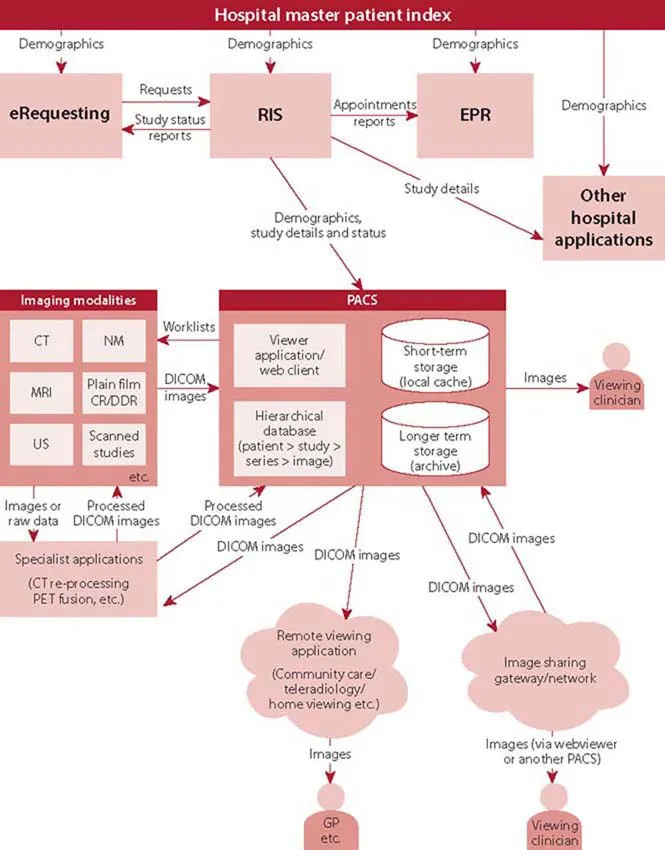
Fig. 1.1 Overview of imaging informatics applications. (CR/DDR, computed radiography/direct digital radiography; CT, computed tomography; DICOM, digital imaging and communications in medicine; EPR, electronic patient record; GP, general practitioner; MRI, magnetic resonance imaging; NM, nuclear medicine; PACS, picture archiving and communication system; PET, positron emission tomography; RIS, radiology information system; US, ultrasound.)
Another key human factor to be considered when becoming involved in informatics is the impact of changes on current practice – a common example in healthcare is when users utilising a newly introduced system find they cannot skip or avoid steps that they were able to ignore with paper (mandatory fields being a prime example). Users will then work to prove that the system takes too long and slows down their day-to-day actions, which in turn promotes a negative experience, slowing useful benefit realisation. However, with good engagement, involvement of those in key positions, and wider consultation in advance it would be possible to cascade the reasoning behind certain requirements, resulting in more constructive suggestions being offered.
CHAPTER 2
BASIC IT FOR RADIOGRAPHERS
Hardware
Software
Components of IT equipment used within the healthcare environment are many and varied. Those frequently part of the informatics estate can be categorised into two distinct types: hardware and software.
Hardware
Workstations/PCs
▪ Processor: the heart of every workstation is a processor. This device in its simplest form takes collections of digital inputs (0 or 1) and processes them into outputs upon the instructions received from the programs currently running. The speed of the processor directly influences the speed the user perceives when using the workstation.
▪ Memory: in this context, random access memory (RAM) is a highspeed place for items currently in use to be stored. The more RAM available, the more items (programs, instructions, user data, etc.) can be used and manipulated at the same time. Applications, such as three-dimensional (3D) reconstructions, require larger amounts of RAM than viewing a single plain radiographic image. Equated to a human task, RAM is equivalent to human short-term memory – some people can remember longer sequences of numbers than others. RAM is measured in gigabytes (Gb).
▪ Graphics card: this is a second processor and extra memory dedicated to displaying images. It is needed owing to the greater complexity of modern applications requiring different mathematical operations than the standard processor is designed for.
▪ Storage: either a hard drive (a spinning magnetic disk) or solid state drive (a miniaturised internal device, similar in principle to a large, fast memory card) where data are stored, even when powered off.
Input/Output Devices
Input/output devices can either be attached to the workstations or personal computers (PCs) by wires (wired devices) or by radio frequency transmissions (wireless). Wireless devices, such as keyboard or mice, have historically had poor levels of security (mostly no security) meaning that keystrokes and movements can be intercepted silently by a malicious eavesdropper in the area. Only devices with strong encryption for their radio communications should be used in a healthcare environment: a reason why wired peripherals are currently preferred.
▪ Input devices:
– A mouse provides navigation of the cursor on-screen. Mice can either be traditional in style (pebble shaped), upright (shaped like an iceberg for those with limited wrist movements), 3D (aka a gyromouse/fitted with a gyroscope for handheld use in theatres or multidisciplinary team (MDT) meetings), projection (a sensor detects hand movements within a fixed area), button (shaped as a ‘pencil eraser’ and used in a similar manner to a joystick), rollerball (a captive ball, as used in self-check-in kiosks or arcade machines), or presented as a trackpad (flat, with a touch sensitive box). The choice of mouse depends on the nature of the application and its environment.
– Keyboards can incorporate smart card readers and be of many different styles, with or without washable memb...
Inhaltsverzeichnis
- Cover
- Half Title
- Title Page
- Copyright Page
- Dedication
- Table of Contents
- Foreword
- Preface
- Contributors
- Acknowledgements
- About the Author
- Abbreviations
- Chapter 1 Informatics in Radiology
- Chapter 2 Basic IT for Radiographers
- Chapter 3 Image Acquisition
- Chapter 4 PACS, Vendor Neutral Archives and Picture Storage
- Chapter 5 RIS, MPI and other Text Systems
- Chapter 6 Integrating with other Systems
- Chapter 7 Image Reporting and Interpretation
- Chapter 8 DICOM
- Chapter 9 HL7
- Chapter 10 Data Sharing and Teleradiology
- Chapter 11 QA and Medical Physics Considerations
- Chapter 12 Clinicians’ Information Needs: A Clinician’s Perspective
- Chapter 13 Informatics and the Wider Commissioning Environment
- Chapter 14 Informatics and the Law
- Chapter 15 The IT Department’s Perspective: Providing a Safe and Efficient IT Service 24/7
- Chapter 16 Education using a PACS
- Chapter 17 Professionalism: Development and Career Progression in Informatics
- Organisations of Interest
- Resources
- Index
Zitierstile für Clark's Essential PACS, RIS and Imaging Informatics
APA 6 Citation
Peck, A. (2017). Clark’s Essential PACS, RIS and Imaging Informatics (1st ed.). CRC Press. Retrieved from https://www.perlego.com/book/1520198/clarks-essential-pacs-ris-and-imaging-informatics-pdf (Original work published 2017)
Chicago Citation
Peck, Alexander. (2017) 2017. Clark’s Essential PACS, RIS and Imaging Informatics. 1st ed. CRC Press. https://www.perlego.com/book/1520198/clarks-essential-pacs-ris-and-imaging-informatics-pdf.
Harvard Citation
Peck, A. (2017) Clark’s Essential PACS, RIS and Imaging Informatics. 1st edn. CRC Press. Available at: https://www.perlego.com/book/1520198/clarks-essential-pacs-ris-and-imaging-informatics-pdf (Accessed: 14 October 2022).
MLA 7 Citation
Peck, Alexander. Clark’s Essential PACS, RIS and Imaging Informatics. 1st ed. CRC Press, 2017. Web. 14 Oct. 2022.