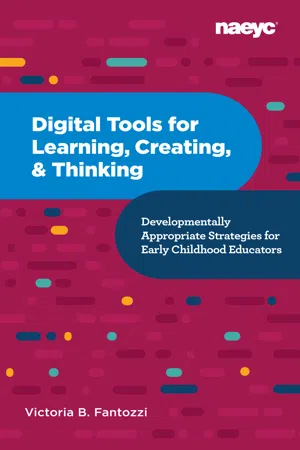
eBook - ePub
Digital Tools for Learning, Creating, and Thinking: Developmentally Appropriate Strategies for Early Childhood Educators
Developmentally Appropriate Strategies for Early Childhood Educators
Victoria B. Fantozzi
This is a test
- English
- ePUB (handyfreundlich)
- Über iOS und Android verfügbar
eBook - ePub
Digital Tools for Learning, Creating, and Thinking: Developmentally Appropriate Strategies for Early Childhood Educators
Developmentally Appropriate Strategies for Early Childhood Educators
Victoria B. Fantozzi
Angaben zum Buch
Buchvorschau
Inhaltsverzeichnis
Quellenangaben
Über dieses Buch
Helping Children Create, Collaborate, and Communicate—with Technology
Children are growing up with technologies as part of their daily lives at home and in school. For educators, it is important to understand how to use technologies to promote learning in developmentally appropriate ways. This book helps you make thoughtful, informed decisions that will enhance what you are already doing to support children's learning. Learn how to
- Use technologies in ways that build on, not detract from, the learning children gain through play
- Introduce technologies using a gradual release of responsibility model
- Foster children's storytelling, reflection, early coding skills, and more
- Use technologies to enrich your partnerships with families and invite them into the classroom community
- Work with colleagues to develop a digital culture that supports the program's goals
With the guidance in this book, you'll be able to evaluate technologies and understand how to put them to their best uses in your program.
Häufig gestellte Fragen
Wie kann ich mein Abo kündigen?
Gehe einfach zum Kontobereich in den Einstellungen und klicke auf „Abo kündigen“ – ganz einfach. Nachdem du gekündigt hast, bleibt deine Mitgliedschaft für den verbleibenden Abozeitraum, den du bereits bezahlt hast, aktiv. Mehr Informationen hier.
(Wie) Kann ich Bücher herunterladen?
Derzeit stehen all unsere auf Mobilgeräte reagierenden ePub-Bücher zum Download über die App zur Verfügung. Die meisten unserer PDFs stehen ebenfalls zum Download bereit; wir arbeiten daran, auch die übrigen PDFs zum Download anzubieten, bei denen dies aktuell noch nicht möglich ist. Weitere Informationen hier.
Welcher Unterschied besteht bei den Preisen zwischen den Aboplänen?
Mit beiden Aboplänen erhältst du vollen Zugang zur Bibliothek und allen Funktionen von Perlego. Die einzigen Unterschiede bestehen im Preis und dem Abozeitraum: Mit dem Jahresabo sparst du auf 12 Monate gerechnet im Vergleich zum Monatsabo rund 30 %.
Was ist Perlego?
Wir sind ein Online-Abodienst für Lehrbücher, bei dem du für weniger als den Preis eines einzelnen Buches pro Monat Zugang zu einer ganzen Online-Bibliothek erhältst. Mit über 1 Million Büchern zu über 1.000 verschiedenen Themen haben wir bestimmt alles, was du brauchst! Weitere Informationen hier.
Unterstützt Perlego Text-zu-Sprache?
Achte auf das Symbol zum Vorlesen in deinem nächsten Buch, um zu sehen, ob du es dir auch anhören kannst. Bei diesem Tool wird dir Text laut vorgelesen, wobei der Text beim Vorlesen auch grafisch hervorgehoben wird. Du kannst das Vorlesen jederzeit anhalten, beschleunigen und verlangsamen. Weitere Informationen hier.
Ist Digital Tools for Learning, Creating, and Thinking: Developmentally Appropriate Strategies for Early Childhood Educators als Online-PDF/ePub verfügbar?
Ja, du hast Zugang zu Digital Tools for Learning, Creating, and Thinking: Developmentally Appropriate Strategies for Early Childhood Educators von Victoria B. Fantozzi im PDF- und/oder ePub-Format sowie zu anderen beliebten Büchern aus Didattica & Didattica della scienza e della tecnologia. Aus unserem Katalog stehen dir über 1 Million Bücher zur Verfügung.
Information
PART 1 Setting a Foundation for Technologies in the Classroom
CHAPTER 1
Making Intentional Choices About Technologies
One morning, my 8-year-old son asks to play with the tablet. It’s a snow day and he has been clamoring to go sledding and play in the snow all morning, but it’s still dark, so I agree that he can play on the tablet while we wait for a more appropriate time to venture out into the snow.
When I later go to talk to him about his plans for the day, which will not include unlimited screen time, I am surprised to find him squatting over an elaborate LEGO scene taking a picture. He is in the middle of making a trailer using video-editing software. The week before, his class had learned how to use such software trailer templates to present information about endangered animals they were researching. Now he is using these newfound skills to create a trailer for an original story that can fit into the Star Wars universe. Working quietly in his room, he is positioning his Star Wars LEGO figures in a series of scenes to tell a story about three bounty hunters on the trail of an infamous criminal. He looks through a selection of video storyboard templates in the app and selects one with music that builds to a dramatic crescendo. He then adds the images of the LEGO scenes and a few lines of text that mimic language he’s heard in movie trailers into the template, and in a short time he has created a trailer worthy of a summer blockbuster (directed by an 8-year-old).
He wants to share this trailer with friends, so we post it to Facebook where he receives a lot of positive feedback from family and friends who are amazed at what a child so young can do. Perhaps they shouldn’t be, for just a short while later, he teams up with his 5-year-old brother and me as the camera operator to shoot a live-action trailer for a spy movie called Agent Snorlax.
Since these experiences, making movie trailers is something my children often do with their friends. Each experience illustrates how technologies can support playful collaborative storytelling where children mix their own ideas with popular culture and are able to share these stories with others. It’s a wonderful example of who children are.
It is also a good example of who they are not. It’s true that mobile technology has become a part of the daily life of young children in developed nations across the globe (Cristia & Siedl 2015; Rideout 2017; Staker et al. 2018). From infancy, they see people all around them tapping, swiping, pinching, and typing to take in or communicate information; thus, from early on, many children have an understanding of and take for granted how a touchscreen works (Harrison & McTavish 2018). In 2001, Prensky coined the term digital native to refer to young children who are immersed in a digital world and feel comfortable with a culture that uses technology for multiple means. What can be wrongly assumed about digital natives is that they have a preternatural understanding of technology and how to use it. Just because children may feel comfortable with technology as a tool does not mean that they will be independent with it without any instruction or scaffolding. In the same way that children gain emergent knowledge of reading from interactive reading experiences, watching others read and write, and receiving instruction, young children today learn emergent digital literacy skills by watching and using technologies with others (Marsh et al. 2017). My son didn’t figure out how to make a movie trailer all on his own; he learned how to use this tool at school and then used it to create his own story. When he and his brother wanted to do a live-action movie, they asked me to film it and also to help them puzzle through the best shots to tell their story. Neither my son nor any of the children I work with possess special ingrained knowledge of technology. They do approach technology with comfort and curiosity, which can contrast with the discomfort that some adults feel about using technology. But it is important to remember that all of today’s learners—no matter their experience with technology in their homes and daily lives—need teachers. Some children will learn to utilize technology on their own, just as some children learn to read without a teacher. But just as most children do not learn to read on their own, most also will not learn to effectively use technology without teachers to guide them.
Technology Is Not the Teacher
In the 1950s, behavioral psychologist B.F. Skinner proposed a teaching machine to revolutionize education (Watters 2015). This box would give a child one-on-one feedback based on work completed; a child would move on to the next assignment if they gave the correct answer but would repeat the assignment if they gave an incorrect answer. In this way, Skinner believed, they would learn incrementally and efficiently. Children could sit in front of this box daily, with little interaction with their peers or the teacher. These machines were, in fact, created and used in a few settings, but they never became popular (Watters 2015). The image of a roomful of children, each sitting in front of a box and mechanically moving through solitary lessons, is not one that aligns with developmentally appropriate practice (DAP) nor with an understanding of child development. Children need to be able to explore the world around them, use tactile experiences to gain new understandings, and work with peers and adults to gain social skills and construct new ideas. Yet research shows that when teachers do use technologies with children, they often treat the devices like teaching machines.
In many early learning settings and schools, children use technologies to work independently on a particular app that gamifies skills (Blackwell 2013; Lu et al. 2017; Mertala 2017). These programs require children to perform specific skills (e.g., identifying the correct beginning letter of an object or the correct numeral that identifies the number of objects), and they provide immediate feedback on performance in the form of points, flashing lights, or celebratory sounds. A child progresses in levels, and the skills get harder if the child is doing well; if not, they must repeat the level until the skill is completed correctly. While these games are used sparingly in classrooms, as opposed to Skinner’s grander vision for learning with machines, the general approach to learning is the same.
In the context of DAP, these kinds of games do offer the opportunity for children to work at a level that is appropriate for each individual child—different children can work on different skills or skill levels. This shows some alignment with DAP by taking into consideration varying levels of readiness for each child and a point under principle 9 in the DAP position statement, “providing adaptive scaffolds to help each child progress in skills development at their own pace” (NAEYC 2020, 13). This feature can also make the games attractive to teachers because the apps tailor instruction for each child quickly and efficiently. However, the body of research about child development and learning does not support the idea that skill practice in this form nurtures brain development and leads to effective learning for children (Falk 2009; NASEM 2018). Principle 5 in the DAP position statement emphasizes the important roles that interaction with peers and adults, rich language use, and active exploration of children’s environments play in children’s learning (NAEYC 2020). Further, while skills practice can be a necessary part of a child’s learning, using technologies does not offer the same opportunities for simultaneous small or large motor development as hands-on experiences do (NAEYC 2020). Finally, this use of technologies does not help prepare children ...
Inhaltsverzeichnis
- Cover
- Title Page
- Copyright
- Contents
- Introduction
- Part One: Setting a Foundation for Technologies in the Classroom
- Part Two: Developmentally Appropriate Technology Use
- Appendix A: Student Sharing Checklist
- Appendix B: Weekly Planning Sheet
- References
- Resources
- Index
- Acknowledgments
- About the Author