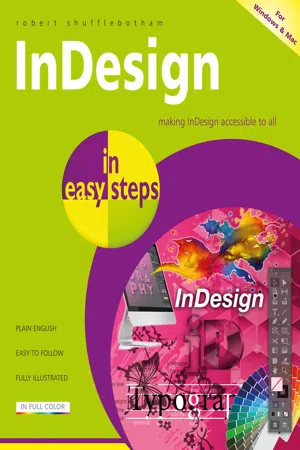
eBook - ePub
InDesign in easy steps, 3rd edition
Robert Shufflebotham
This is a test
- English
- ePUB (handyfreundlich)
- Über iOS und Android verfügbar
eBook - ePub
InDesign in easy steps, 3rd edition
Robert Shufflebotham
Angaben zum Buch
Buchvorschau
Inhaltsverzeichnis
Quellenangaben
Über dieses Buch
Written by an expert on Adobe software training for some of the largest and most prestigious magazine, book and newspaper publishers in the world, InDesign in easy steps, 3rd edition is ideal for anyone wanting to get started with InDesign basics and become a competent and confident InDesign user. You'll master the fundamentals and then progress to exploit the full creative potential of this powerful tool. In easy steps, you'll learn:
- The InDesign environment and creating pages.
- Entering, editing and formatting text.
- Adding images and graphic frames.
- Arranging objects, layers and groups.
- Working with color creatively.
- Using tables and tabs to present data clearly.
- Printing and exporting for e-publishing.
Packed with clever tips throughout, you'll soon be creating professional documents, stunning brochures, creative publications, and more!
For Windows and Mac users.
Häufig gestellte Fragen
Wie kann ich mein Abo kündigen?
Gehe einfach zum Kontobereich in den Einstellungen und klicke auf „Abo kündigen“ – ganz einfach. Nachdem du gekündigt hast, bleibt deine Mitgliedschaft für den verbleibenden Abozeitraum, den du bereits bezahlt hast, aktiv. Mehr Informationen hier.
(Wie) Kann ich Bücher herunterladen?
Derzeit stehen all unsere auf Mobilgeräte reagierenden ePub-Bücher zum Download über die App zur Verfügung. Die meisten unserer PDFs stehen ebenfalls zum Download bereit; wir arbeiten daran, auch die übrigen PDFs zum Download anzubieten, bei denen dies aktuell noch nicht möglich ist. Weitere Informationen hier.
Welcher Unterschied besteht bei den Preisen zwischen den Aboplänen?
Mit beiden Aboplänen erhältst du vollen Zugang zur Bibliothek und allen Funktionen von Perlego. Die einzigen Unterschiede bestehen im Preis und dem Abozeitraum: Mit dem Jahresabo sparst du auf 12 Monate gerechnet im Vergleich zum Monatsabo rund 30 %.
Was ist Perlego?
Wir sind ein Online-Abodienst für Lehrbücher, bei dem du für weniger als den Preis eines einzelnen Buches pro Monat Zugang zu einer ganzen Online-Bibliothek erhältst. Mit über 1 Million Büchern zu über 1.000 verschiedenen Themen haben wir bestimmt alles, was du brauchst! Weitere Informationen hier.
Unterstützt Perlego Text-zu-Sprache?
Achte auf das Symbol zum Vorlesen in deinem nächsten Buch, um zu sehen, ob du es dir auch anhören kannst. Bei diesem Tool wird dir Text laut vorgelesen, wobei der Text beim Vorlesen auch grafisch hervorgehoben wird. Du kannst das Vorlesen jederzeit anhalten, beschleunigen und verlangsamen. Weitere Informationen hier.
Ist InDesign in easy steps, 3rd edition als Online-PDF/ePub verfügbar?
Ja, du hast Zugang zu InDesign in easy steps, 3rd edition von Robert Shufflebotham im PDF- und/oder ePub-Format sowie zu anderen beliebten Büchern aus Computer Science & Digital Media. Aus unserem Katalog stehen dir über 1 Million Bücher zur Verfügung.
Information
Thema
Computer ScienceThema
Digital Media1
The Working Environment
This chapter takes a look at the working environment and gets you started using Adobe InDesign. It covers setting up a new document and introduces tool and panel conventions, along with other useful techniques that will help make you accurate and productive as you start to use the software.
The Home Screen
New Document Dialog Box
Document Setup
The Working Environment
The Tool Panel
Opening Documents
Zooming and Scrolling
Workspaces and Panels
The Control Panel
Ruler Guides
Saving Documents
The Home Screen

The author
Robert Shufflebotham draws on over 28 years’ experience of working in top-flight publishing, design and marketing environments. He is a qualified teacher.
He has trained and written books on InDesign since version 1. During this time he has developed a unique understanding of what it takes to get the best out of InDesign from the start.
Benefit from his considerable and varied experience distilled in the pages of this book as he guides you through the essential functionality that puts you on course to successfully master the software.
Learning InDesign
This book offers a unique approach to learning InDesign. Its prime purpose is to focus on the fundamental principles and core processes, common to all versions, that you need to know as you start using InDesign in order to become a confident, proficient and productive user. Master these fundamentals and you can progress to exploit the full creative potential of a software application that is undoubtedly one of the most powerful, creative tools available.
Because of this clear focus and an approach that breaks down the software into easily digested learning sequences, you can use this book to comfortably learn to use all recent versions of the software.
Importantly, InDesign in easy steps does not seek to cover every single function in InDesign. Such attempts can lead to information overload for a new user – all too often it’s not quite clear what is essential and what is of marginal use, and as a result, the new user cannot develop a clear, logical learning strategy for understanding and then mastering the new software.
New Document Dialog Box
Selecting an Intent
When you create a new document, one of the first choices you need to make is to select your Intent.
Select an Intent according to your primary final output requirements: is your InDesign document going to be printed or is it going to be used online or displayed on a smartphone?
If you select Print, the default color mode is set to CMYK (see here for information on color modes). The measurement system will typically be inches in the US, or millimeters/centimeters in Europe and the UK. The Blank Document Presets are standard print-size templates designed for printing.
Select Web or Mobile to see standard Blank Document screen sizes in pixels, with RGB set as the default color mode. Notice in the Preset Details panel on the right that the Units setting changes automatically to Pixels if you select Web or Mobile.


The Ctrl key (Windows) and the Command key (sometimes referred to as the “Apple” key on Mac keyboards), and the Alt key (Windows) and the Option
...
Inhaltsverzeichnis
- Cover
- Title
- Copyright
- Contents
- 1 The Working Environment
- 2 Building Pages
- 3 Text Basics
- 4 Character Settings
- 5 Paragraph Settings
- 6 Images and Graphic Frames
- 7 Arranging Objects
- 8 Working with Color
- 9 Managing and Editing Text
- 10 The Pages Panel and Master Pages
- 11 Paragraph and Character Styles
- 12 Tables and Tabs
- 13 Printing and Exporting
- 14 Transformations and Transparency
- 15 Paths and the Pen Tool
- Back Cover
Zitierstile für InDesign in easy steps, 3rd edition
APA 6 Citation
Shufflebotham, R. (2021). InDesign in easy steps, 3rd edition ([edition unavailable]). In Easy Steps Limited. Retrieved from https://www.perlego.com/book/3016274/indesign-in-easy-steps-3rd-edition-pdf (Original work published 2021)
Chicago Citation
Shufflebotham, Robert. (2021) 2021. InDesign in Easy Steps, 3rd Edition. [Edition unavailable]. In Easy Steps Limited. https://www.perlego.com/book/3016274/indesign-in-easy-steps-3rd-edition-pdf.
Harvard Citation
Shufflebotham, R. (2021) InDesign in easy steps, 3rd edition. [edition unavailable]. In Easy Steps Limited. Available at: https://www.perlego.com/book/3016274/indesign-in-easy-steps-3rd-edition-pdf (Accessed: 15 October 2022).
MLA 7 Citation
Shufflebotham, Robert. InDesign in Easy Steps, 3rd Edition. [edition unavailable]. In Easy Steps Limited, 2021. Web. 15 Oct. 2022.