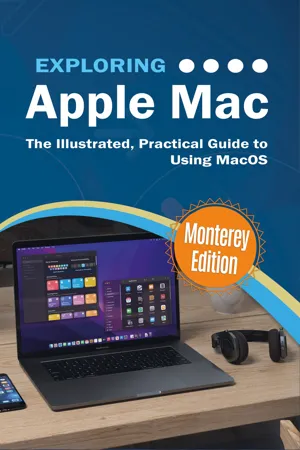
Exploring Apple Mac
Monterey Edition: The Illustrated, Practical Guide to Using MacOS
Kevin Wilson
- English
- ePUB (handyfreundlich)
- Über iOS und Android verfügbar
Exploring Apple Mac
Monterey Edition: The Illustrated, Practical Guide to Using MacOS
Kevin Wilson
Über dieses Buch
We've all been there before, glaring at a computer screen with no idea what to do - don't worry Exploring Apple Mac is here to help. Written by best-selling technology author, lecturer, and computer trainer Kevin Wilson, Exploring Apple Mac is packed with easy-to-follow instructions, photos, illustrations, helpful tips, and video demos.
Updated to cover the Monterey release of MacOS, Exploring Apple Mac will help you understand the fundamentals of your Mac. You'll learn how to:
Upgrade your Mac to Monterey and explore new features
Find your way around the desktop, dock, finder, and launchpad in MacOS Monterey
Master touch gestures, trackpads and the magic mouse to get around your Mac
Use Notification Centre, Handoff, Spaces, Control Center, Universal Control, and Universal Clipboard
Organising files and folders in Finder
Browse the web with the Safari Web Browser safely and efficiently in MacOS Monterey
Keep in touch with friends and family using email, iMessage, and FaceTime video chat
Set important appointments with Calendar in MacOS Monterey
Keep the people you correspond with in the Contacts app
Set yourself reminders and 'to-do' lists
Check the weather
Record voice memos
Download countless apps from the App Store in MacOS Monterey
Catch up with your favourite podcasts and the latest news
Read ebooks on MacOS Monterey
Find your way around with the Maps App, get directions, create guides, explore places in 3D, and use the new interactive globe
Stream music with Apple Music, buy tracks & albums from iTunes Store
Stream TV programs & movies with the Apple TV App
Getting started with Pages, Keynote and Numbers on your Mac
Using iCloud storage on your Mac
Use time machine to back up your data
Get to know Siri in MacOS
Use the photos app to store and enhance your photos
Create slideshows, photo albums and use iMovie to edit your home movies and more...
Finally, system updates and maintenance tips to help you keep your Mac running smoothly complete this invaluable user guide. You'll want to keep this edition handy as you make your way around the new OS.
We want to create the best possible resource to help you, so if we've missed anything out then please get in touch using [email protected] and let us know. Thanks.
Häufig gestellte Fragen
Information
M1 Chip (Apple Silicon)

Inhaltsverzeichnis
- What’s New?
- Available Macs
- M1 Chip (Apple Silicon)