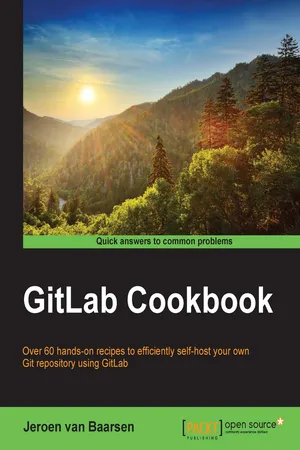![]()
![]()
Table of Contents
GitLab Cookbook
Credits
About the Author
About the Reviewers
www.PacktPub.com
Support files, eBooks, discount offers, and more
Why Subscribe?
Free Access for Packt account holders
Preface
What this book covers
What you need for this book
Who this book is for
Sections
Getting ready
How to do it…
How it works…
There's more…
See also
Conventions
Reader feedback
Customer support
Errata
Piracy
Questions
1. Introduction and Installation
Introduction
Using the Omnibus package
Getting ready
How to do it…
How it works…
Setting up the server dependencies for source installation
How to do it…
How it works…
Set up the database for source installation
How to do it…
Installing GitLab from source
Getting ready
How to do it…
How it works…
Using Chef and GitLab Cookbook
Getting ready
How to do it…
How it works…
Logging in for the first time
How to do it…
How it works…
Creating your first project
How to do it…
2. Explaining Git
Introduction
Generating your SSH key on Unix-like systems
How to do it…
How it works…
Generating your SSH key on Windows
How to do it…
How it works…
Adding your SSH key to GitLab
How to do it…
How it works…
Creating your first Git project
How to do it…
How it works…
Cloning your repository and pushing code to it
Getting ready
How to do it…
How it works…
Working with branches
Getting ready
How to do it…
Performing a rebase operation
How to do it…
How it works…
Squashing your commits
How to do it…
How it works…
3. Managing Users, Groups, and Permissions
Introduction
Adding a user
How to do it…
How it works…
Creating a group
How to do it…
How it works…
Working with user permissions
Getting ready
How to do it…
How it works…
Protecting your main branches
How to do it…
How it works…
Configuring the project's visibility
How to do it…
How it works…
Removing a user
Getting ready
How to do it…
How it works…
4. Issue Tracker and Wiki
Creating your first issue
Getting ready
How to do it…
How it works…
Creating your first merge request
Getting ready
How to do it…
How it works…
Accepting a merge request
Getting ready
How to do it…
How it works…
Referencing issues
How to do it…
There's more…
Working with milestones
How to do it…
How it works…
Creating your first wiki page
How to do it…
How it works…
Managing your wiki with Gollum
Getting ready
How to do it…
How it works…
5. Maintaining Your GitLab Instance
Introduction
Updating an Omnibus installation
How to do it…
How it works…
Updating GitLab from a source installation
How to do it…
How it works…
Troubleshooting your GitLab installation
How to do it…
How it works…
Creating a backup
How to do it…
Restoring a backup
Getting ready
How to do it…
Importing an existing repository
How to do it…
How it works…
6. Webhooks, External Services, and the API
Introduction
Working with external services
How to do it…
There's more…
Using webhooks
How to do it…
How it works…
Using system hooks
How to do it…
Getting your private token for the API
How to do it…
How it works…
Understanding the API status codes
How it works…
Managing your projects via the API
Getting ready
How to do it…
Managing issues via the API
Getting ready
How to do it…
Working with other API resources
Working with the API sudo command
7. Using LDAP and OmniAuth Providers
Introduction
Setting up your LDAP server
How to do it…
Installing a web interface for LDAP
How to do it…
Adding a user to your LDAP server
How to do it…
How it works…
Configuring GitLab to use LDAP on an Omnibus installation
How to do it…
Configuring GitLab to use LDAP on a source installation
How to do it…
Setting up GitHub as an OmniAuth provider
How to do it…
How it works…
8. GitLab CI
Introduction to GitLab CI
Installing the dependencies
How to do it…
Installing the coordinator
How to do it…
Installing the web server
How to do it…
Installing a runner
How to do ...