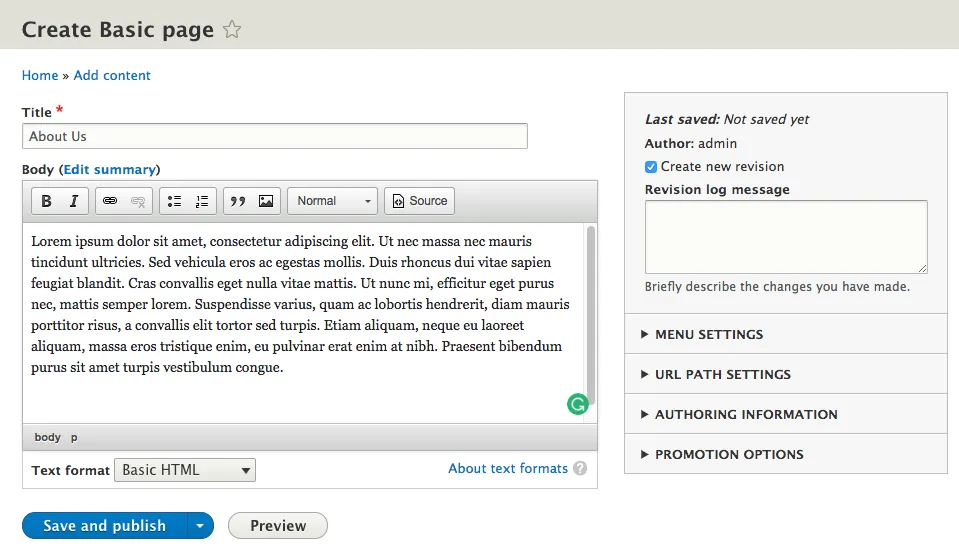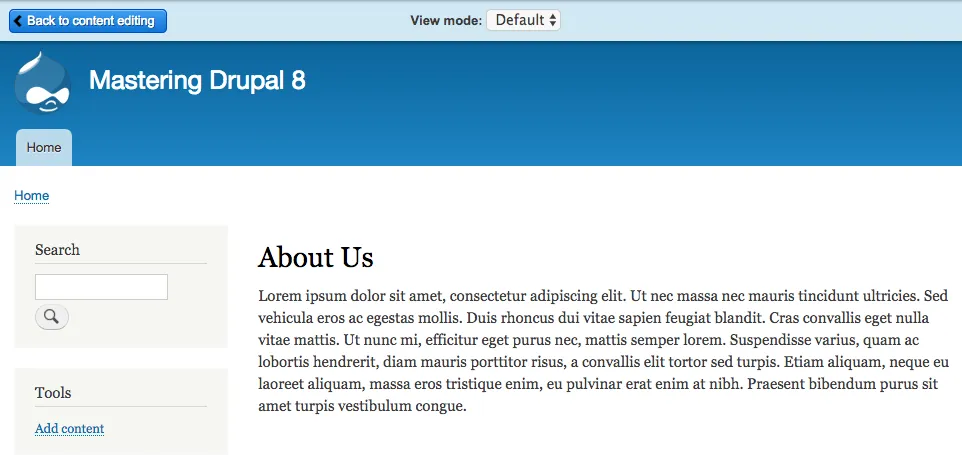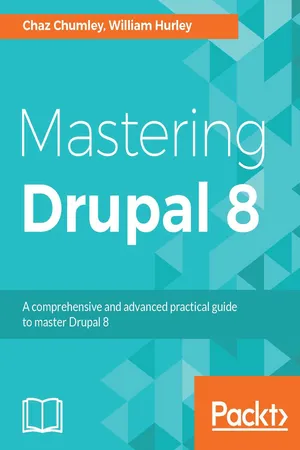
Mastering Drupal 8
Chaz Chumley, William Hurley
- 456 Seiten
- English
- ePUB (handyfreundlich)
- Über iOS und Android verfügbar
Mastering Drupal 8
Chaz Chumley, William Hurley
Über dieses Buch
Mastering Drupal can lead to a mighty website - discover what Drupal 8 can really do with hidden techniques, best practices, and more!About This Book• The most up-to-date advanced practical guide on Drupal 8 with an in-depth look at all the advanced new features such as authoring, HTML markup, built-in web services, and more• If you are looking to dive deep into Drupal 8 and create industry-standard web apps, then this is the ideal book for you• All the code and examples are explained in great detail to help you in the development processWho This Book Is ForThis book is ideally suited to web developers, designers, and web administrators who want to dive deep into Drupal. Previous experience with Drupal is a must to unleash the full potential of this book.What You Will Learn• Discover how to better manage content using custom blocks and views• Display content in multiple ways, taking advantage of display modes• Create custom modules with YAML and Symfony 2• Easily translate content using the new multilingual capabilities• Use RESTful services and JavaScript frameworks to build headless websites• Manage Drupal configuration from one server to another easilyIn DetailDrupal is an open source content management system trusted by governments and organizations around the globe to run their websites. It brings with it extensive content authoring tools, reliable performance, and a proven track record of security. The community of more than 1, 000, 000 developers, designers, editors, and others have developed and maintained a wealth of modules, themes, and other add-ons to help you build a dynamic web experience.Drupal 8 is the latest release of the Drupal built on the Symfony2 framework. This is the largest change to the Drupal project in its history. The entire API of Drupal has been rebuilt using Symfony and everything from the administrative UI to themes to custom module development has been affected.This book will cover everything you need to plan and build a complete website using Drupal 8. It will provide a clear and concise walkthrough of the more than 200 new features and improvements introduced in Drupal core. In this book, you will learn advanced site building techniques, create and modify themes using Twig, create custom modules using the new Drupal API, explore the new REST and Multilingual functionality, import, and export Configuration, and learn how to migrate from earlier versions of Drupal.Style and approachThis book takes a practical approach with equal emphasis on examples and illustrative screenshots.
Häufig gestellte Fragen
Information
Content Types, Taxonomy, and Comment Types
- Exploring content types
- Managing fields
- Creating custom content types
- Adding fields
- Taxonomy, vocabularies, and terms
- Introduction to Comment types
- Working with form and content display
- Using Drupal Console to generate content
Assumptions
Exploring Content types

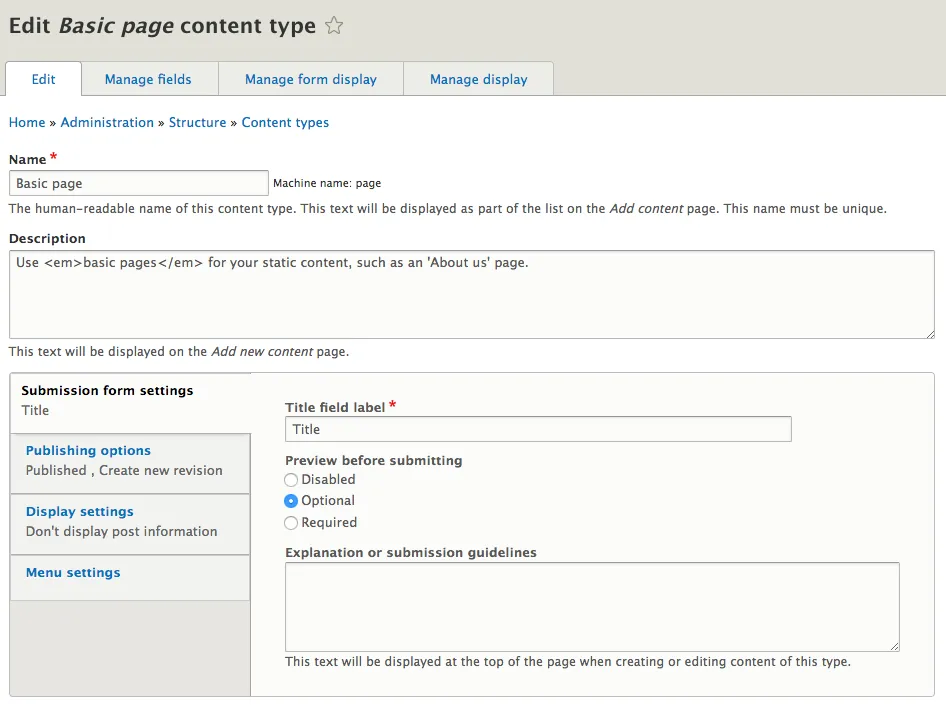
Submission form settings
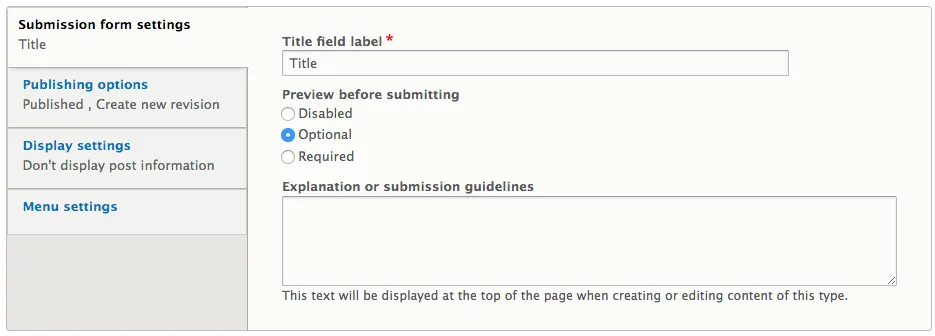
Preview before submitting
- Appearance of a Preview button when creating a new node
- Ability to switch between various displays of the content
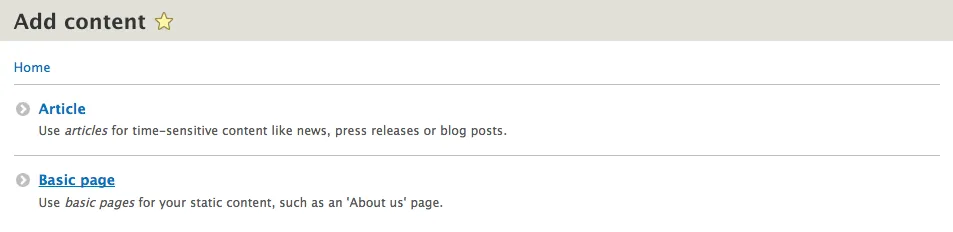
- Title*: About Us
- Body: Add some default Lorem Ipsum using http://www.lipsum.com/: