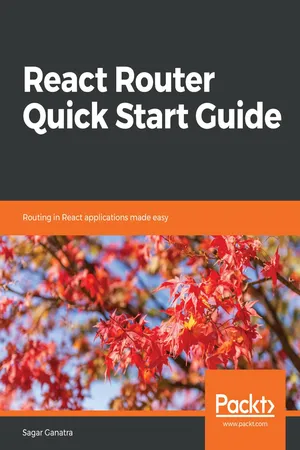
React Router Quick Start Guide
Routing in React applications made easy
Sagar Ganatra
- 156 Seiten
- English
- ePUB (handyfreundlich)
- Über iOS und Android verfügbar
React Router Quick Start Guide
Routing in React applications made easy
Sagar Ganatra
Über dieses Buch
Learn how you can implement routing in a React Web/Native application using React-Router library
Key Features
- Create nested routes and complex workflows for your applications
- Learn Routing in server-side rendered applications and in Native mobile applications
- Understand how Redux bindings for React-Router works using the connected-react-router library
Book Description
React Router is the routing library for React, and it can be used in both React Web and React Native applications. This book is a simple way to get started with React Router and harness its full power for your applications.
The book starts with an introduction to React Router and teaches you how to create your first route using the React component. You will then learn about configuring your routes, passing parameters, and creating nested routes. You will be introduced to various components in React-Router and learn different configuration options available for these components. You will then see how to use the Redirect and Switch components. For even greater flexibility, you will learn about BrowserRouter, HashRouter, NativeRouter, and StaticRouter.
By the end of the book, you will have set up a project with React Router and make routing configuration work in a server-side rendered React application, a mobile application built with React Native and also understand how Redux and React-Router can be used in the same application.
What you will learn
- Create your first Route using the Route component
- Protect routes from unauthorized access by using the redirect component
- Navigate to your defined route using Link and NavLink
- Configure BrowserRouter and HashRouter using various props
- Use StaticRouter for routing in server-side rendered React applications
- Implement routing in a React Native app using react-router-native
- Using connected-react-router library with React-Router for better state management
Who this book is for
This book is for JavaScript developers who have basic knowledge of React and who want to harness the power and flexibility of React Router
Häufig gestellte Fragen
Information
Using StaticRouter in a Server-Side Rendered React Application
- Performing SSR of a React application using Node.js and Express.js
- Adding <StaticRouter> component and creating routes
- Understanding the <StaticRouter> props
- Creating Isomorphic React applications by rendering the first page on the server and then allowing the client-side code to take over the rendering of subsequent pages
Performing SSR of a React application using Node.js and Express.js
Installing dependencies
npm init -y
npm install --save react react-dom react-router react-router-dom express
npm install --save-dev webpack webpack-cli nodemon-webpack-plugin webpack-node-externals babel-core babel-loader babel-preset-env babel-preset-react
Webpack build configuration
Inhaltsverzeichnis
- Title Page
- Copyright and Credits
- Packt Upsell
- Contributors
- Preface
- Introduction to React Router 4 and Creating Your First Route
- Configuring Routes - Using Various Options in the Route Component
- Using the Link and NavLink Components to Navigate to a Route
- Using the Redirect and Switch Components
- Understanding the Core Router, and Configuring the BrowserRouter and HashRouter components
- Using StaticRouter in a Server-Side Rendered React Application
- Using NativeRouter in a React Native Application
- Redux Bindings with connected-react-router
- Other Books You May Enjoy