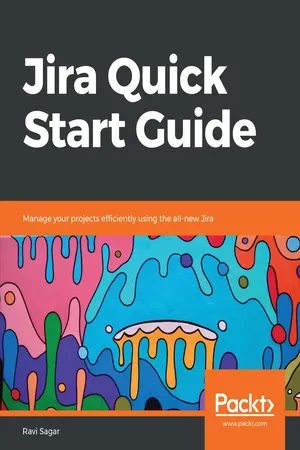
Jira Quick Start Guide
Manage your projects efficiently using the all-new Jira
Ravi Sagar
- 162 Seiten
- English
- ePUB (handyfreundlich)
- Über iOS und Android verfügbar
Jira Quick Start Guide
Manage your projects efficiently using the all-new Jira
Ravi Sagar
Über dieses Buch
Leverage Jira's powerful task management and workflow features to better manage your business processes
Key Features
- The book covers all major applications of Jira, which are Jira Software, Jira Core, Jira Service Desk.
- Configure project workflows and the fields that will be used in the project with the help of Jira's features
- Create tickets for issues and manage your projects using the Jira software
Book Description
Jira is an issue tracker and project management system. With their latest release, the Jira team has now expanded their user base to agile teams as well as business teams. This book provides a comprehensive explanation covering all major components of Jira, including Jira Software, Jira Core, and Jira Service Desk.
This book starts with an introduction to Jira's unique features and how it can be used as an issue-tracking tool. It will then teach you about how a new project is created by a Jira administrator, what responsibilities there are, and using correct and relevant schemes in your project. You will then learn how to configure project workflows and fields for project screens.
You will understand the various permissions used in projects and the importance of project roles in Jira. Then, the book talks about the concepts of versions acting as milestones and using components when handling issues in your projects. It will then focus on analysing data using built-in reports and creating dashboards in Jira.
At the end, it will discuss various best practices for users as well as project managers or project administrators.
What you will learn
- Implement Jira as a project administrator or project manager
- Get familiar with various functionalities of Jira
- Configure projects and boards in your organisation's Jira instance
- Understand how and when to use components and versions in your projects
- Manage project configurations and Jira schemes
- Learn the best practices to manage your Jira instance
Who this book is for
This book will be especially useful for project managers but it's also intended for other Jira users, including developers, and any other industry besides software development, who would like to use Jira for project management.
Häufig gestellte Fragen
Information
Using Jira Service Desk for Help Desks
- Using Jira Service Desk for help desks
- Overview of help desks
- Creating a Jira Service Desk project
- Configure Jira Service Desk
- Jira Service Desk reports
Using Jira Service Desk for help desks
Enabling Jira Service Desk
Overview of Helpdesk
Basic features of any help desk
- Different user roles—customers and agents: In a help desk, there're primarily two types of users; one is your customer, who will raise a ticket on the system to get help from the service or support desk. The agent, on the other hand, will respond to the tickets and provide help to the customers.
- Service level agreement: Customers expect a quick resolution of their tickets. You can't expect them to wait indefinitely after raising a ticket. The service level agreement, also commonly known as SLA, defines how quickly agents will respond and resolve the ticket. Multiple SLAs can be defined and agreed with the customer or your client when providing services to them. SLAs are nothing but a time frame within which agents will do a certain action such as resolving tickets.
- Email notifications: Any help desk tool provides a platform for both customers and agents to interact with each other; however, sending email alerts to your customers will ensure that a ticket has been successfully raised and received by the support team. During the lifecycle of the ticket, on many occasions an email notification can be sent to involved parties; this is to ensure that the appropriate action is taken on time.
- Ability to engage with customers: The ticket, when raised by the customer, can be resolved directly by an agent or further information is needed by an agent to take further action on the ticket. Agents can also interact with the customer by posting comments on the ticket for customers and they can also reply by typing comments. It's a great way to have interaction between them.
- Reports: The service desk team manager wants to take a look at various analytics to understand how well his or her team is performing. There're many questions that manager will ask, such as: How many ticket did we resolve last month? How many times was the SLA breached? Are we overbooked? How many tickets are currently open? Answers to these questions can be found by looking at reports in a service desk tool.
Help desk processes
- Incident management: Website is down is an incident
- Problem management: Website is down almost every week could be due to a problem
- Change management: Update the database version is a change
- Service request: Please reset my password is a service request
Inhaltsverzeichnis
- Title Page
- Copyright and Credits
- Dedication
- About Packt
- Contributors
- Preface
- Introducing Jira
- Getting Started with Jira Core and Basic Usage
- Using Jira Software for Development Teams
- Using Jira Service Desk for Help Desks
- Jira Schemes and Configuring Project Workflow
- Configuring Project Screens and Permissions
- Reports and Dashboards
- Best Practices
- Other Books You May Enjoy