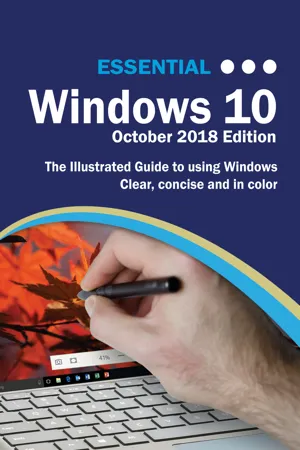
Essential Windows 10 October 2018 Edition
The Illustrated Guide to Using Windows
Kevin Wilson
- English
- ePUB (handyfreundlich)
- Über iOS und Android verfügbar
Essential Windows 10 October 2018 Edition
The Illustrated Guide to Using Windows
Kevin Wilson
Über dieses Buch
The twenty-first century offers more technology than we have ever seen before, but with new updates coming out all the time, it's hard to keep up.
Essential Windows 10: October 2018 Edition is here to help. Along with easy to follow step-by-step instructions, illustrations, photographs, and video resources, this guide offers specifics in...
Setting up your computer, downloading and upgrading to Windows 10 October 2018 Update
A look at the new features introduced in the October Update
Navigating around Windows 10 using file explorer, task view and the start menu
Using the timeline and near share features
Using the desktop, running applications and basic file management
Using tablets, touch screen gestures, keyboards, pens and Windows Ink
Getting to know Cortana virtual assistant
Browsing the web with Microsoft Edge including a look at Chrome & Firefox
Using OneDrive & Files on Demand
Getting started with Continuum, linking your Phone, and using Windows Hello
Backing up your important data with File History
Downloading & watching videos, movies and watching DVDs
Downloading & listening to music
Storing, manipulating, sharing photos, recording video
Adding 3D models & Effects with Story Remix feature in Photos App
Staying in touch friends, family and colleagues using Mail, Calendar, Skype & the People App
Using Paint 3D to create 3D pictures that you can share via social media
A look at mixed reality using models from Paint 3D
Using Windows Security, as well as new exploit and folder protection features designed to combat ransomware
Maintaining Windows 10, scanning drives for errors, basic recovery procedures and more...
Unlike other books and manuals that assume a computing background not possessed by beginners, Essential Windows 10: October 2018 Edition tackles the fundamentals of the Windows 10, so that everyone from students, to senior citizens, to home users pressed for time, can understand.
So, if you're looking for a Windows manual, a visual book, simplified tutorial, dummies guide, or reference, Essential Windows 10: October 2018 Edition will help you maximize the potential of Windows 10 to increase your productivity, understanding, and help you take advantage of the digital revolution.
Häufig gestellte Fragen
Information
Navigating Windows 10
Start Menu
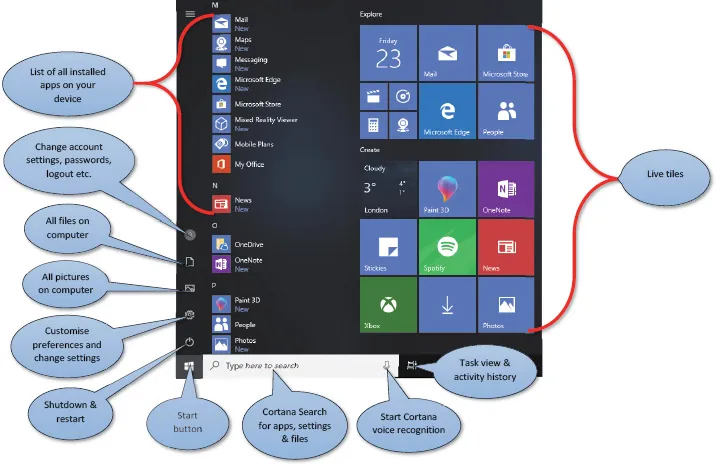
Tile Folders
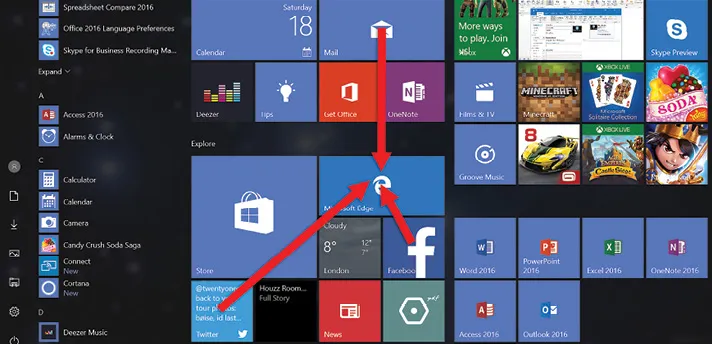
Inhaltsverzeichnis
- Essential Windows 10 Oct 2018 Ed
- About the Author
- Table of Contents
- Windows 10
- Setting up Windows 10
- Navigating Windows 10
- Windows 10 Tablets
- Internet, Email & Communication
- Multimedia
- 3D & Augmented Reality
- Windows Ink
- Windows 10 Apps
- Maintaining your Computer