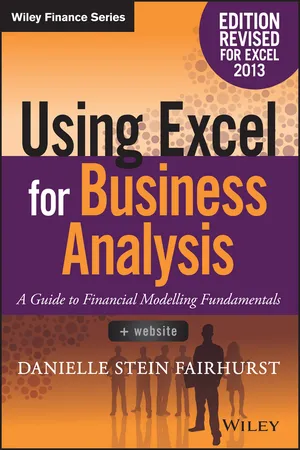
Using Excel for Business Analysis
A Guide to Financial Modelling Fundamentals
Danielle Stein Fairhurst
- English
- ePUB (handyfreundlich)
- Über iOS und Android verfügbar
Using Excel for Business Analysis
A Guide to Financial Modelling Fundamentals
Danielle Stein Fairhurst
Über dieses Buch
Utilise Excel 2013 capabilities to build effective financial models
Using Excel for Business Analysis, Revised Edition provides practical guidance for anyone looking to build financial models. Whether for business proposals, opportunity evaluation, financial reports, or any other business finance application, this book shows you how to design, create, and test your model, then present your results effectively using Excel 2013. The book opens with a general guide to financial modelling, with each subsequent chapter building skill upon skill until you have a real, working model of your own. Financial tools, features, and functions are covered in detail from a practical perspective, and put in context with application to real-world examples. Each chapter focuses on a different aspect of Excel modelling, including step-by-step instructions that walk you through each feature, and the companion website provides live model worksheets that give you the real hands-on practice you need to start doing your job faster, more efficiently, and with fewer errors.
Financial modelling is an invaluable business tool, and Excel 2013 is capable of supporting the most common and useful models most businesses need. This book shows you how to dig deeper into Excel's functionality to craft effective financial models and provide important information that informs good decision-making.
- Learn financial modelling techniques and best practice
- Master the formulas and functions that bring your model to life
- Apply stress testing and sensitivity analysis with advanced conditionals
- Present your results effectively, whether graphically, orally, or written
A deceptively powerful application, Excel supports many hundreds of tools, features, and functions; Using Excel for Business Analysis eliminates the irrelevant to focus on those that are most useful to business finance users, with detailed guidance toward utilisation and best practice.
Häufig gestellte Fragen
Information
CHAPTER 1
What Is Financial Modelling?
- “Representation of behaviour/real-world observations through mathematical approach designed to anticipate range of outcomes.”
- “A set of structured calculations, written in a spreadsheet, used to analyse the operational and financial characteristics of a business and/or its activities.”
- “Tool(s) used to set and manage a suite of variable assumptions in order to predict the financial outcomes of an opportunity.”
- “A construct that encodes business rules, assumptions, and calculations enabling information, analysis, and insight to be drawn out and supported by quantitative facts.”
- “A system of spreadsheets and formulas to achieve the level of record keeping and reporting required to be informed, up-to-date, and able to track finances accurately and plan for the future.”
- “A numerical story.”
- “Forecasting wealth by putting money away now/investing.”
- “It is all about putting data into a nice format.”
- “It is just a mega-huge spreadsheet with fancy formulas that are streamlined to make your life easier.”
- “Something to do with money and fashion?”
- “I really have no idea.”
- “A complex spreadsheet.”
- A business case that determines whether or not to go ahead with a project.
- A five-year forecast showing profit and loss, cash flow, and balance sheet.
- Pricing calculations to determine how much to bid for a new tender.
- Investment analysis for a joint venture.
- An actual-versus-budget monthly variance analysis that does not contain scenarios and for which there are no real assumptions listed.
- A risk assessment, where you enter the risk, assign a likelihood to that risk, and calculate the overall risk of the project using probability calculations. This does not contain any financial outputs at all.
- A dashboard report showing a balance scorecard type of metrics reporting like headcount, quality, customer numbers, call volume, and so on. Again, there are few or no financial outputs.
WHAT’S THE DIFFERENCE BETWEEN A SPREADSHEET AND A FINANCIAL MODEL?
- “Spreadsheet” is a catch-all term for any type of information stored in Excel, including a financial model. Therefore, a spreadsheet could really be anything—a checklist, a raw data output from an accounting system, a beautifully laid out management report, or a financial model used to evaluate a new investment.
- A financial model is more structured. A model contains a set of variable assumptions, inputs, outputs, calculations, scenarios, and often includes a set of standard financial forecasts such as a profit and loss, balance sheet, and cash flow, which are based on those assumptions.
- A financial model is dynamic. A model contains variable inputs, which, when changed, impact the output results. A spreadsheet might be simply a report that aggregates information from other sources and assembles it into a useful presentation. It may contain a few formulas, such as a total at the bottom of a list of expenses or average cash spent over 12 months, but the results will depend on direct inputs into those columns and rows. A financial model will always have built-in flexibility to explore different outcomes in all financial reports based on changing a few key inputs.
- A spreadsheet is usually static. Once a spreadsheet is complete, it often becomes a stand-alone report, and no further changes are made. A financial model, on the other hand, will always allow a user to change input variables and see the impact of these assumptions on the output.
- A financial model will use relationships between several variables to create the financial report, and changing any or all of them will affect the output. For example, Revenue in Month 4 could be a result of Sales Price × Quantity Sold Prior Month × Monthly Growth in Quantities Sold. In this example, three factors come into play, and the end user can explore different mixes of all three to see the results and decide which reflects his or her business model best.
- A spreadsheet shows actual historical data, whereas a financial model contains hypothetical outcomes. A by-product of a well-built financial model is that we can easily use it to perform scenario and sensitivity analysis. This is an important outcome of a financial model. What would happen if interest rates increase by half a basis point? How much can we discount before we start making a loss?
TYPES AND PURPOSES OF FINANCIAL MODELS
- Risk management: A model that captures, tracks, and reports on project risks, status, likelihood, impact, and mitigation. Conditional formatting is often integrated to make a colorful, interactive report.
- Project planning: Models may be built to monitor progress on projects, including cri...
Inhaltsverzeichnis
- Cover
- Series
- Title page
- Copyright
- Preface
- CHAPTER 1 What Is Financial Modelling?
- CHAPTER 2 Building a Model
- CHAPTER 3 Best Practice Principles of Modelling
- CHAPTER 4 Financial Modelling Techniques
- CHAPTER 5 Using Excel in Financial Modelling
- CHAPTER 6 Functions for Financial Modelling
- CHAPTER 7 Tools for Model Display
- CHAPTER 8 Tools for Financial Modelling
- CHAPTER 9 Common Uses of Tools in Financial Modelling
- CHAPTER 10 Model Review
- CHAPTER 11 Stress-Testing, Scenarios, and Sensitivity Analysis in Financial Modelling
- CHAPTER 12 Presenting Model Output
- About the Author
- About the Website
- Index
- EULA