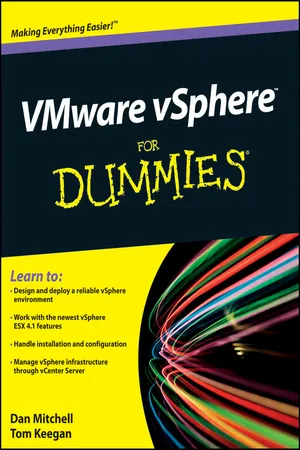Part I
Deciding on vSphere
In this part . . .
This part introduces you to VMware’s vSphere virtualization platform. Chapter 1 covers how to get the most out of vSphere in your environment. Chapter 2 provides the background of virtualization and a basic primer on how it works. Chapter 3 explores the key features of vSphere and why each of them is important. Chapter 4 shows you what changed between VMware Virtual Infrastructure 3.5, vSphere 4, and vSphere 4.1.
Chapter 1
Getting the Most Out of VMware vSphere
In This Chapter
Defining your virtualization mission Rolling out vSphere effectively Taking control of your vSphere environment Welcome to the brave new world of virtualization. Your mission, if you choose to accept it, is to reap the benefits of virtualization and leverage VMware vSphere to the fullest extent possible. The mission will be successful with careful planning, the right mindset, and a few tips from the professionals. Once you’ve successfully completed your mission, you can immediately begin enjoying the convenience, efficiency, and reliability that is VMware vSphere.
This chapter provides an overview of your virtualization mission. Looking down from a high level, you see how to determine where vSphere can best fit into your environment. The next waypoint shows how you can use the information to develop rollout plans for vSphere. Looking beyond your rollout plan, you discover how to request storage and network resources critical for a successful deployment. A preview of deployment comes next, followed by a peek into the day-to-day operation and maintenance of vSphere.
vSphere and Your Environment
VMware vSphere is comprised of many parts, some of which you may never use and others that you’ll use every day. Because it’s impractical to cover every combination of vSphere components and features, this book focuses on the most common configurations, but still touches on each of the features offered in the product. How you will deploy vSphere depends on your environment, the scope of your initial rollout, and the version of vSphere being deployed.
VMware vSphere is packed with so many features and options that it’s highly unlikely you’ll ever have the opportunity to use them all. Instead, you’re more likely to hit a limitation of your infrastructure before you reach a limitation of vSphere. For this very reason, you need to think about your vSphere rollout with your feet firmly planted on the ground, your budget in hand, and realistic goals for deployment in mind.
A key topic of this book is figuring out what you need to meet your virtualization goals. Starting with a small deployment or pilot is a great way to feel out the boundaries encountered when introducing vSphere to your environment. It also gives you the opportunity to discover how to foster acceptance and adoption of virtualization, which is just as important as getting vSphere to function properly with existing infrastructure.
VMware vSphere is exciting technology. Although you may have the urge to jump ahead to full-on deployment, heed the saying, “Look before you leap.” You must meet several prerequisites before you even install the software; missing just one could earn you countless hours of troubleshooting. Also, the more complex the deployment, the greater the risk of impact to other systems. Connecting to network and shared storage with reckless disregard may inadvertently take down other systems or, worse, cause irreparable data loss. If you’re working with VMware ESX for the first time, take your time. Careful attention to detail during the planning phase will pay off in the long run.
Rolling out vSphere
Putting vSphere to work in your environment without proper planning works about as well as feeling your way through a cactus store with your eyes closed. In either situation, you’re likely break some stuff, and while you’ll eventually get through, you’ll do so only after encountering some painful challenges. In order to prevent these encounters from happening, take the time to plan and prepare before you deploy.
Mapping out an unfamiliar terrain
Experienced hikers know the importance of mapping a route before venturing off into the wilderness. They prepare for the expected, pack for the unexpected, and have a plan that gets them to their camping site safely — all before the trip begins. Hikers plan because they know poor preparation is a recipe for catastrophe, and not knowing where to go can only amplify the situation.
Like an experienced hiker, mapping a path to a successful deployment is key to your vSphere rollout. You need to know safe stopping places in your rollout plan in case something unexpected arises and causes delays in your deployment. Working with key stakeholders, you collaboratively define deployment goals and understand their respective deadlines. Having a plan in place, especially one built with the key stakeholders involved, sets the right expectations upfront and provides you with partners so that you don’t lose your way.
You’ll need one of those
Have you ever started on a project, reached the halfway mark, and become stuck because you didn’t have everything you needed? This kind of situation happens all the time in poorly planned vSphere deployments. Either something wasn’t configured properly or the resources provided are fewer than requested.
A misconfiguration during deployment results in one of three scenarios: wasted time spent on troubleshooting, a “workaround” being put in place to get past the issue, or reinstalling the software only to end up right back in the same broken state. None of these scenarios are desirable, but all are preventable by confirming and reconfirming that you have everything you need before you start.
A resource deficiency is comparably frustrating, especially since you’re able to complete installation and configuration, leading you to believe the problem is a misjudged requirement. Not until later does the real trouble show up — when it starts impacting the virtual environment. At this point, the effort to correct the issue is exponentially greater than it would have been if you had addressed the issue early on. Stick to your numbers wh...