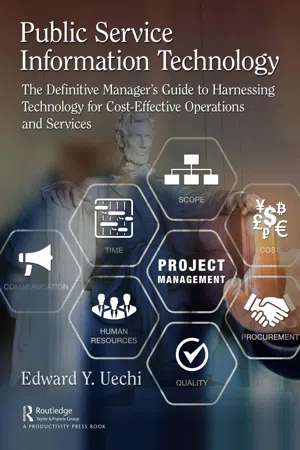CMS. CRM. SaaS. PaaS. IaaS. Cloud. These simplified terms have served well to market the latest computer technologies to a wide audience. Sales and marketing teams use these words among others to make Information Technology (IT) easier to understand – or maybe not. Behind these terms are elements that make IT work.
The computer has evolved from a single large mainframe that takes up the space of a room to a small mobile device that can be used in the palm of a hand. Changes in the components operating within have led to making the computer more powerful, faster, and smaller. Changes in the components that make an organization function have also had an influence in advancing computer technologies. All of the technological and non-technological components are the elements in the field of IT. The IT ecosystem thrives with all of the elements, changing over time like species in the natural world, in operation to work with each other.
The IT ecosystem is not a fixed system where its elements do not change. An element can be modified by a new technique, a new method, a new rule, or some other approach that improves upon the element. The IT ecosystem can be different for one organization in comparison to another organization. Various elements can be selected to create an IT ecosystem that meets the organization’s needs. Public managers can pick and choose those elements.
This chapter enables the public manager to break the latest innovation down to its elements. In doing so, the manager will be able to understand how the product has changed and how it is different from competing brands. In cooperation with the technical team, the functional team can construct a comparable product.
Subsequent chapters will refer to this chapter for descriptions of all elements. Once the elements have been explained, the public manager can then use the elements properly to develop a broad IT program or a specific IT system. The bulk of this book helps the manager to organize, budget, select, manage, and secure all the selected elements in their IT ecosystem.
The information element is the critical half in the term “Information Technology”. Computer technology does something with information. But what exactly is information?
Information can be defined into six basic types:
Simple Text
Still Image
Document File
Audio Sound
Motion Pictures
Multimedia Presentation
Simple text is the simplest type of information. This comes in the form of letters, numbers, and other characters defined in ASCII without any formatting applied such as a particular font size or font style. Typing characters to form a person’s name or some other word, phrase, or sentence in an input field is simple text. That submitted combination of characters without any formatting, encoding, or encryption can be transmitted through the network in plain text. The combination of characters without any formatting can be saved or stored in a text file. This basic type of information can be referred to as “raw data.”
Simple text can be easily manipulated either by the original first person or by a second or third user who has access to the information. A person can freely enter new characters, delete some characters, and continue typing characters before submitting or saving the information. Other people may be able to access the stored information, change the text, and resave the information as new. An unknown user could intercept the combination of characters in a computer network to capture and save the text in another computer at which point it could be changed or used for some other purpose that the first person never intended. Modifying simple text can be done by a basic text editor tool used in any computer.
Other tools that can be used to create simple text are a typewriter, a fax machine, and a word processor.
Still image is the next type of information. It can be in the form of a simple icon, a data graph, a line drawing, a complex illustration, and a photograph. Any instance of these forms provides a graphical representation of some concept, thing, or person at a particular moment in time. While simple text may not arouse excitement, a still image can evoke a certain type of emotion in an audience. The common saying goes, “A picture says a thousand words.” A graphic image can tell a story in a visual way that a writer can in an essay.
Unless it was created by specialized computer software, the original graphic whether it was made by pencil, pen, paint, or film camera will have to be converted into a digital format. A specialized computer hardware device can scan a drawing, a painting, and a photograph for use in a computer. A digital camera that replaces a film camera can create a photograph already in a digital format.
A digital still image can be manipulated or corrupted either accidentally or intentionally. Because it involves a particular process to create and modify, an image requires the use of the same specialized computer software such as Adobe Photoshop or Corel Draw to view and change. A different software program would not be able to open and read the image or it could damage the image if it was forced to read it. A person would need an intermediate software program to convert the image from one format created in Photoshop, for example, to another format that can be read by Corel Draw. The original software program could also resave the image into another digital format such as GIF, TIFF, JPEG, or PNG for viewing in another software program.
Be forewarned that the various image formats come with various image resolutions that can produce loss of quality in the new image. The GIF format generates a low-quality image with significantly reduced colors. It was designed to transmit and display images quickly for the Web. The JPEG format is widely used to save a photographic image with millions of colors and very high quality. The TIFF format is an older digital format that maintains very high image resolution and very high file size. A high-resolution image can be reduced down to a lower resolution format and maintain its original graphical representation as intended by the creator. On the other hand, going from a low-resolution image to a higher-resolution format can distort the graphical representation. The creator of an image has to be aware of the number of times that an image is converted across different formats because each change generates a certain loss of image quality. The manner in which an image is converted or the number of times of changing the digital format could change the image’s digital information in ways that make it corrupted.
The document file is a type of information that combines simple text and still images. It can come in a wide range of forms from a simple receipt of goods to a 500-page manuscript that explains a subject in detail. Some common forms that can be found in government are a letter, a policy memorandum, a registration form, and a survey questionnaire. Other forms can be a marketing brochure, a presentation slide, and a training manual. An advantage over simple text is that a document can have formatting with a stylized typeface, a larger font size for the heading and a smaller size for the body, and a different font style such as bold or italics to emphasize certain words. The inclusion of one or more still images can make a document more engaging to read.
Like the image type, any paper-based document has to be converted into a digital format. A specialized computer hardware device can scan a paper document and save it as a still image. If, however, a person would like to edit the text, a specialized computer software program is needed to convert the printed text into digital characters. Without specialized software, the scanned printed material becomes a still image wherein its text cannot be altered.
Numerous specialized computer software programs exist to create a wide range of document files natively in the computer. The business of desktop publishing emerged and quickly flourished in the 1990s. Microsoft, Adobe, and a few other companies produced specialized software for various industries to create letters, brochures, slide presentations, and other documents with less cost and in faster time than it was possible with traditional printing. Once a digital document was saved, a person can open it again and make a change to the text or delete an image or switch an image for a different one.
A digital document file faces a similar problem with an image file. The same software program has to be used for reading and changing the contents. A specialized software could resave a document file in another format that is compatible with a different software program. For example, a WordPerfect document can be exported into a format that is readable in Microsoft Word. Without such an export function, an intermediate software program would be needed to convert the document file.
A document file in a digital format can be changed for good or ill. A group of colleagues can share a digital document among themselves, and each one can add new information or change existing information. Some user could access a certain digital document, insert malicious computer code, save it, and then use the modified document to harm other computers. Specialized software programs can have various degrees of protection against malicious attempts to alter document files.
Audio sound is a type of information that offers a rich experience. Unlike the foregoing information types, audio can provide entertainment on top of just offering information. Forms of audio include a voice recording, a music recording, and a sound recording of natural or artificial objects. Communication from one person to another across a distance is used by a telephone device. Broadcasting audio to a mass audience was typically done (still is today) by using a radio transmitter to send live or recorded audio signals on the Amplitude Modulation (AM) or Frequency Modulation (FM) radio band to a number of radio receivers used by individuals. Other ways of broadcasting audio include transmitters and receivers operating on the Shortwave and Citizens Band (CB) radio bands. Through the use of a satellite operating in space, audio signals can be relayed to reach a larger audience than was not possible with earth-bound radio transmitters. In the past, audio was recorded on magnetic tape. Specialized computer software programs can convert analog audio signals to digital audio files and create new digital audio recordings. Digital audio becomes another type of an electronic file that can be saved in the computer. The digital audio files can then be served on the Internet in Websites and podcasts. With upgraded technology from analog to digital in radio broadcast stations, the same radio station that has been operating for decades can transmit digital audio.
Saved audio sound recordings can be changed and manipulated. With the right equipment, a person can insert a new segment, delete an existing segment, or make edits to change or move segments around. Advanced techniques to enhance or modify audio include increasing or decreasing the volume, obscuring a human voice in a way that makes it sound different, and creating special sound effects such as echo, reverberation, and fade in/out.
Audio sound can be intercepted and recorded by another user. A person could use rudimentary tools to tap into a telephone line and listen in on a phone conversation. A tiny device equipped with a microphone and a transmitter could be planted in a room and start recording any human voice, ambient noise, and other form of sound. Like with any electronic file, digital audio could be intercepted as it is transmitted across the computer network. Once sound has been intercepted in any of these instances, the captured audio could be saved.
Motion pictures is a type of information that involves a rapid succession of still images to create an illusion of people and objects moving through time and space. Typically, motion pictures is projected onto a screen at a speed of 24 frames per second. Another speed rate is 30 frames per second. Each frame presents a single still image. Audio sound is usually added to provide human voice, music, and other sounds synchronized to the movement of the images. Like th...