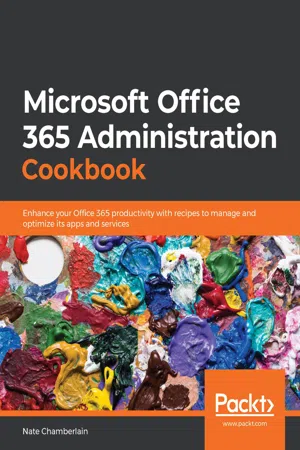
Microsoft Office 365 Administration Cookbook
Enhance your Office 365 productivity with recipes to manage and optimize its apps and services
Nate Chamberlain
- 442 páginas
- English
- ePUB (apto para móviles)
- Disponible en iOS y Android
Microsoft Office 365 Administration Cookbook
Enhance your Office 365 productivity with recipes to manage and optimize its apps and services
Nate Chamberlain
Información del libro
Make the most out of your investment in Office 365 apps and services with this Microsoft Office cookbook
Key Features
- Learn how to manage and secure the entire Office 365 stack in addition to specific services
- Delve into newer and frequently shifting areas such as Power Platform, Microsoft Teams, and Microsoft Search administration
- Discover carefully selected techniques that cover a range of administrative tasks of varying difficulty levels
Book Description
Organizations across the world have switched to Office 365 to boost workplace productivity. However, to maximize investment in Office 365, you need to know how to efficiently administer Office 365 solutions.
Microsoft Office 365 Administration Cookbook is packed with recipes to guide you through common and not-so-common administrative tasks throughout Office 365. Whether you're administering a single app such as SharePoint or organization-wide Security & Compliance across Office 365, this cookbook offers a variety of recipes that you'll want to have to hand. The book begins by covering essential setup and administration tasks. You'll learn how to manage permissions for users and user groups along with automating routine admin tasks using PowerShell. You'll then progress through to managing core Office 365 services such as Exchange Online, OneDrive, SharePoint Online, and Azure Active Directory (AD). This book also features recipes that'll help you to manage newer services such as Microsoft Search, Power Platform, and Microsoft Teams. In the final chapters, you'll delve into monitoring, reporting, and securing your Office 365 services.
By the end of this book, you'll have learned about managing individual Office 365 services along with monitoring, securing, and optimizing your entire Office 365 deployment efficiently.
What you will learn
- Get to grips with basic Office 365 setup and routine administration tasks
- Manage Office 365 identities and groups efficiently and securely
- Harness the capabilities of PowerShell to automate common administrative tasks
- Configure and manage core Office 365 services such as Exchange Online, SharePoint, and OneDrive
- Configure and administer fast-evolving services such as Microsoft Search, Power Platform, Microsoft Teams, and Azure AD
- Get up and running with advanced threat protection features provided by the Microsoft 365 Security & Compliance Center
- Protect your organization's sensitive data with Office 365 Data Loss Prevention
- Monitor activities and behaviors across all Office 365 services
Who this book is for
This book is for newer Office 365 administrators and IT pros alike, and comes with recipes of varying difficulty levels along with step-by-step guidance. Whether you are new to Office 365 administration or just seeking new ideas, this cookbook contains recipes to enhance your organization's app and service management and productivity.
Preguntas frecuentes
Información
Chapter 1: Office 365 Setup and Basic Administration
- Accessing the admin centers
- Setting up the PowerShell environment
- Viewing and filtering the roadmap
- Discovering upcoming changes
- Opening a service request
- Monitoring service request status
- Adding a domain
- Changing the domain for users
- Assigning a license to a user
- Assigning a license to a group
- Customizing navigation of the admin center
- Personalizing your admin center home page
Technical requirements
Accessing the admin centers
Getting ready
How to do it…
- Go to the Microsoft 365 admin center at http://admin.microsoft.com.
- Select Show all from the left navigation menu:
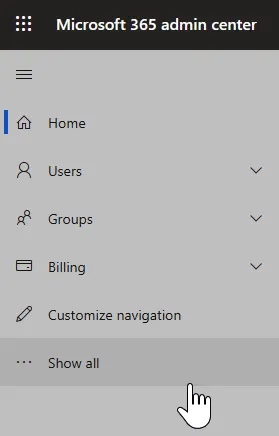 Figure 1.1 – The left navigation pane of the Microsoft 365 admin center
Figure 1.1 – The left navigation pane of the Microsoft 365 admin center - Select the admin center you wish to access from those that appear by default, or select All admin centers to view a complete list. The All admin centers view is seen here:

How it works…
See also
- Learn more about specific admin roles and their abilities at https://docs.microsoft.com/en-us/microsoft-365/admin/add-users/about-admin-roles.