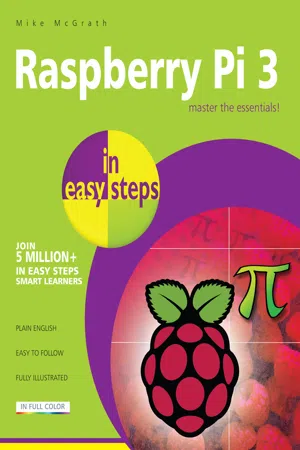
Raspberry Pi 3 in easy steps
Mike McGrath
- English
- ePUB (apto para móviles)
- Disponible en iOS y Android
Raspberry Pi 3 in easy steps
Mike McGrath
Información del libro
Raspberry Pi 3 in Easy Steps starts with the basic components you’ll need, setting up the system and logging into the console. Then, in easy steps, it introduces you to the Raspbian operating system that is optimized for the Raspberry Pi. You'll learn how to customize the look and feel of your system, how to navigate the file system, and how to use the powerful system 'shell’ to make things happen for you. The new GPIO interface is fully described, and the new NOOBS installer is also described for setup.This guide enables complete beginners to create their very own computer programs with the Scratch visual programming environment. It also instructs programming in the high-level (human-readable) Python programming language language, which is processed by the Python 'interpreter’ to produce results fast. Examples demonstrate how to use the included Python 'pygame’ module, to make your own games, and how to use the included 'Tkinter’ module to create graphical windowed apps. Raspberry Pi 3 in Easy Steps also illustrates how to control electrical input and output on the Raspberry Pi header from Python scripts, including lighting a lamp, adding more buttons and controlling projects. With the knowledge gained from this book, the reader can confidently advance to any future electronic Raspberry Pi project or other explore other programming environments. Covers the latest versions of Python.
Preguntas frecuentes
Información
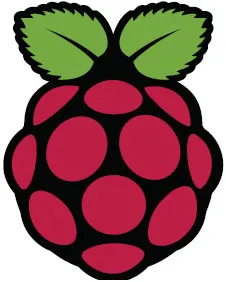

Índice
- Cover
- Title
- Copyright
- Contents
- Preface
- 1 Getting started
- 2 Exploring the desktop
- 3 Commanding the system
- 4 Animating with Scratch
- 5 Programming with Python
- 6 Importing modules
- 7 Producing games
- 8 Developing windowed apps
- 9 Driving header pins
- Back Cover