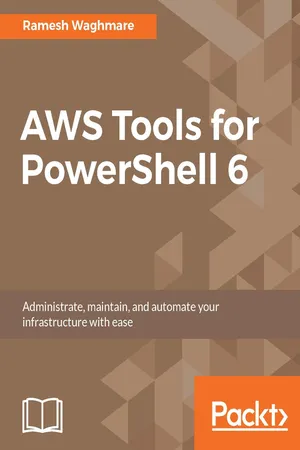
AWS Tools for PowerShell 6
Ramesh Waghmare
- 372 páginas
- English
- ePUB (apto para móviles)
- Disponible en iOS y Android
AWS Tools for PowerShell 6
Ramesh Waghmare
Información del libro
Leverage the power of PowerShell to bring the best out of your AWS infrastructureAbout This Book• A collection of real-world-tested Powershell scripts that can be used to manage your Windows server efficiently• Follow step-by-step processes to solve your problems with Windows servers using AWS tools• Design examples that work in the Amazon free usage tier, which lets you run the Windows platform on cloudWho This Book Is ForThis book will be useful for (but not limited to) Windows System administrators, cloud engineers, architects, DevOps engineers, and all those who want to accomplish tasks on the AWS Public Cloud using PowerShell.What You Will Learn• Install the AWS Tools for PowerShell 6• Understand key services provided by Amazon Web services (AWS)• Understand the Virtual Private Cloud• Use PowerShell 6 for AWS Identity and Access Management (IAM)• Use PowerShell 6 for AWS Elastic Compute Cloud (EC2)• Use PowerShell 6 for AWS Simple Storage Service (S3)• Use PowerShell 6 for AWS Relational Database Service (RDS)• Build fault-tolerant and highly-available applications using PowerShell 6In DetailAWS Tools for PowerShell 6 shows you exactly how to automate all the aspects of AWS. You can take advantage of the amazing power of the cloud, yet add powerful scripts and mechanisms to perform common tasks faster than ever before.This book expands on the Amazon documentation with real-world, useful examples and production-ready scripts to automate all the aspects of your new cloud platform. It will cover topics such as managing Windows with PowerShell, setting up security services, administering database services, and deploying and managing networking. You will also explore advanced topics such as PowerShell authoring techniques, and configuring and managing storage and content delivery.By the end of this book, you will be able to use Amazon Web Services to automate and manage Windows servers. You will also have gained a good understanding of automating the AWS infrastructure using simple coding.Style and approachThis step-by-step guide starts with simple examples then expands to full-blown administrative tasks leading to the efficient management of Windows servers. Each topic covers a section related to Amazon Web Services products, and the examples are built on one another to deliver a comprehensive library of scripts for administrators.
Preguntas frecuentes
Información
Auto Scaling

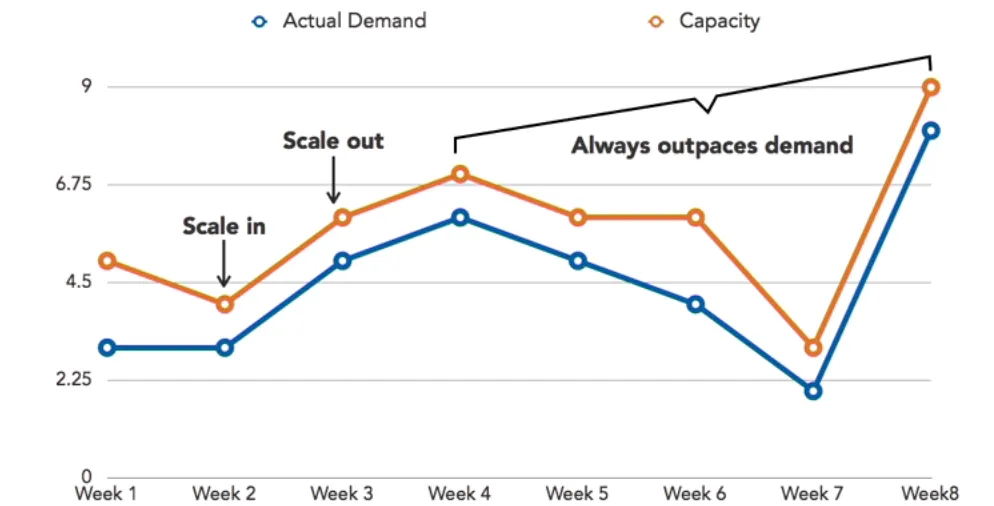
- Better availability: Auto Scaling ensures that the right amount of capacity is available to handle the load at all times to meet traffic demands.
- Better cost management: Auto Scaling adds capacity only when you need it, and shrinks it when not needed, thus allowing you to pay only for the time you used the capacity.
- Better fault tolerance: Auto Scaling can detect when an EC2 instance is unhealthy, terminate it, and replace it with the new EC2 instance. You can configure Auto Scaling to use multiple availability zones. If a particular availability zone becomes unavailable, it launches instances in another availability zone to compensate.
Auto Scaling components
- Launch configuration: This defines what to scale. This is a collection of attribute values to be used for launching an EC2 instance in the Auto Scaling Group. This is a kind of template to be used while launching EC2 instances. Attributes are AMI, instance type, Security Groups, block device mapping, and key pairs. Launch configuration is pretty much the same as all the configuration settings that need to be defined when launching a new EC2 instance. This configuration instructs Auto Scaling Group what kind of EC2 instances need to be added to the fleet. You can also add userdata to bootstrap the instances to keep the configuration of your application as dynamic as you can.
- Auto Scaling Groups: This is a logical collection of EC2 instances and defines where to launch instances. It also defines the limits on the number of EC2 instances to launch, should a certain event occurs. It also allows you to set the desired capacity to start with. As soon as you create the Auto Scaling Group, it starts by launching EC2 instances to meet the desired capacity. Maintaining the number of EC2 instances in the Auto Scaling Group and automatic scaling is the core functionality of the Auto Scaling service. For effective Auto Scaling architecture ensure that you understand your application well enough.
- Scaling policies: This is an optional component, but helps you to implement real-time elasticity in the cloud. You can define when and under what conditions Scaling-Out and Scaling-In should happen. There are several ways for you to scale Auto Scaling Groups. You can either scale based on-demand, or based on a schedule. You can also do manual scaling by just simply changing the minimum, maximum, and desired capacity in the Auto Scaling Group. It is always best practice to have at least two scaling policies being used simultaneously. You should define a minimum of at least one Scale-Out and one Scale-In policy. Your Auto Scaling Group can have more than one scaling policy attached to it at any given time.
Auto Scaling lifecycle
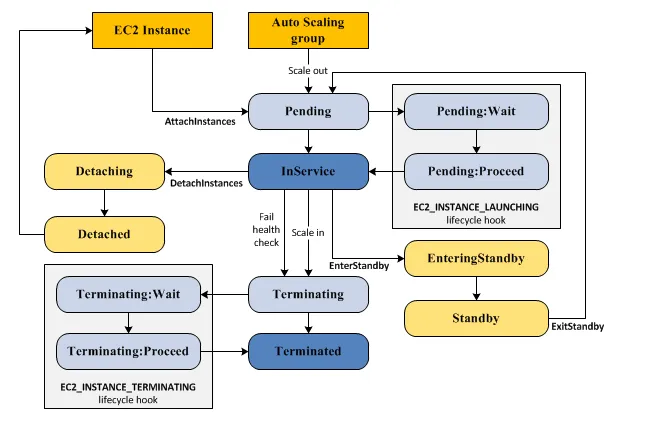
Índice
- Title Page
- Copyright
- Credits
- About the Author
- About the Reviewer
- www.PacktPub.com
- Customer Feedback
- Preface
- PowerShell Essentials
- The AWS Overview
- Installing PowerShell Core and AWS Tools
- AWS Identity and Access Management
- AWS Virtual Private Cloud
- AWS Elastic Compute Cloud
- AWS Simple Storage Service
- Elastic Load Balancer
- Auto Scaling
- Laying Foundation for RDS Databases
- DB Instance Administration and Management
- Working with RDS Read Replicas
- AWS Elastic Beanstalk
- AWS CloudFormation
- AWS CloudWatch
- AWS Resource Auditing