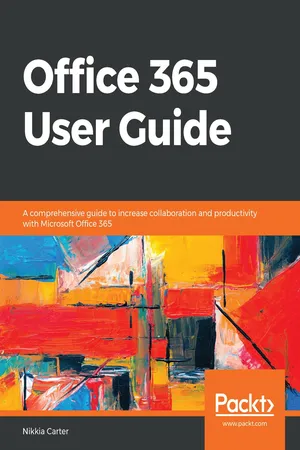
Office 365 User Guide
A comprehensive guide to increase collaboration and productivity with Microsoft Office 365
Nikkia Carter
- 462 páginas
- English
- ePUB (apto para móviles)
- Disponible en iOS y Android
Office 365 User Guide
A comprehensive guide to increase collaboration and productivity with Microsoft Office 365
Nikkia Carter
Información del libro
Work with the powerful subscription software, Office 365 to increase your organization's efficiency by managing file sharing, email exchange and much more.
Key Features
- Become well versed with Office 365 and leverage its capabilities for your business
- Speed up your workflow and effectively collaborate using Office Web Apps
- Learn to set audio and web conferences and seamlessly access your workspace
Book Description
Microsoft Office 365 combines the popular Office suite with next-generation cloud computing capabilities. With this user guide, you'll be able to implement its software features for effective business communication and collaboration.
This book begins by providing you with a quick introduction to the user interface (UI) and the most commonly used features of Office 365. After covering the core aspects of this suite, you'll learn how to perform various email functions via Exchange. Next, you will learn how to communicate using Skype for Business and Microsoft Teams. To boost your productivity, this book will help you learn everything from using instant messaging to conducting audio and web conferences, and even accessing business information from any location. In the final chapters, you will learn to work in a systematic style using file management and collaboration with OneDrive for Business using SharePoint.
By the end of this book, you'll be equipped with the knowledge you need to take full advantage of Office 365 and level up your organization's productivity.
What you will learn
- Understand the UI of Office 365
- Perform a variety of email functions through Exchange
- Communicate using Skype for Business and Microsoft Teams
- Explore file management using OneDrive for Business
- Collaborate using SharePoint
- Understand how to leverage Office 365 in your daily tasks
Who this book is for
If you are an IT professional who wants to upgrade your traditional Office suite, this book is for you. Users looking to learn, configure, manage, and maintain an Office 365 environment in their organization will also find this book useful. Some understanding of Microsoft Office Suite and cloud computing basics will be beneficial.
Preguntas frecuentes
Información
Section 1: Understanding Office 365
- Chapter 1, Exploring Office 365
- Chapter 2, Understanding More about Office 365
Exploring Office 365
- Microsoft Office and its versions
- Overview of the services of Office 365
- A word about supported browsers
Technical requirements
Microsoft Office and its versions
- Office Home & Student
- Office Home & Business
- Office Standard
- Office Professional
- Office Professional Plus
- Office Professional Academic
| Programs, products, and features | Office Home & Student | Office Home & Business | Office Standard | Office Professional | Office Professional Plus | Office Professional Academic |
| Excel | Yes | Yes | Yes | Yes | Yes | Yes |
| OneNote | Yes | Yes | Yes | Yes | Yes | Yes |
| PowerPoint | Yes | Yes | Yes | Yes | Yes | Yes |
| Word | Yes | Yes | Yes | Yes | Yes | Yes |
| Outlook | No | Yes | Yes | Yes | Yes | Yes |
| Publisher | No | No | Yes | Yes | Yes | Yes |
| Access | No | No | No | Yes | Yes | Yes |
| Lync/Skype for Business | No | No | No | No | Yes | No |
| InfoPath * | No | No | No | No | Yes | No |
| SharePoint Workspace | No | No | No | No | Yes | No |
- Consumer versions:
- Home
- Personal
- Home & Student
- Commercial/business versions:
- Business
- Business Essentials
- Business Premium
- Pro Plus
- Enterprise E1
- Enterprise E3
- Enterprise E5
Overview of the services of Office 365
Exchange
Skype for Business
Índice
- Title Page
- Copyright and Credits
- About Packt
- Contributors
- Preface
- Section 1: Understanding Office 365
- Exploring Office 365
- Understanding More about Office 365
- Section 2: Managing Microsoft Exchange
- Understanding Exchange
- Sending and Receiving Email
- Using the Exchange Calendar
- Using Contacts in Exchange
- Getting Familiar with Other Exchange Settings
- Section 3: Skype for Business and Microsoft Teams
- Understanding Skype for Business and Microsoft Teams
- Using Skype for Business
- Using Microsoft Teams
- Section 4: OneDrive for Business
- Understanding OneDrive For Business
- Working with Files in Your OneDrive for Business
- Section 5: Collaboration Using SharePoint
- Understanding SharePoint
- Working with SharePoint Lists
- Performing Different File Operations on SharePoint
- More on Using SharePoint
- Other Books You May Enjoy