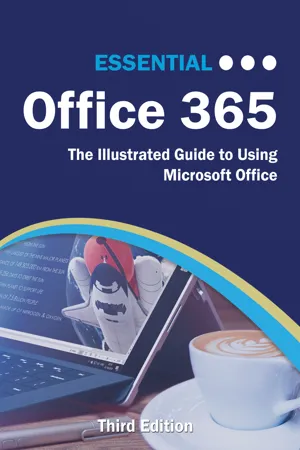
Essential Office 365 Third Edition
The Illustrated Guide to Using Microsoft Office
Kevin Wilson
- English
- ePUB (adapté aux mobiles)
- Disponible sur iOS et Android
Essential Office 365 Third Edition
The Illustrated Guide to Using Microsoft Office
Kevin Wilson
À propos de ce livre
The twenty-first century offers more technology than we have ever seen before, but with new updates, and apps coming out all the time, it's hard to keep up.
Essential Office 365 is here to help. Along with easy to follow step-by-step instructions, illustrations, and photographs, this guide offers specifics in...
Downloading and Installing Microsoft Office Suite
Getting started with Office Online: using Sway, OneDrive, Mail & Calendar
Using Office Apps on your iPad or Android device
Constructing professional looking documents with Microsoft Word
Adding and using graphics, photographs, and clipart
Changing fonts, creating tables, graphs, clipboard, sorting and formatting text, and mail merge
Creating presentations for your lessons, lectures, speeches or business presentations using PowerPoint.
Adding animations and effects to PowerPoint slides
Using 3D and cinematic transitions to spice up your presentations
Using Excel to create spreadsheets that analyse, present and manipulate data
Creating Excel charts, graphs, pivot tables, functions and formulas
The basics of Microsoft Access databases
Keeping in touch with friends, family and colleagues using Outlook
Maintaining calendars and keeping appointments with Outlook
Taking notes with OneNote and more...
Unlike other books and manuals that assume a computing background not possessed by beginners, Essential Office 365 tackles the fundamentals of Microsoft Office, so that everyone from students, to senior citizens, to home users pressed for time, can understand.
So, if you're looking for an Office manual, a visual book, simplified tutorial, dummies guide, or reference, Essential Office 365 will help you maximize the potential of Microsoft Office to increase your productivity, and help you take advantage of the digital revolution.
Foire aux questions
Informations
Microsoft Word
Starting Word
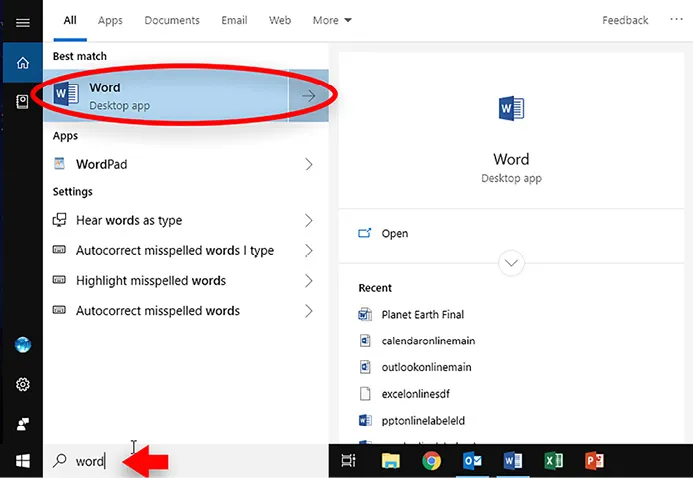
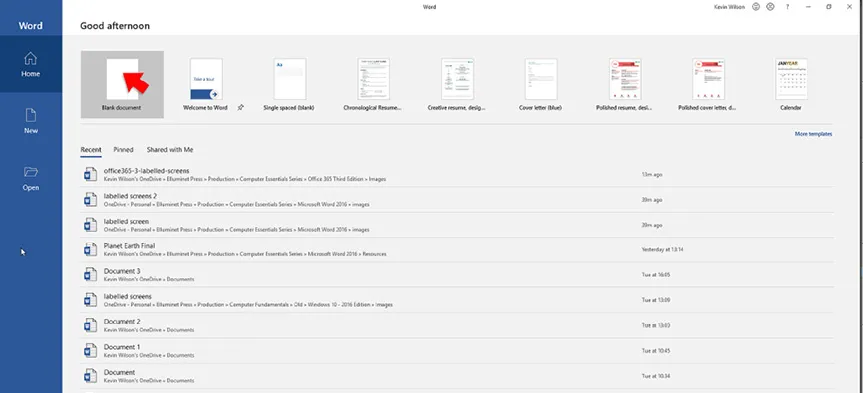
Getting Started
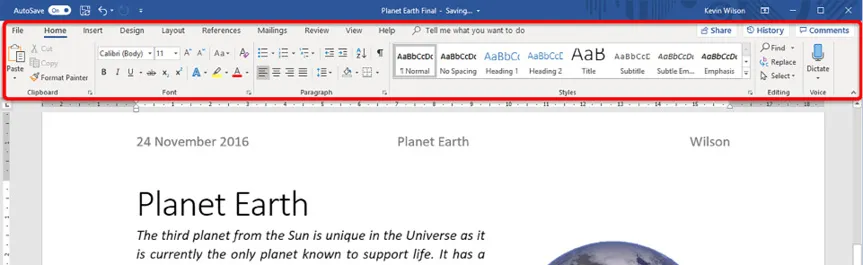
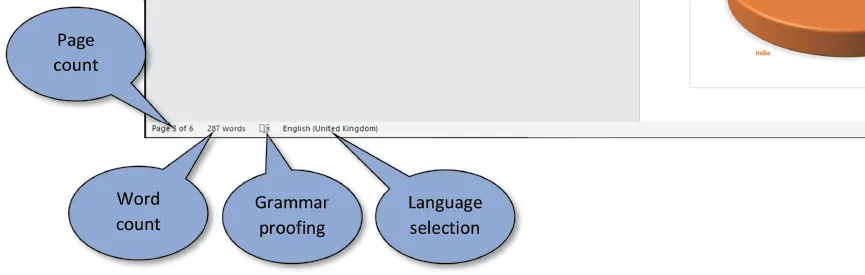
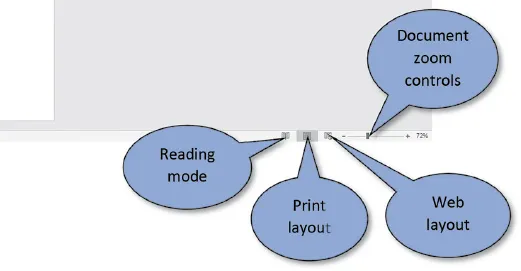
The Home Ribbon
Table des matières
- Essential Office 365 Third Edition
- About the Author
- Table of Contents
- Getting Started with Office
- Using Office on the Web
- Microsoft Word
- Microsoft Excel
- Microsoft PowerPoint
- Microsoft Access
- Microsoft Outlook
- Microsoft OneNote