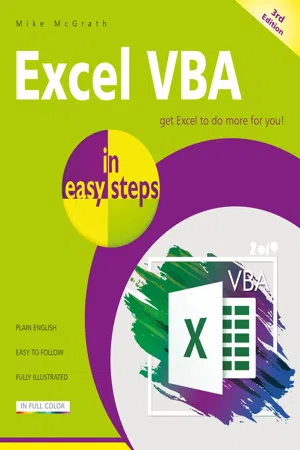
eBook - ePub
Excel VBA in easy steps, 3rd Ed
Mike McGrath
This is a test
- English
- ePUB (adapté aux mobiles)
- Disponible sur iOS et Android
eBook - ePub
Excel VBA in easy steps, 3rd Ed
Mike McGrath
Détails du livre
Aperçu du livre
Table des matières
Citations
À propos de ce livre
Excel VBA in easy steps neatly demonstrates VBA (Visual Basic for Applications) Macro programming in a clear and concise manner, so you can get more from the popular Microsoft Excel spreadsheet application. Areas covered include:
- Recording and editing Macros
- Creating your own Macro programs
- Coding with the VBA language
- Responding to Worksheet events
- Programming Excel procedures
- Making 'DataForms' for data editing
- Producing 'UserForms' for data entry
- Displaying dynamic Charts
- Sharing your Excel apps to impress your colleagues!
Whether you're upgrading to Excel 2019, exploring Excel in the Office 365 suite, or new to the Macro programming concept, use this guide to learn the key features constructively and get more out of Microsoft Excel – in easy steps!
Foire aux questions
Comment puis-je résilier mon abonnement ?
Il vous suffit de vous rendre dans la section compte dans paramètres et de cliquer sur « Résilier l’abonnement ». C’est aussi simple que cela ! Une fois que vous aurez résilié votre abonnement, il restera actif pour le reste de la période pour laquelle vous avez payé. Découvrez-en plus ici.
Puis-je / comment puis-je télécharger des livres ?
Pour le moment, tous nos livres en format ePub adaptés aux mobiles peuvent être téléchargés via l’application. La plupart de nos PDF sont également disponibles en téléchargement et les autres seront téléchargeables très prochainement. Découvrez-en plus ici.
Quelle est la différence entre les formules tarifaires ?
Les deux abonnements vous donnent un accès complet à la bibliothèque et à toutes les fonctionnalités de Perlego. Les seules différences sont les tarifs ainsi que la période d’abonnement : avec l’abonnement annuel, vous économiserez environ 30 % par rapport à 12 mois d’abonnement mensuel.
Qu’est-ce que Perlego ?
Nous sommes un service d’abonnement à des ouvrages universitaires en ligne, où vous pouvez accéder à toute une bibliothèque pour un prix inférieur à celui d’un seul livre par mois. Avec plus d’un million de livres sur plus de 1 000 sujets, nous avons ce qu’il vous faut ! Découvrez-en plus ici.
Prenez-vous en charge la synthèse vocale ?
Recherchez le symbole Écouter sur votre prochain livre pour voir si vous pouvez l’écouter. L’outil Écouter lit le texte à haute voix pour vous, en surlignant le passage qui est en cours de lecture. Vous pouvez le mettre sur pause, l’accélérer ou le ralentir. Découvrez-en plus ici.
Est-ce que Excel VBA in easy steps, 3rd Ed est un PDF/ePUB en ligne ?
Oui, vous pouvez accéder à Excel VBA in easy steps, 3rd Ed par Mike McGrath en format PDF et/ou ePUB ainsi qu’à d’autres livres populaires dans Computer Science et Microsoft Programming. Nous disposons de plus d’un million d’ouvrages à découvrir dans notre catalogue.
Informations
Sujet
Computer ScienceSous-sujet
Microsoft Programming1
Getting started
Welcome to the exciting world of Excel VBA ( Visual Basic for Applications). This chapter demonstrates how to create a VBA macro for Excel workbooks.
Introducing Excel VBA
Recording a macro
Viewing macro code
Testing a macro
Editing macro code
Referencing relatives
Saving macros
Trusting macros
Summary
Introducing Excel VBA
Visual Basic for Applications (VBA) is the programming language that is built into the Excel spreadsheet application and other Microsoft Office applications. It extends Excel so it can perform tasks that can’t be done with standard Excel tools, and provides the capability to automate many routine tasks.
The examples in this book assume the reader is an experienced Excel user who can accomplish these fundamental operations:
•Create workbooks and insert worksheets
•Navigate around a workbook and worksheet
•Use the Excel Ribbon interface
•Name cells and ranges
•Use the Excel worksheet functions
All examples are demonstrated using Excel 2019, although most examples are also applicable to earlier versions of Excel.

If you’re just starting out with Excel, please refer to our companion book Excel 2019 in easy steps.
Enabling VBA
Before you can get started using the capabilities of VBA, it must first be enabled in your Excel installation:

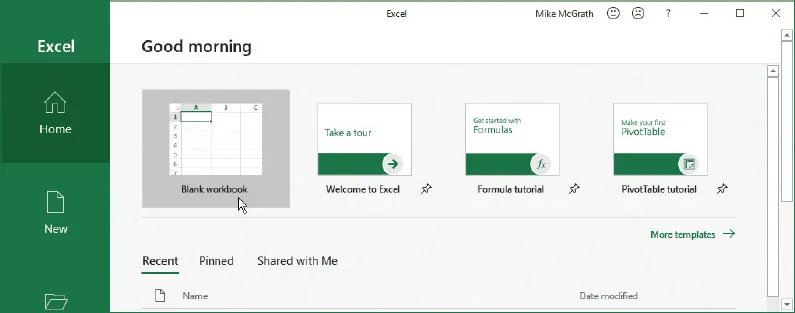



All the examples in this book are available for free download at www.ineasysteps.com/resource-centre/downloads

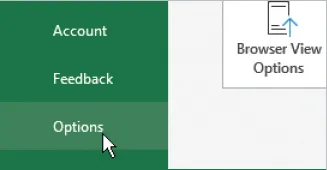

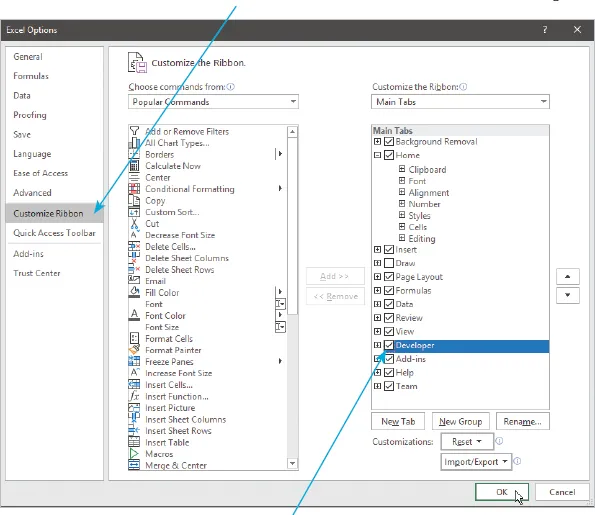



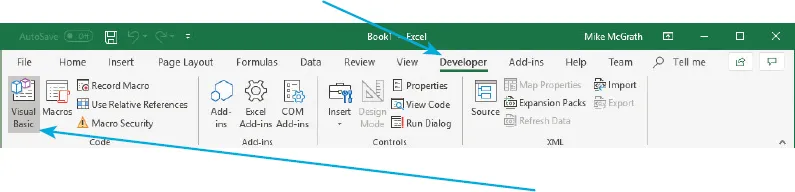


You can also open the Excel Options dialog box by pressing the ...
Table des matières
- Cover
- Title
- Copyright
- Contents
- 1 Getting started
- 2 Writing macros
- 3 Storing values
- 4 Performing operations
- 5 Making statements
- 6 Executing procedures
- 7 Employing functions
- 8 Recognizing events
- 9 Opening dialogs
- 10 Providing UserForm dialogs
- 11 Developing apps
Normes de citation pour Excel VBA in easy steps, 3rd Ed
APA 6 Citation
McGrath, M. (2019). Excel VBA in easy steps, 3rd Ed ([edition unavailable]). In Easy Steps Limited. Retrieved from https://www.perlego.com/book/3016316/excel-vba-in-easy-steps-3rd-ed-pdf (Original work published 2019)
Chicago Citation
McGrath, Mike. (2019) 2019. Excel VBA in Easy Steps, 3rd Ed. [Edition unavailable]. In Easy Steps Limited. https://www.perlego.com/book/3016316/excel-vba-in-easy-steps-3rd-ed-pdf.
Harvard Citation
McGrath, M. (2019) Excel VBA in easy steps, 3rd Ed. [edition unavailable]. In Easy Steps Limited. Available at: https://www.perlego.com/book/3016316/excel-vba-in-easy-steps-3rd-ed-pdf (Accessed: 15 October 2022).
MLA 7 Citation
McGrath, Mike. Excel VBA in Easy Steps, 3rd Ed. [edition unavailable]. In Easy Steps Limited, 2019. Web. 15 Oct. 2022.