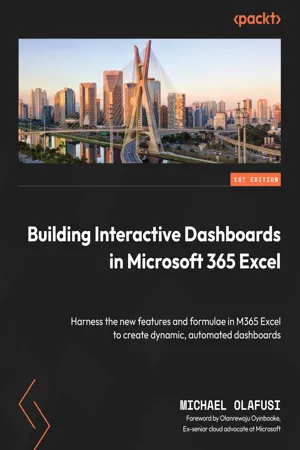
Building Interactive Dashboards in Microsoft 365 Excel
Harness the new features and formulae in M365 Excel to create dynamic, automated dashboards
Michael Olafusi
- 420 pages
- English
- ePUB (adapté aux mobiles)
- Disponible sur iOS et Android
Building Interactive Dashboards in Microsoft 365 Excel
Harness the new features and formulae in M365 Excel to create dynamic, automated dashboards
Michael Olafusi
À propos de ce livre
Unleash the full potential of Microsoft Excel's latest version and elevate your data-driven prowess with this comprehensive resource
Key Features
- Create robust and automated dashboards in Excel for M365
- Apply data visualization principles and employ dynamic charts and tables to create constantly updated and informative dashboards for your organization
- Uncover the best practices for effective dashboard creation
- Purchase of the print or Kindle book includes a free PDF eBook
Book Description
M365 Excel is a modern Excel version that is constantly updated with features that make creating and automating analyses, reports, and dashboards very easy compared with older Excel versions. This book will help you leverage its full capabilities, beginning with a quick overview of what dashboards are and how they are different from other types of reports. Then, you'll familiarize yourself with the different standard dashboards currently available and what they are meant to accomplish for organizations. As you progress, you'll get to grips with the use of new powerful tools such as Power Query and dynamic array formulae in the automation of analysis, gaining insights into the right approach to take in building effective dashboards. You'll equip yourself with not only all the essential formulae, charts, and non-chart visuals but also learn how to set up your dashboard perfectly. Along the way, you'll build a couple of awesome dashboards from scratch to utilize your newfound knowledge.By the end of this book, you will be able to carry out an impressive and robust level of analysis on business data that may come from multiple sources or files, using better processes, formulae, and best practices in M365 to create insightful dashboards faster.
What you will learn
- Understand the importance of dashboards in today's business analytics environment
- Delve into the various essential formulae in Excel
- Utilize Power Query to shape and transform data to extract insights easily
- Explore the power of the new dynamic array functions in M365
- Employ PivotTable and Power Pivot to automate your dashboards
- Master the setup and optimization of your dashboard canvas
- Discover best practices for visualization, charts, and effective dashboard creation
- Consolidate your knowledge through a hands-on concluding project
Who this book is for
This book is for Microsoft Excel users, especially those tasked with creating dynamic reports and dashboards that require data and help support to decision-makers within an organization with visually engaging and actionable insights. Financial analysts, data analysts, business analysts, and BI professionals will also greatly benefit from this book. Some familiarity with the Microsoft Excel interface is a prerequisite.
]]>