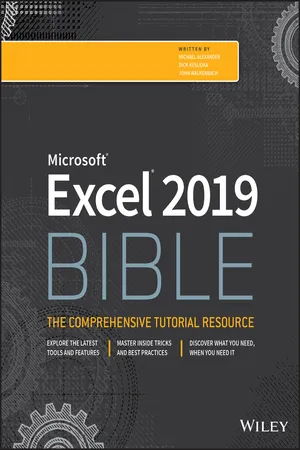
eBook - ePub
Excel 2019 Bible
Michael Alexander, Richard Kusleika, John Walkenbach
This is a test
Partager le livre
- English
- ePUB (adapté aux mobiles)
- Disponible sur iOS et Android
eBook - ePub
Excel 2019 Bible
Michael Alexander, Richard Kusleika, John Walkenbach
Détails du livre
Aperçu du livre
Table des matières
Citations
À propos de ce livre
The complete guide to Excel 2019
Whether you are just starting out or an Excel novice, the Excel 2019 Bible is your comprehensive, go-to guide for all your Excel 2019 needs. Whether you use Excel at work or at home, you will be guided through the powerful new features and capabilities to take full advantage of what the updated version offers. Learn to incorporate templates, implement formulas, create pivot tables, analyze data, and much more.
Navigate this powerful tool for business, home management, technical work, and much more with the only resource you need, Excel 2019 Bible.
- Create functional spreadsheets that work
- Master formulas, formatting, pivot tables, and more
- Get acquainted with Excel 2019's new features and tools
Whether you need a walkthrough tutorial or an easy-to-navigate desk reference, the Excel 2019 Bible has you covered with complete coverage and clear expert guidance.
Foire aux questions
Comment puis-je résilier mon abonnement ?
Il vous suffit de vous rendre dans la section compte dans paramètres et de cliquer sur « Résilier l’abonnement ». C’est aussi simple que cela ! Une fois que vous aurez résilié votre abonnement, il restera actif pour le reste de la période pour laquelle vous avez payé. Découvrez-en plus ici.
Puis-je / comment puis-je télécharger des livres ?
Pour le moment, tous nos livres en format ePub adaptés aux mobiles peuvent être téléchargés via l’application. La plupart de nos PDF sont également disponibles en téléchargement et les autres seront téléchargeables très prochainement. Découvrez-en plus ici.
Quelle est la différence entre les formules tarifaires ?
Les deux abonnements vous donnent un accès complet à la bibliothèque et à toutes les fonctionnalités de Perlego. Les seules différences sont les tarifs ainsi que la période d’abonnement : avec l’abonnement annuel, vous économiserez environ 30 % par rapport à 12 mois d’abonnement mensuel.
Qu’est-ce que Perlego ?
Nous sommes un service d’abonnement à des ouvrages universitaires en ligne, où vous pouvez accéder à toute une bibliothèque pour un prix inférieur à celui d’un seul livre par mois. Avec plus d’un million de livres sur plus de 1 000 sujets, nous avons ce qu’il vous faut ! Découvrez-en plus ici.
Prenez-vous en charge la synthèse vocale ?
Recherchez le symbole Écouter sur votre prochain livre pour voir si vous pouvez l’écouter. L’outil Écouter lit le texte à haute voix pour vous, en surlignant le passage qui est en cours de lecture. Vous pouvez le mettre sur pause, l’accélérer ou le ralentir. Découvrez-en plus ici.
Est-ce que Excel 2019 Bible est un PDF/ePUB en ligne ?
Oui, vous pouvez accéder à Excel 2019 Bible par Michael Alexander, Richard Kusleika, John Walkenbach en format PDF et/ou ePUB ainsi qu’à d’autres livres populaires dans Informatica et Applicazioni desktop. Nous disposons de plus d’un million d’ouvrages à découvrir dans notre catalogue.
Informations
Part I
Getting Started with Excel
The chapters in this part are intended to provide essential background information for working with Excel. Here you'll see how to make use of the basic features that are required for every Excel user. If you've used Excel (or even a different spreadsheet program) in the past, much of this information may seem like review. Even so, it's likely that you'll find quite a few new tricks and techniques in these chapters.
IN THIS PART
- Chapter 1 Introducing Excel
- Chapter 2 Entering and Editing Worksheet Data
- Chapter 3 Performing Basic Worksheet Operations
- Chapter 4 Working with Excel Ranges and Tables
- Chapter 5 Formatting Worksheets
- Chapter 6 Understanding Excel Files and Templates
- Chapter 7 Printing Your Work
- Chapter 8 Customizing the Excel User Interface
CHAPTER 1
Introducing Excel
IN THIS CHAPTER
- Understanding what Excel is used for
- Looking at what's new in Excel 2019
- Learning the parts of an Excel window
- Moving around a worksheet
- Introducing the Ribbon, shortcut menus, dialog boxes, and task panes
- Introducing Excel with a step-by-step hands-on session
This chapter is an introductory overview of Excel 2019. If you're already familiar with a previous version of Excel, reading (or at least skimming) this chapter is still a good idea.
Understanding What Excel Is Used For
Excel is the world's most widely used spreadsheet software and is part of the Microsoft Office suite. Other spreadsheet software is available, but Excel is by far the most popular and has been the world standard for many years.
Much of the appeal of Excel is its versatility. Excel's forte, of course, is performing numerical calculations, but Excel is also useful for nonnumeric applications. Here are just a few uses for Excel:
- Crunching numbers Create budgets, tabulate expenses, analyze survey results, and perform just about any type of financial analysis you can think of.
- Creating charts Create a variety of highly customizable charts.
- Organizing lists Use the row-and-column layout to store lists efficiently.
- Manipulating text Clean up and standardize text-based data.
- Accessing other data Import data from a variety of sources.
- Creating graphical dashboards Summarize a large amount of business information in a concise format.
- Creating graphics and diagrams Use shapes and SmartArt to create professional-looking diagrams.
- Automating complex tasks Perform a tedious task with a single mouse click with Excel's macro capabilities.
Looking at What's New in Excel 2019
Here's a quick summary of what's new in Excel 2019, relative to Excel 2016. Keep in mind that this book deals only with the desktop version of Excel. The mobile and online versions do not necessarily have the same set of features.
- New charts Two new chart types, Funnel Chart and Map Chart, are available in Excel 2019. See Part III, “Creating Charts and Other Visualizations,” for more information on all of the chart types available.
- Enhanced AutoComplete When you start typing a function name, AutoComplete will show you a list of functions that start with what you typed. In Excel 2019, AutoComplete tries to give you a better list. If you type
=Day, you no longer just getDAYandDAYS360. Now you also getNETWORKDAYS,TODAY, and many more. - Power Query and Power Pivot Excel 2019 adds many new minor features including several new connectors, new filter options, and new transform options. See Part V, “Understanding Power Pivot and Power Query,” for details on working with these new features.
- No CSV warnings Excel 2019 will no longer warn you that you'll lose features if you save as a CSV file.
- Icons The Insert tab in Excel 2019 contains an Icons control with many premade icons for you to use.
- SVG images In Excel 2019, you can insert Scalable Vector Graphic (SVG) images and even convert them into shapes.
- Deselect cells If you've ever selected multiple cells by holding down the Ctrl key and you accidentally selected too many, you'll appreciate this new feature. Instead of starting over, you can Ctrl+click a selected cell to deselect it.
- PivotTable layout You can save your preferred PivotTable settings as a default layout, and all new PivotTables you create will automatically have those settings.