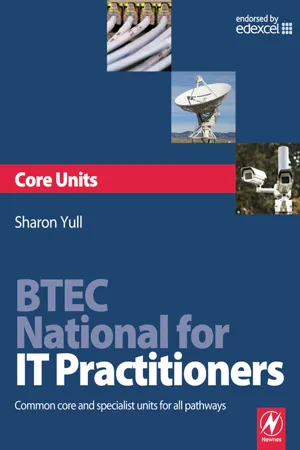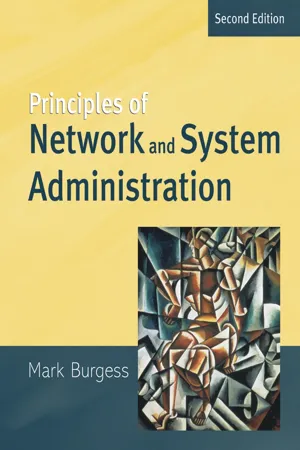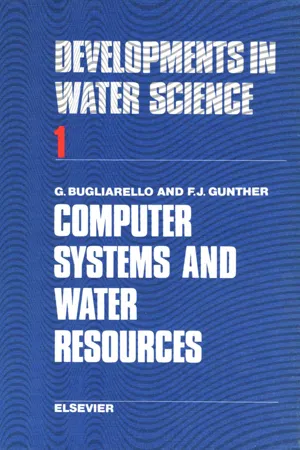Computer Science
Computer Systems
Computer systems refer to the combination of hardware and software components that work together to perform various tasks. These systems can range from personal computers to large-scale data centers and are designed to process, store, and communicate information. Understanding computer systems is essential for developing and maintaining software applications and managing technology infrastructure.
Written by Perlego with AI-assistance
Related key terms
1 of 5
7 Key excerpts on "Computer Systems"
- Adele Kuzmiakova(Author)
- 2020(Publication Date)
- Arcler Press(Publisher)
Basic Concepts of Computer Chapter 2 CONTENTS 2.1. Introduction ...................................................................................... 38 2.2. Characteristics of Computers ............................................................ 38 2.3. Computer Organization .................................................................... 44 2.4. Computer Software ........................................................................... 72 2.5. Computer Language .......................................................................... 80 2.6. Computer Security ............................................................................ 86 Introduction to Computer Science and Technology 38 2.1. INTRODUCTION A computer is a machine that can be programmed in a manner to allow for the performance of arithmetic and logical operations, in an automatic and sequential way, on the input that is provided by the end-user. It also gives the output that is expected after processing. The components of a computer are categorized into two major parts: the hardware and the software. The hardware refers to the machine itself which is tangible and is connected to devices that provide input and output such as the monitor, the mouse, and the keyboard. It is what you see when you look at a computer system. The software refers to a set of programs that utilize the hardware so as to perform specific instructions and tasks. It is not possible for a computer system to do anything on its own. This therefore means that it has to receive instructions to perform specific tasks to be able to solve problems that the end-user requires to be solved. This means that the end-user has to specify the sequence of instructions that they expect the computer to interpret and perform. This sequence of instructions is what is referred to as a program and it is written in a manner and language that the computer can understand.- eBook - ePub
- Sharon Yull(Author)
- 2009(Publication Date)
- Routledge(Publisher)
Courtesy of iStockphoto, dlewis33, Image# 4473509Chapter 2 Computer SystemsComputer Systems are crucial in supporting a large majority of day-to-day organisational activities. Computer Systems are quite complex in that they are based on a framework of integrated components that work together to provide a dynamic communications environment. These components can be broken down into hardware, software and peripheral items that individually have a set function such as storage, memory or speed etc. Together however, these individual components provide an integrated approach to addressing the growing business and communication needs of a multitude of end users.T he requirement to understand how computers work and how they interact and communicate with hardware and software components, and also the ability to diagnose, configure, install and provide routine maintenance is ever growing in today’s competitive IT society. The ability to demonstrate knowledge and skill in these areas is desirable to employers and as such has generated the need for these topics to be embedded within qualifications at all levels of learning.This chapter will introduce you to a range of concepts that will help you to develop an understanding about hardware and software components and considerations for use and selection. In addition, this chapter will provide information and guidance on how to carry out routine computer maintenance. - eBook - PDF
The Architecture of Computer Hardware, Systems Software, and Networking
An Information Technology Approach
- Irv Englander, Wilson Wong(Authors)
- 2021(Publication Date)
- Wiley(Publisher)
Indeed, the Internet is a measure of the suc- cess to which protocols that govern intercommunication between computer hardware and software have been standardized throughout the world. Discussions of various protocols and standards will occur regularly throughout this book. 1.5 Overview of This Book The focus of this book is upon the architecture and organization of computers, computer sys- tems, and computer-based IT systems, including everything from the smallest mobile device to the largest mainframe. Technically, there is a slight difference in definition between the terms “computer architecture” and “computer organization”. We will usually not attempt to differentiate these terms and will use them interchangeably. In this book we will be concerned with all four components of Computer Systems: hard- ware, software, data, and interconnectivity, and with the interactions between each compo- nent, with other systems, and with users. We will also look initially at the larger picture: the organization of Computer Systems as components, themselves, to form enterprise IT systems. Chapter 2 of this first part is concerned with the system as a whole. The remainder of this book is divided into four additional parts, consisting of discussions of number systems and the representation of data in the computer, the hardware that makes up the computer, the networks that interconnect computers, and the system software that the computer uses. Our first step will be to examine the concept of systems in general. We will look at the characteristics and qualities that define a system. We will then use that basic understanding to look at the characteristics of computer-based IT systems and show how the various ele- ments and requirements of Computer Systems fit into the system concept. Part 1 introduces fundamental IT architecture concepts. - No longer available |Learn more
Computing Fundamentals
Digital Literacy Edition
- Faithe Wempen, Rosemary Hattersley, Richard Millett, Kate Shoup(Authors)
- 2014(Publication Date)
- Wiley(Publisher)
Understanding Information Systems Identifying Computer Types Understanding Software Types Computer System Components How Computers Communicate 12 Part I: Computer Basics and Hardware In this chapter, you will learn the basics that most Computer Systems have in common, whether it’s a desktop PC, a smartphone, or the software in your car that tells you it’s time for an oil change. You’ll find out how computers represent, encode, and process data, and how they commu-nicate with one another. Many of the topics that this chapter covers in overview form are explored in greater detail later in the book. Understanding Information Systems An information system is a complete interconnected environment in which raw data—quantifiable facts and figures—is turned into useful information. An information system includes the following parts: people, hardware, software, procedures, and data (see Figure 1.1). ◾ People: If you think about it, the only reason computers exist is to help people accomplish their goals. Therefore when planning an information system, it’s critical to understand what the people hope to get out of it. Do they need certain information? Do they need for the computer to activate a device that performs a task? Are they looking to be entertained or educated? The first step in planning an information system is to analyze the requirements of the people. ◾ Hardware: When most people think of computers, they immedi-ately think of hardware, the physical parts of the computer system. The hardware includes circuit boards with silicon chips and transis-tors mounted on them, input devices like the keyboard and mouse, and output devices like printers and monitors. ◾ Software: Computer hardware just sits there idle unless it has software, which is a program that tells the hardware what to do. There are many different levels of software, including the operat-ing system (like Windows or Mac OS) and applications (like a word processing or accounting program). - Mark Burgess(Author)
- 2004(Publication Date)
- Wiley(Publisher)
Chapter 2 System components In this chapter we assemble the components of a human–computer community, so as to prepare the way for a discussion of their management. 2.1 What is ‘the system’? In system administration, the word system is used to refer both to the operating system of a computer and often, collectively the set of all computers that cooperate in a network. If we look at Computer Systems analytically, we would speak more precisely about human–Computer Systems: Definition 1 (human–computer system). An organized collaboration between humans and computers to solve a problem or provide a service. Although comput- ers are deterministic, humans are non-deterministic, so human–Computer Systems are non-deterministic. For the machine part, one speaks of operating systems that govern the operation of computers. The term operating system has no rigorously accepted definition. Today, it is often thought of as the collection of all programs bundled with a computer, combining both in a kernel of basic services and utilities for users; some prefer to use the term more restrictively (see below). 2.1.1 Network infrastructure There are three main components in a human–computer system (see figure 2.1): • Humans: who use and run the fixed infrastructure, and cause most problems. • Host computers: computer devices that run software. These might be in a fixed location, or mobile devices. • Network hardware: This covers a variety of specialized devices including the following key components: 12 CHAPTER 2. SYSTEM COMPONENTS – dedicated computing devices that direct traffic around the Internet. Routers talk at the IP address level, or ‘layer 3’, 1 simplistically speaking. – Switches: fixed hardware devices that direct traffic around local area networks. Switches talk at the level of Ethernet or ‘layer 2’ protocols, in common parlance. – Cables: There are many types of cable that interconnect devices: fiber- optic cables, twisted pair cables, null-modem cables etc.- No longer available |Learn more
Computing Fundamentals
IC3 Edition
- Faithe Wempen(Author)
- 2014(Publication Date)
- Wiley(Publisher)
Understanding Information Systems Identifying Computer Types Understanding Software Types Computer System Components How Computers Communicate 12 Part I: Computer Basics and Hardware In this chapter, you will learn the basics that most Computer Systems have in common, whether it’s a desktop PC, a smartphone, or the software in your car that tells you it’s time for an oil change. You’ll find out how com-puters represent, encode, and process data, and how they communicate with one another. Many of the topics that this chapter covers in overview form are explored in greater detail later in the book. Understanding Information Systems An information system is a complete interconnected environment in which raw data—quantifiable facts and figures—is turned into useful information. An information system includes the following parts: people, hardware, software, procedures, and data (see Figure 1.1). ◾ People: If you think about it, the only reason computers exist is to help people accomplish their goals. Therefore when planning an information system, it’s critical to understand what the people hope to get out of it. Do they need certain information? Do they need for the computer to activate a device that performs a task? Are they looking to be entertained or educated? The first step in planning an information system is to analyze the requirements of the people. ◾ Hardware: When most people think of computers, they immedi-ately think of hardware, the physical parts of the computer system. The hardware includes circuit boards with silicon chips and transis-tors mounted on them, input devices like keyboard and mouse, and output devices like printers and monitors. ◾ Software: Computer hardware just sits there idle unless it has software, which is a program that tells the hardware what to do. There are many different levels of software, including the operat-ing system (like Windows or Mac OS) and applications (like a word processing or accounting program). - eBook - PDF
- (Author)
- 2011(Publication Date)
- Elsevier Science(Publisher)
II. THE ELEMENTS OF A COMPUTER SYSTEM c CPU CENTRAL PROCESSING UNIT ? This chapter discusses the elements of Computer Systems as well as some of the basic concepts governing their employ, with a constant view towards water resources applications. 4 COMPUTER HARDWARE DIGITAL COMPUTERS The digital computer is most effectively used when massive data handling and computations are required. It is generally composed of three major elements-the processor (CPU, or central processing unit), the memory, and the inputloutput (I/O) devices (fig. 2-1). Fig. 2-1. The three basic elements of a digital computer. The immediate forerunner of the electronic computer was an electro- mechanical computer, the Harvard Mark I, that became operational in 1944. Soon thereafter, electron tubes were employed, followed in the early 50’s by transistors, which dominated computer design until the mid 60’s when integrated circuits became the most salient feature of computer hardware. This evolution of computer technology has led to order of magnitude 16 THE ELEMENTS OF A COMPUTER SYSTEM 17 increases in the performance of the computer; a quantity measured, for instance, by the ratio of the capacity of computer memory to the time required for addition (fig. 2-2). The increased performance has been due primarily to the concurrence of three factors: 0 A dramatic improvement in the number of logical elements per unit volume in the central processor. Ten years ago, one “and/or” gate per silicon chip was the norm; 5 years ago, the density had incteased to 100 gates per chip; today, experimental design can achieve from 600 to 3,000 gates per silicon chip. By 1980, densities of 10,000 gates per chip are foreseeable. This will enormously reduce the size of the central processor. 0 The decreased cost of logical elements. The cost of $2.00 per gate before 1960 has become about $0.03 per gate in 1973. By the late ~ O ’ S , costs of less than $0.01 per gate can be expected.
Index pages curate the most relevant extracts from our library of academic textbooks. They’ve been created using an in-house natural language model (NLM), each adding context and meaning to key research topics.