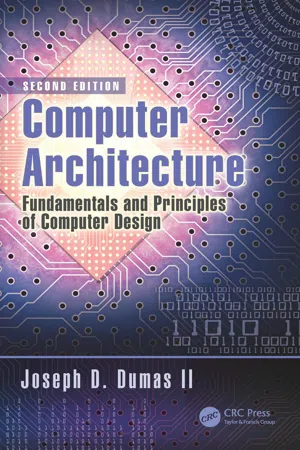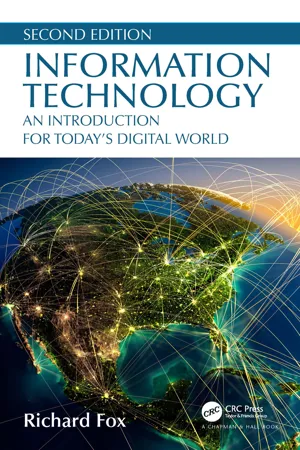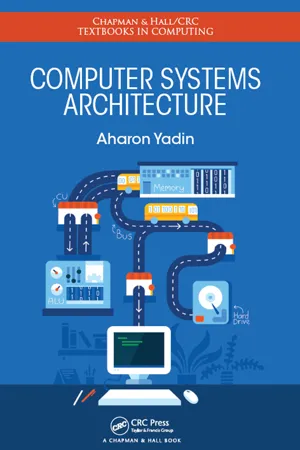Computer Science
CPU Performance
CPU performance refers to the speed and efficiency at which a computer's central processing unit (CPU) can execute instructions. It is measured in clock speed, which is the number of cycles per second that the CPU can perform, and in instructions per clock (IPC), which is the number of instructions that can be executed in a single clock cycle. Improving CPU performance is a key goal in computer hardware design.
Written by Perlego with AI-assistance
Related key terms
1 of 5
8 Key excerpts on "CPU Performance"
- eBook - PDF
- Greg Tomsho(Author)
- 2020(Publication Date)
- Cengage Learning EMEA(Publisher)
Molecules hitting the surface of the CPU carry away the heat, and at higher elevations, there aren’t as many molecules, so there is less air movement to cool the CPUs. These higher-clocked CPUs were overheating and causing the problems. Additional fans were added to each computer to correct the problem. Clock Speed The speed of a CPU defines how fast it can perform operations. There are many ways to indicate speed, but the most frequently used indicator is the internal clock speed of the CPU. The internal clock speed is the speed at which a CPU executes an instruction or part of an instruction. The clock synchronizes operations on the CPU, where the CPU performs some action on every tick. The more ticks per second there are, the faster the CPU executes commands. The clock speed for a CPU can be lower than 1 million ticks per second (1 megahertz or MHz) or higher than 5 billion ticks per second (5 gigahertz or GHz). Generally, the faster the clock is, the faster the CPU, and the more expensive the hardware. Also, as more components are needed to make a CPU, the chip uses more energy to do its work. Part of this energy is converted to heat, causing faster CPUs to run warmer, which requires more fans, heatsinks, or special cooling systems. Overheating of computer components in general and CPUs in particular is a constant battle faced by IT departments, requiring considerable investment in the cooling systems of datacenters. MODULE 3 The Central Processing Unit (CPU) 120 Copyright 2021 Cengage Learning. All Rights Reserved. May not be copied, scanned, or duplicated, in whole or in part. Due to electronic rights, some third party content may be suppressed from the eBook and/or eChapter(s). Editorial review has deemed that any suppressed content does not materially affect the overall learning experience. Cengage Learning reserves the right to remove additional content at any time if subsequent rights restrictions require it. - eBook - PDF
- Alvin Albuero De Luna(Author)
- 2023(Publication Date)
- Arcler Press(Publisher)
Computer Processing and Processors 137 4.2.2. Primary Processor Operations • Fetch: In which to acquire all commands from the main memory unit (RAM). • Decode: This action is handled by the decoder, which converts all instructions into readable formats so that the other components of the CPU may continue with their activities. The decoder is responsible for the entirety of the conversion process. • Execute: The purpose of this section is to complete all operations and to activate every component of the CPU that is required to perform instructions. • Write-Back: After implementing all operations, the outcome sizes might is moved to write back (Figure 4.4). Figure 4.4. A simplified view of the instruction cycle. Source: https://padakuu.com/operational-overview-of-cpu-199-article. 4.2.3. Speed of Processor The speed of your processor is entirely dependent on the capabilities of your CPU. You have the ability to improve the speed of the processor along with the functionality of the processor. If your CPU has been unlocked, you will be able to overclock it, which means you will be able to boost the frequency of your CPU rather than its regular settings (Owston and Wideman, 1997; Geer, 2005). Dissecting Computer Architecture 138 If you acquire a CPU that has been locked, you will have no opportunity to raise the processor’s speed in the future. 4.3. COMPUTER PROCESSES (COMPUTING) A process is an instance of a computer program that is being run by one or more threads in computing. It includes the program’s code as well as its activities. A process can be made up of numerous threads of execution that execute instructions at the same time, depending on the OS (Figure 4.5) (Decyk et al., 1996; Wiriyasart et al., 2019). Figure 4.5. Program vs. process vs. thread (scheduling, preemption, context switching). Source: https://en.wikipedia.org/wiki/Process_(computing)#:~:text=In%20 computing%2C%20a%20process%20is,execution%20that%20execute%20in- structions%20concurrently. - Kevin Elder, Christopher Kusek, Prasenjit Sarkar(Authors)
- 2017(Publication Date)
- Packt Publishing(Publisher)
CPU Performance Design
In this chapter, we will cover the tasks related to CPU Performance design. You will learn the following aspects of CPU Performance design:- Critical performance consideration - VMM scheduler
- CPU scheduler - processor topology/cache-aware
- Ready time - warning sign
- Spotting CPU overcommitment
- Fighting guest CPU saturation in SMP VMs
- Controlling CPU resources using resource settings
- What is most important to monitor in CPU Performance
- CPU Performance best practices
Passage contains an image
Introduction
Ideally, a performance problem should be defined within the context of an ongoing performance management process. Performance management refers to the process of establishing performance requirements for applications in the form of a service-level agreement (SLA ) and then tracking and analyzing the achieved performance to ensure that those requirements are met. A complete performance management methodology includes collecting and maintaining baseline performance data for applications, systems, and subsystems, for example, storage and network.In the context of performance management, a performance problem exists when an application fails to meet its predetermined SLA. Depending on the specific SLA, the failure might be in the form of excessively long response times or throughput below some defined threshold.ESXi and virtual machine (VM) performance tuning are complicated because VMs share the underlying physical resources, in particular, the CPU.Finally, configuration issues or inadvertent user errors might lead to poor performance. For example, a user might use a symmetric multiprocessing (SMP ) VM when a single processor VM would work well. You might also see a situation where a user sets shares but then forgets about resetting them, resulting in poor performance because of the changing characteristics of other VMs in the system.If you overcommit any of these resources, you might see performance bottlenecks. For example, if too many VMs are CPU-intensive, you might experience slow performance because all the VMs need to share the underlying physical CPU.- eBook - PDF
- Aharon Yadin(Author)
- 2016(Publication Date)
- Chapman and Hall/CRC(Publisher)
CPI is one of the performance indicators. While two or three decades ago executing an instruction required several cycles, modern system can execute (on average) several instructions per cycle. • CPI-based metric : A performance metric intended to estimate the execution time based on CPI. In order to use a CPI-based metric, we will have to estimate the mix of instructions used in a specific program. Each instruction has its CPI and the total execution time will be given in cycles. • Benchmark programs : Refers to a large set of existing as well as artificial programs that were used for assessing the processors performance. PART II: CENTRAL PROCESSING UNIT Amdahl’s Law Gene Myron Amdahl, who was one of the architects of the mainframe computers includ-ing the famous IBM System 360, defined a phenomenon that over the years became a cornerstone in processors’ performance evaluation. However, it can be applied to other disciplines as well, such as systems engineering at large. Amdahl’s law states that the performance enhancements to be gained by some compo-nent is limited by the percentage of time the component is being used. This law is com-monly used in situations where we have to estimate the performance improvements to be achieved by adding additional processors to the system, or in the modern systems using several cores. However, the law is not confined only to computers and it is possible to use it in other, noncomputer-related settings as well. The formula that represents the law is: Assuming: F E is the fraction of time the enhancement (or improvement) can be used P E is the performance gained by the enhancement then the new execution time expected is given by: - eBook - PDF
Computer Architecture
Fundamentals and Principles of Computer Design, Second Edition
- Joseph D. Dumas II(Author)
- 2016(Publication Date)
- CRC Press(Publisher)
chapter three Basics of the central processing unit The central processing unit (CPU) is the brain of any computer system based on the von Neumann (Princeton) or Harvard architectures intro-duced in Chapter 1. Parallel machines have many such brains, but normally each of them is based on the same principles used to design the CPU in a uniprocessor (single CPU) system. A typical CPU has three major parts: the arithmetic/logic unit (ALU), which performs calculations; internal reg-isters, which provide temporary storage for data to be used in calculations; and the control unit, which directs and sequences all operations of the ALU and registers as well as the rest of the machine. (A block diagram of a simple CPU is shown in Figure 3.1.) The control unit that is responsible for carrying out the sequential execution of the stored program in memory is the hallmark of the von Neumann–type machine, using the registers and the arithmetic and logical circuits (together known as the datapath ) to do the work. The design of the control unit and datapath have a major impact on the performance of the processor and its suitability for various types of applications. CPU design is a critical component of overall system design. In this chapter, we look at important basic aspects of the design of a typical general-purpose processor; in the following chapter, we will go beyond the basics and look at modern techniques for improving CPU Performance. 3.1 The instruction set One of the most important features of any machine’s architectural design, yet one of the least appreciated by many computing professionals, is its instruction set architecture (ISA). The ISA determines how all software must be structured at the machine level. - Paul Fortier, Howard Michel(Authors)
- 2003(Publication Date)
- Digital Press(Publisher)
3Fundamental Concepts and Performance Measures
3.1 Introduction
Computer systems architects and designers look for configurations of computer systems elements so that system performance meets desired measures. What this means is that the computer system delivers a quality of service that meets the demands of the user applications. But the measure of this quality of service and the expectation of performance vary depending on who you are. In the broadest context we may mean user response time, ease of use, reliability, fault tolerance, and other such performance quantities. The problem with some of these is that they are qualitative versus quantitative measures. To be scientific and precise in our computer systems performance studies, we must focus on measurable quantitative qualities of a system under study.There are many possible choices for measuring performance, but most fall into one of two categories: system-oriented or user-oriented measures. The system-oriented measures typically revolve around the concepts of throughput and utilization. Throughput is defined as the average number of items (e.g., transactions, processes, customers, jobs, etc.) processed per unit of measured time. Throughput is meaningful when we also know information about the capacity of the measured entity and the presented workload of items at the entity over the measured time period. We can use throughput measures to determine systems capacity by observing when the number of waiting items is never zero and determining at what level, based on the system’s presented workload, the items never wait. Utilization is a measure of the fraction of time that a particular resource is busy. One example is CPU utilization. This could measure when the CPU is idle and when it is functioning to perform a presented program.The user-oriented performance measures typically include response time or turnaround time. Response time and turnaround time refer to a view of the system’s elapsed time from the point a user or application initiates a job on the system and when the job’s answer or response is returned to the user. From this simple definition it can readily be seen that these are not clear, unambiguous measures, since there are many variables involved. For example, I/O channel traffic may cause variations in the measure for the same job, as would operating systems load, or CPU loads. Therefore, it is imperative that if this measure is to be used, the performance modeler must be unambiguous in his or her definition of this measure’s meaning. These user measures are all considered random, and, therefore, their measures are typically discussed in terms of expected or average values as well as variances from these values.- eBook - ePub
Information Technology
An Introduction for Today's Digital World
- Richard Fox(Author)
- 2020(Publication Date)
- Chapman and Hall/CRC(Publisher)
2. A cache not mentioned in this section is the TLB. Research this term. What does it mean? What does it store? How is it different from L1 caches?3. Cost per bit is a term to express storage cost for 1 bit. Today, we store KB, MB, GB, or TB depending on the type of storage, but we might still express cost on the basis of a bit. Research the size and cost of cache, DRAM, and hard disk, and compare their cost per bit.2.5 DETERMINING COMPUTER SYSTEM EFFICIENCY
Our examination of the memory hierarchy may have indicated that the computer is more complicated than you may have thought and that the CPU’s performance is impacted by more than clock speed. There are many factors that dictate a computer’s performance. We explore them in this section. The intent of this material is not so much to teach you about computer architecture but instead to make you aware of what your computer’s specifications mean and how choices of components may impact your computer’s performance. Being unaware of these factors might lead you to think that a faster clock speed means a faster or better processor.Aside from the system clock’s speed, we evaluate our processor in terms of its throughput. Throughput means the number of instructions that execute in some unit of time. Throughput is typically gauged in two ways: number if integer instructions executed per second, known as MIPS (millions of instructions per second) and the number of floating-point instructions executed per second, known as MegaFLOPS (millions of floating-point operations per second). Most of a program’s instructions are integer operations unless the program specifically operates on real (floating-point) numbers or has computer graphics operations.2.5.1 INSTRUCTION -LEVEL PIPELININGOne innovation to improve processor performance is an instruction-level pipeline - eBook - ePub
- Aharon Yadin(Author)
- 2016(Publication Date)
- Chapman and Hall/CRC(Publisher)
The first value in the formula defines the size of the program, that is, the number of instruction to be executed. This value is driven from the program written by the developers, and cannot be changed by the hardware. In this sense, the hardware assumes that the number of instructions to be executed is a constant number. Of course, for a different input, the number of instructions executed may differ. If there is a need to decrease this number, for example, due to long execution times, the program will have to be analyzed and the time-consuming portion will have to be rewritten using a more efficient algorithm. Alternatively, using a more sophisticated compiler may produce a shorter code, in terms of number of instructions executed. The compiler that is responsible for converting the high-level programming language instructions to machine-level instructions may sometimes speed up the times, for example, by eliminating redundant pieces of code or a better registers usage.The second value in the formula (CPI ratio) is an important enhancement factor that has changed over the years in order to increase execution speed. Reducing the number of cycles required for a single instruction has a direct effect on the processor’s performance. During the 1980s, the average CPI was five; that is, for executing a single machine instruction, five cycles were required. Modern processors, on the other hand, have a CPI of less than one, which means the processor is capable of running several instructions in parallel during the same cycle.The third value (cycle time) is another important enhancement factor addressed by many computer manufacturers. During the past three decades, the clock rate increase is over three orders of magnitude. In the last decade, however, the trend of reducing the cycle time was replaced by the trend of increasing the number of processors or cores. Combined with the software engineering trends of using threads,* the multiple execution units provide much better performance enhancements.Following this brief explanation of performance, we can proceed to a more general discussion.If processor X is said to be n times faster than processor Y, it means that the performance of X is n times the performance of Y. However, since performance and execution times are inversely proportional, the execution time on processor Y will be n times the execution time of processor X.
Index pages curate the most relevant extracts from our library of academic textbooks. They’ve been created using an in-house natural language model (NLM), each adding context and meaning to key research topics.