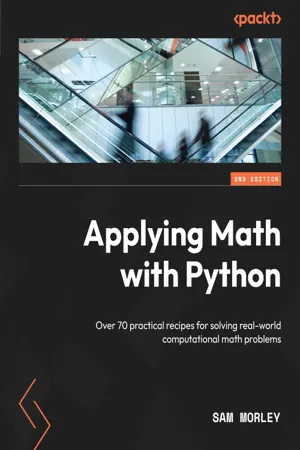Computer Science
Python Subplots
Python subplots refer to the capability in the Matplotlib library to create multiple plots within a single figure. This feature allows for the visualization of multiple datasets or different aspects of a dataset in a single, organized layout. Subplots are created using the `subplot()` function and can be arranged in a grid-like structure.
Written by Perlego with AI-assistance
4 Key excerpts on "Python Subplots"
- eBook - ePub
Applying Math with Python
Over 70 practical recipes for solving real-world computational math problems, 2nd Edition
- Sam Morley(Author)
- 2022(Publication Date)
- Packt Publishing(Publisher)
add_subplot method on the Figure object.In the preceding example, we created two plots with differently scaled axes. This demonstrates one of the many possible uses of subplots. Another common use is for plotting data in a matrix where columns have a common x label and rows have a common y label, which is especially common in multivariate statistics when investigating the correlation between various sets of data. The plt.subplots routine for creating subplots accepts the sharex and sharey keyword parameters, which allows the axes to be shared among all subplots or among a row or column. This setting affects the scale and ticks of the axes.See also
Matplotlib supports more advanced layouts by providing the gridspec_kw keyword arguments to the subplots routine. See the documentation for matplotlib.gridspec for more information.Plotting with error bars
It is quite common that the values that we gather from the real world carry some uncertainty; no measurement of a real-world quantity is perfectly accurate. For example, if we measure a distance with a tape measure, there is a certain amount of accuracy that we can assume in our results, but beyond this accuracy, we cannot be sure that our measurement is valid. For such a situation, we can probably be confident of our accuracy up to about 1 millimeter or a little less than 1/16 inch. (This is, of course, assuming that we are measuring perfectly.) These values are the smallest subdivisions on typical tape measures. Let’s assume that we have collected such a set of 10 measurements (in centimeters) and we wish to plot these values along with the accuracy that we are confident about. (The range of values that lie above or below the measurement by the accuracy amount is called the error .) This is what we address in this recipe. - eBook - ePub
Applying Math with Python
Practical recipes for solving computational math problems using Python programming and its libraries
- Sam Morley(Author)
- 2020(Publication Date)
- Packt Publishing(Publisher)
Mathematical Plotting with MatplotlibPlotting is a fundamental tool in all of mathematics. A good plot can reveal hidden details, suggest future directions, verify results, or reinforce an argument. It is no surprise, then, that the scientific Python stack features a powerful and flexible plotting library called Matplotlib.In this chapter, we will plot functions and data in a variety of styles and create figures that are fully labeled and annotated. We will create three-dimensional plots, customize the appearance of figures, create figures that contain multiple plots using subplots, and save figures directly to files for applications that are not running in an interactive environment.In this chapter, we will cover the following recipes:- Basic plotting with Matplotlib
- Changing the plotting style
- Adding labels and legends to plots
- Adding subplots
- Saving Matplotlib figures
- Surface and contour plots
- Customizing three-dimensional plots
Technical requirements
The main plotting package for Python is Matplotlib, which can be installed using your favorite package manager, such as pip:python3.8 -m pip install matplotlibThis will install the most recent version of Matplotlib, which, at the time of writing this book, is version 3.2.1.Matplotlib contains numerous sub-packages, but the main user interface is the matplotlib.pyplotpackage, which, by convention, is imported under the pltalias. This is achieved using the following import statement:import matplotlib.pyplot as plt Many of the recipes in this chapter also require NumPy, which, as usual, is imported under the npalias.The code for this chapter can be found in the Chapter 02 folder of the GitHub repository at https://github.com/PacktPublishing/Applying-Math-with-Python/tree/master/Chapter%2002 .Check out the following video to see the Code in Action: https://bit.ly/2ZOSuhs .Basic plotting with Matplotlib
Plotting is an important part of understanding behavior. So much can be learned by simply plotting a function or data that would otherwise be hidden. In this recipe, we will walk through how to plot a simple function or data using Matplotlib. - eBook - PDF
- Christian Hill(Author)
- 2020(Publication Date)
- Cambridge University Press(Publisher)
The subplot number increases along the columns in each row and then down the rows. For example, a figure consisting of three rows of two columns of subplots can be constructed by adding Axes objects: In [x]: fig = plt.figure() In [x]: ax1 = fig.add_subplot(321) # top left subplot In [x]: ax2 = fig.add_subplot(322) # top right subplot In [x]: ax3 = fig.add_subplot(323) # middle left subplot ... In [x]: ax6 = fig.add_subplot(326) # bottom right subplot Alternatively, to create a figure and add all its subplots to it at the same time, call plt.subplots, which takes arguments nrows and ncols (in addition to those listed in Table 7.1) and returns a Figure and an array of Axes objects, which can be indexed for each individual axis: In [x]: fig, axes = plt.subplots(nrows=3, ncols=2) In [x]: axes.shape Out[x]: (3, 2) In [x]: ax1 = axes[0, 0] # top left subplot In [x]: ax2 = axes[2, 1] # bottom right subplot In fact, a useful idiom to create a plot with a single Axes object is to call subplots() with no arguments: In [x]: fig, ax = plt.subplots() In [x]: ax.plot(x, y) # no need to index the single Axes object created Figures with subplots run the risk of their labels, titles and ticks overlapping each other – if this happens, call the method tight_layout on the Figure object and Mat- plotlib will do its best to arrange them so that there is sufficient space between them. Example E7.7 Consider a metal bar of cross-sectional area, A, initially at a uniform temperature, θ 0 , which is heated instantaneously at the exact center by the addition of an amount of energy, H. The subsequent temperature of the bar (relative to θ 0 ) as a function of time, t, and position, x, is governed by the one-dimensional diffusion equation: θ( x, t) = H c p A 1 √ Dt 1 √ 4π exp - x 2 4Dt ! , where c p and D are the metal’s specific heat capacity per unit volume and thermal diffusivity (which we assume are constant with temperature). - eBook - ePub
Hands-On Data Analysis with Pandas
A Python data science handbook for data collection, wrangling, analysis, and visualization, 2nd Edition
- Stefanie Molin(Author)
- 2021(Publication Date)
- Packt Publishing(Publisher)
x as well. In this case, it may be helpful to ask for subplots instead of having all the lines on the same plot. Let's visualize all the columns in the Facebook data as line plots:>>> fb.plot(... kind='line', subplots=True, layout=(3, 2) ,... figsize=(15, 10), title='Facebook Stock 2018' ... )Using the layout argument, we told pandas how to arrange our subplots (three rows and two columns):Figure 5.13 – Creating subplots with pandasNotice that the subplots automatically share the x -axis, since they share an index. The y -axis is not shared because the volume time series is on a different scale. We can alter this behavior in some plot types by passing the sharex or sharey argument with a Boolean to plot() . The legend will be rendered by default, so, for each subplot, we have a single item in the legend indicating which data it contains. We didn't provide a list of subplot titles with the title argument in this case, since the legend served that purpose; however, we passed a single string for the title of the plot as a whole. To summarize, when working with subplots, we have two options when it comes to the title:- Passing a single string for the title of the figure as a whole.
- Passing a list of strings to use as the title for each subplot.
Sometimes, we want to make subplots where each has a few variables in them for comparison. This can be achieved by first creating the subplots with plt.subplots() and then providing the Axes objects to the ax parameter. To illustrate this, let's take a look at daily new cases of COVID-19 in China, Spain, Italy, the USA, Brazil, and India. This is long format data, so we must first pivot it so that the dates (which we set as the index when we read in the CSV file) are in the index of the pivot table and the countries (countriesAndTerritories ) are in the columns. Since there is a lot of fluctuation in these values, we will plot the 7-day moving average of new cases using the rolling() method introduced in Chapter 4 , Aggregating Pandas DataFrames
Index pages curate the most relevant extracts from our library of academic textbooks. They’ve been created using an in-house natural language model (NLM), each adding context and meaning to key research topics.