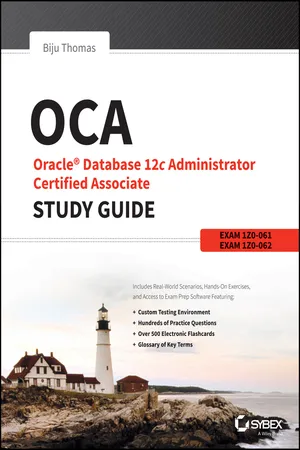Computer Science
SQL ANY
SQL ANY is a keyword used in SQL queries to compare a value with a set of values. It returns true if any of the values in the set matches the value being compared. This keyword is commonly used in WHERE clauses to filter data based on multiple conditions.
Written by Perlego with AI-assistance
Related key terms
1 of 5
3 Key excerpts on "SQL ANY"
- eBook - ePub
OCA: Oracle Database 12c Administrator Certified Associate Study Guide
Exams 1Z0-061 and 1Z0-062
- Biju Thomas(Author)
- 2014(Publication Date)
- Sybex(Publisher)
ANY operator:SELECT first_name || ' ' || last_name "Name", department_id FROM employees WHERE department_id <= ANY (10, 15, 20, 25); Name DEPARTMENT_ID ------------------------------------------- ------------- Jennifer Whalen 10 Michael Hartstein 20 Pat Fay 20Oracle in fact expands the ANY condition to department_id <= 10 OR department_id <= 15 OR department_id <= 20 OR department_id <= 25 . The behavior of ANY with each comparison operator is- X = ANY ( list ) : Evaluates to TRUE if value of X matches at least one value in the list.
- X != ANY ( list ) : Evaluates to TRUE if value of X does not match one or more value in the list.
- X > ANY ( list ) : Evaluates to TRUE if value of X is higher than the smallest value in the list.
- X < ANY ( list ) : Evaluates to TRUE if value of X is lower than the biggest value in the list.
- X >= ANY ( list ) : Evaluates to TRUE if value of X is higher than or equal to the smallest value in the list.
- X <= ANY ( list ) : Evaluates to TRUE if value of X is lower than or equal to the biggest value in the list.
ALL
You can use the ALL operator to compare a value to every value in a list or subquery. The ALL operator must always be preceded by one of the following comparison operators: = , != , < , > , <= , or >= . The following shows an example of using the ALL - eBook - ePub
Learn SQL Database Programming
Query and manipulate databases from popular relational database servers using SQL
- Josephine Bush(Author)
- 2020(Publication Date)
- Packt Publishing(Publisher)
It's important to remember that when using comparison operations such as =, >, <, >=, <=, or <>, your subquery can only return one row or you will receive an error: Error Code: 1242. Subquery returns more than 1 row.- Using ANY: This will return results in the outer query where the results of the outer query satisfy any of the results of the inner query. The ANY operator allows you to use a subquery that returns zero or more rows.
- Using ALL: This will return results in the outer query where the results of the outer query satisfy all of the results of the inner query. The ALL operator allows you to use a subquery that returns zero or more rows.
- eBook - ePub
- Jan L. Harrington(Author)
- 2016(Publication Date)
- Morgan Kaufmann(Publisher)
sale where the sale ID is in the set of values retrieved by the subquery.The use of the IN operator is actually exactly the same as the use you read about in Chapter 16 . The only difference is that, rather than placing the set of values in parentheses as literals, the set is generated by a SELECT.When processing this query, the DBMS never joins the two tables. It performs the inner SELECT first and then uses the result table from that query when processing the outer SELECT. In the case in which the two tables are very large, this can significantly speed up processing the query.Note: You can also use NOT IN with subqueries. This is a very powerful syntax that you will read about in Chapter 18 .Using the ANY Operator
Like IN, the ANY operator searches a set of values. In its simplest form, ANY is equivalent to IN:This syntax tells the DBMS to retrieve rows from sale , where the sale ID is “equal to any” of those retrieved by the SELECT in the subquery.What sets ANY apart from IN is that the = can be replaced with any other relationship operator (for example, < and >). For example, you could use it to create a query that asked for all customers who had purchased a book with a price greater than the average cost of a book. Because queries of this type require the use of SQL summary functions, we will leave their discussion until Chapter 19 .Nesting Subqueries
The SELECT that you use as a subquery can have a subquery. In fact, if you want to rewrite a query that joins more than two tables, you will need to nest subqueries in this way. As an example, consider the following query that you saw earlier in this chapter:It can be rewritten asNote that each subquery is surrounded completely by parentheses. The end of the query therefore contains two closing parentheses next to each other. The rightmost) closes the outer subquery; the) to its left closes the inner subquery.
Index pages curate the most relevant extracts from our library of academic textbooks. They’ve been created using an in-house natural language model (NLM), each adding context and meaning to key research topics.